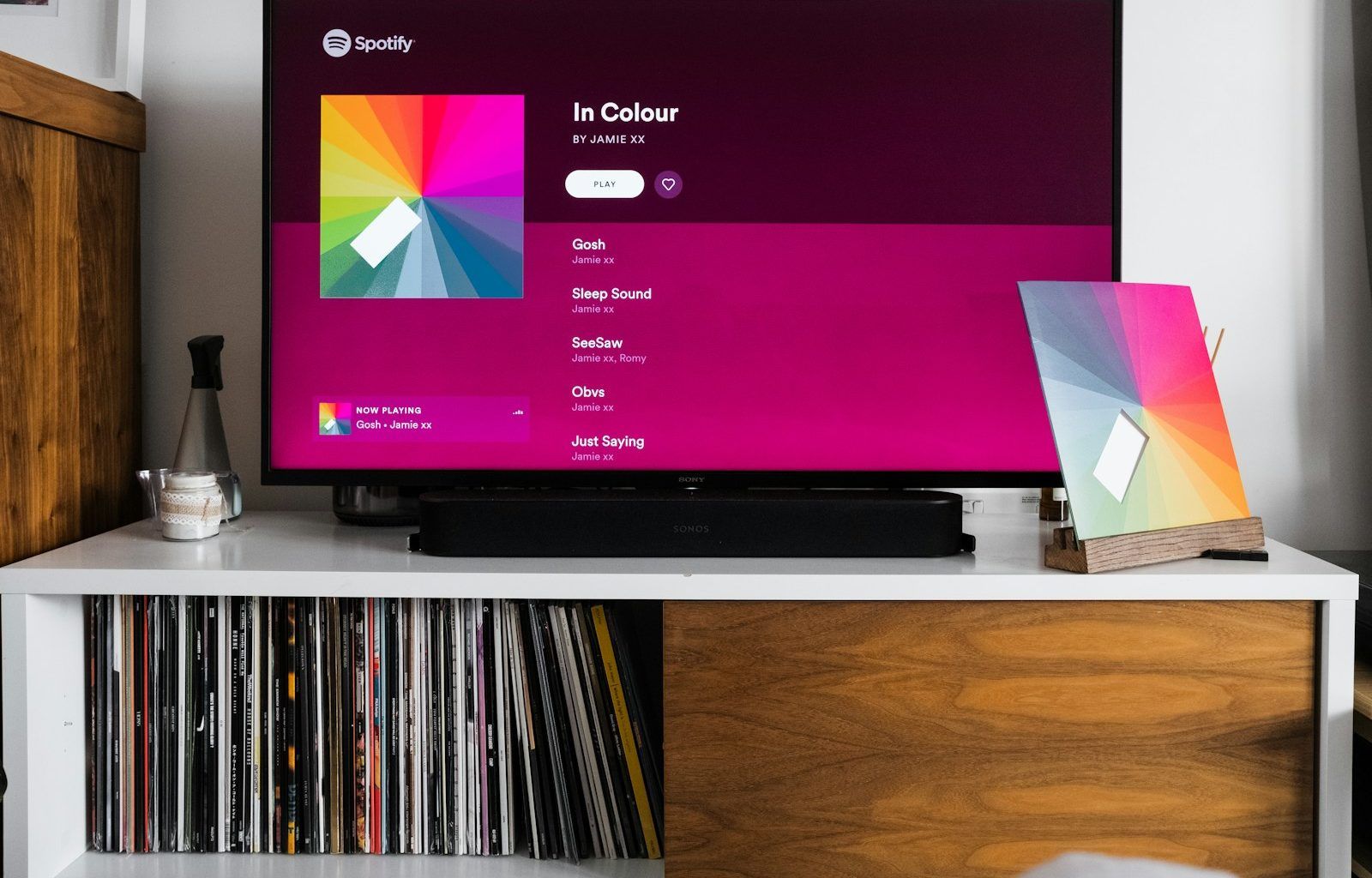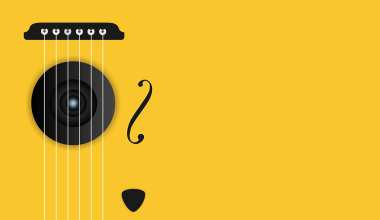Spotify has become the go-to platform for music lovers worldwide. Whether you’re a budding artist or a curious listener, keeping track of Spotify streams can provide valuable insights into your music consumption or performance. Using a stream counter for Spotify is a smart way to measure your progress, analyze your audience, and celebrate your milestones.
Why Should You Care About Tracking Spotify Streams?
Tracking Spotify streams isn’t just about numbers; it’s about understanding trends and setting goals. For artists, those numbers represent real people listening to your music. Knowing how often your tracks are streamed can help you plan your next release, design your marketing campaigns, or even identify which songs resonate the most.
Listeners can also use a Spotify stream counter to explore their listening habits. Are you replaying the same track 50 times a week? Tracking your streams can reveal fun patterns you might not notice otherwise.
What Is a Stream Counter for Spotify?
A stream counter for Spotify is a tool or feature that tracks the number of times a song is played on the platform. Many third-party tools provide detailed stats, while Spotify for Artists offers insights specifically for creators.
For casual listeners, stream counters can be fun and informative. Imagine knowing exactly how many times you’ve played your favorite songs—it’s like a personal listening diary!
How Do Stream Counters Work on Spotify?
Spotify calculates streams when a song is played for at least 30 seconds. This data is then updated in real time or periodically, depending on the source. Artists using Spotify for Artists can view their stats directly, while casual users might need third-party apps or websites.
Third-party apps, such as SpotOnTrack and Chartmetric, allow deeper dives into Spotify play counts. These platforms often include features like playlist tracking and detailed analytics, making them excellent for artists who want to optimize their reach.
Tools to Track Spotify Streams
Here are some popular tools to help you keep count:
- Spotify for Artists: Designed for creators, this tool offers real-time insights, including streams, listeners, and followers.
- SpotOnTrack: Tracks Spotify playlists and streams with detailed stats for specific tracks.
- Chartmetric: A comprehensive analytics tool, perfect for artists who want to analyze their music’s performance across platforms.
- Soundcharts: Provides a broader perspective by offering Spotify data alongside stats from other platforms.
Each tool has its strengths, so explore a few to find what works best for you.
Tips for Artists Using a Spotify Stream Counter
- Celebrate Milestones: Reaching 1,000 streams or hitting a new monthly listener record is worth celebrating. Share these wins with your fans!
- Set Goals: Use your stream data to set realistic goals. Whether you want to double your streams or grow your audience by 10%, tracking helps you stay on target.
- Analyze Trends: Are your streams spiking after a playlist addition? Or dipping during certain times of the year? Understanding trends helps you plan better.
- Engage with Fans: Thank your listeners for their support and encourage them to share your music. A personal touch goes a long way.
How Listeners Can Use Stream Counters
If you’re a music fan, you can use Spotify stream counters to learn more about your own listening habits. Apps like Last.fm track plays across platforms, giving you a snapshot of your top tracks and artists over time.
Listening stats are fun to share with friends. They also give you a new way to connect with the artists you love—by showing them your loyalty through streams.
What Are the Challenges with Stream Counters?
While stream counters offer great insights, they’re not without challenges. For artists, the numbers might not always tell the whole story. For example, a sudden dip in streams could be due to playlist removals rather than a drop in interest.
Another challenge is balancing stats with creativity. It’s easy to get caught up in the numbers, but remember—music is an art, not just a data point.
How to Boost Your Spotify Streams Organically
Whether you’re an artist or listener, growing Spotify streams can be exciting. Here are a few tips:
- Optimize Your Profile: Use eye-catching images, update your bio, and link your social media.
- Get Playlisted: Reach out to curators and pitch your songs to playlists.
- Engage on Social Media: Share your music and interact with your fans.
- Collaborate with Other Artists: Partnerships can introduce you to new audiences.
- Stay Consistent: Regular releases keep your listeners engaged and coming back for more.
The Future of Stream Counters on Spotify
As technology advances, we can expect even more sophisticated ways to track and analyze streams. Real-time analytics, predictive trends, and integration with other platforms are just the beginning.
For artists, this means more tools to grow and connect with fans. For listeners, it means deeper insights into the music you love.
Final Thoughts
Using a stream counter for Spotify is like having a roadmap for your musical journey. Whether you’re creating or enjoying music, tracking your streams can open up new opportunities and insights.
So, start exploring your streaming stats today, and see where the music takes you!
For further reading, explore these related articles:
- The Most Popular Music Groups Today and Why We Love Them
- Latin Singers: Stories, Success, and Soulful Music
For additional resources on music marketing and distribution, visit DMT Records Pvt. Ltd..