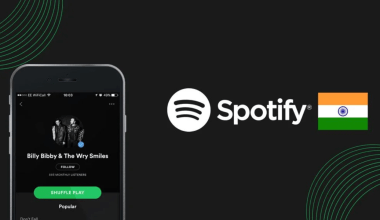Imagine sitting in a theater. You hear birds chirping on your left, and suddenly, footsteps approach from your right. That’s stereo audio—it uses two separate channels, left and right, to make the sound feel more alive and spacious.
Now think about listening to a story on the radio. The sound is the same, whether you hear it through one speaker or both. That’s mono audio—a single channel sends the same sound to both ears or speakers. It’s simpler but equally important in many situations.
While stereo gives you a surround sound feel, mono is all about clarity and consistency. Depending on the situation, switching from stereo to mono audio can make your sound better and easier to use.
Why Would You Convert Stereo to Mono Audio?
You might wonder, “Why would anyone give up the cool, wide sound of stereo?” There are several good reasons:
1. Simple and Consistent Sound
Not all devices play stereo sound well. Some might make one channel louder than the other, leaving the audio uneven. Mono ensures the same sound comes through no matter where you play it.
2. Perfect for All Devices
Imagine playing your favorite song on an old speaker or a cheap set of headphones. If the device isn’t built for stereo, parts of the sound might disappear. With mono, every word, note, or beat is clear on any device.
3. No More Technical Glitches
Stereo tracks sometimes face “phase problems.” This happens when the left and right channels overlap badly, causing sounds to cancel each other out. Mono fixes this, making your audio solid and reliable.
4. Great for Big Crowds
In public spaces like concerts or conferences, mono audio ensures everyone hears the same sound, no matter where they are standing.
5. Better Accessibility
People with hearing impairments in one ear can enjoy mono audio fully, as the same sound is delivered to both sides.
Everyday Uses of Mono Audio
1. Podcasts
Have you ever listened to a podcast that sounded weird on one side? That’s a stereo issue. Mono makes sure voices are clear and centered, making podcasts easy to listen to on any device.
2. Radio Stations
Most AM and FM stations broadcast in mono because it ensures clean sound over long distances and works well with all kinds of radios.
3. Live Events
Whether it’s a school function, a church service, or a big concert, mono audio prevents confusing sound placement in large spaces. It’s also easier to manage.
4. Music Testing
Before releasing a song, music producers often listen to it in mono to ensure it sounds balanced on all devices.
5. Content Creation
Videos, reels, or TikToks with mono audio avoid uneven playback when shared across platforms with varying audio capabilities.
How to Convert Stereo to Mono Audio
Ready to make the switch? Don’t worry—it’s easier than you think. Here’s how you can convert your stereo tracks into mono audio:
1. Using Audacity (Free and Easy)
Audacity is a fantastic free tool for audio editing. Here’s a step-by-step guide:
- Download and install Audacity.
- Open your stereo audio file in the app.
- Click the dropdown arrow next to the track name and choose “Split Stereo to Mono.”
- Delete one of the tracks or mix them into one mono track.
- Export your new file in mono format.
2. Online Tools
If you don’t want to install software, you can use websites like Online Audio Converter. Just upload your stereo file, choose the mono option, and download the converted audio. It’s quick and doesn’t require any expertise.
3. Professional Software
Tools like Adobe Audition, GarageBand, or Pro Tools are great for advanced users. They allow you to fine-tune the mono conversion process with extra features like equalization and noise reduction.
4. Command-Line Method
For tech-savvy folks, a tool like FFmpeg can convert audio files instantly. Here’s a sample command:
bashCopy codeffmpeg -i input-stereo.mp3 -ac 1 output-mono.mp3
5. Hardware Solutions
If you’re managing live events or working in a studio, some mixers and amplifiers come with a “mono summing” button that combines stereo channels into one.
Why Mono Audio is Great for Daily Life
Mono audio has benefits that go beyond music production. Here’s why it can make a difference for everyone:
1. Better for Small Speakers
If you’re using small devices like portable Bluetooth speakers or old radios, mono audio ensures that the sound is full and complete.
2. Perfect for Public Use
In places like schools, malls, or parks, mono audio ensures everyone hears the same thing without weird imbalances.
3. Saves Space
Mono files are smaller in size compared to stereo, making them ideal for saving space on your device.
4. Clearer Voice Recordings
For podcasts, interviews, and audiobooks, mono audio ensures that voices sound clear and direct.
5. Compatible Everywhere
From ancient radios to the latest gadgets, mono audio is universal. It’s the simplest way to ensure your sound works anywhere.
Challenges When Converting Stereo to Mono
While converting stereo to mono is mostly straightforward, there are a few things to keep in mind:
- Losing the Stereo Magic Stereo gives music a 3D-like feel. Converting to mono removes this depth. This might make some tracks sound flatter.
- Volume Adjustments When combining two stereo channels into one, the audio might become louder or softer than expected. You’ll need to adjust the volume afterward.
- Sound Quality Using low-quality tools can compress the sound too much, leaving it muffled. Always stick to trusted tools and test your results.
Tips for a Perfect Mono Conversion
Want to ensure your mono audio sounds amazing? Follow these tips:
- Start with a Clean File Make sure your stereo track doesn’t have any issues like background noise or clipping before converting.
- Test the Results Play your mono audio on different devices to check if it sounds clear everywhere.
- Use High-Quality Tools Free tools like Audacity or professional software like Adobe Audition will give you the best results.
- Normalize the Sound After conversion, adjust the volume levels to ensure the audio isn’t too loud or soft.
Tools You Can Use
Free Tools:
- Audacity: A beginner-friendly software for editing and converting audio files.
- GarageBand: Perfect for Mac users.
Paid Software:
- Adobe Audition: Offers advanced editing features for professionals.
- Pro Tools: Best for studio-quality music production.
Online Services:
- Online Audio Converter: Quick and hassle-free for small tasks.
Hardware:
- Sound mixers with mono-summing options are ideal for live events.
Fun Fact: Mono in the Music Industry
Did you know that some of the greatest albums in history were originally recorded in mono? For example:
- The Beatles’ early albums like Rubber Soul and Sgt. Pepper’s Lonely Hearts Club Band were mixed in mono because it was the dominant format in the 1960s.
Even today, producers check their mixes in mono to ensure the music sounds balanced on all types of devices, including mono speakers and smartphones.
FAQs About Stereo to Mono Audio
Q: Does mono audio sound worse than stereo?
A: Not at all! Mono audio sounds just as clear, but it doesn’t have the spacious effect of stereo. It’s perfect for situations where consistency matters more than depth.
Q: Is it hard to convert stereo to mono?
A: Nope! With tools like Audacity or online converters, it’s as easy as a few clicks.
Q: Can I go back to stereo after converting to mono?
A: Unfortunately, no. Always keep a backup of your original stereo file just in case.
Q: Do mono audio files take up less space?
A: Yes, mono files are smaller because they use only one audio channel instead of two.
Final Thoughts: Why Learn About Stereo to Mono Audio?
Converting stereo to mono audio might seem like a small thing, but it can make a huge difference. Whether you’re making a podcast, creating music, or just trying to fix a sound issue, mono audio is a lifesaver. It’s simple, reliable, and works perfectly on all devices.
So why not give it a try? Grab a free tool like Audacity or an online converter and see how easy it is to create clear, beautiful mono audio!
Related Articles:
For further reading, explore these related articles:
For additional resources on music marketing and distribution, visit Deliver My Tune.