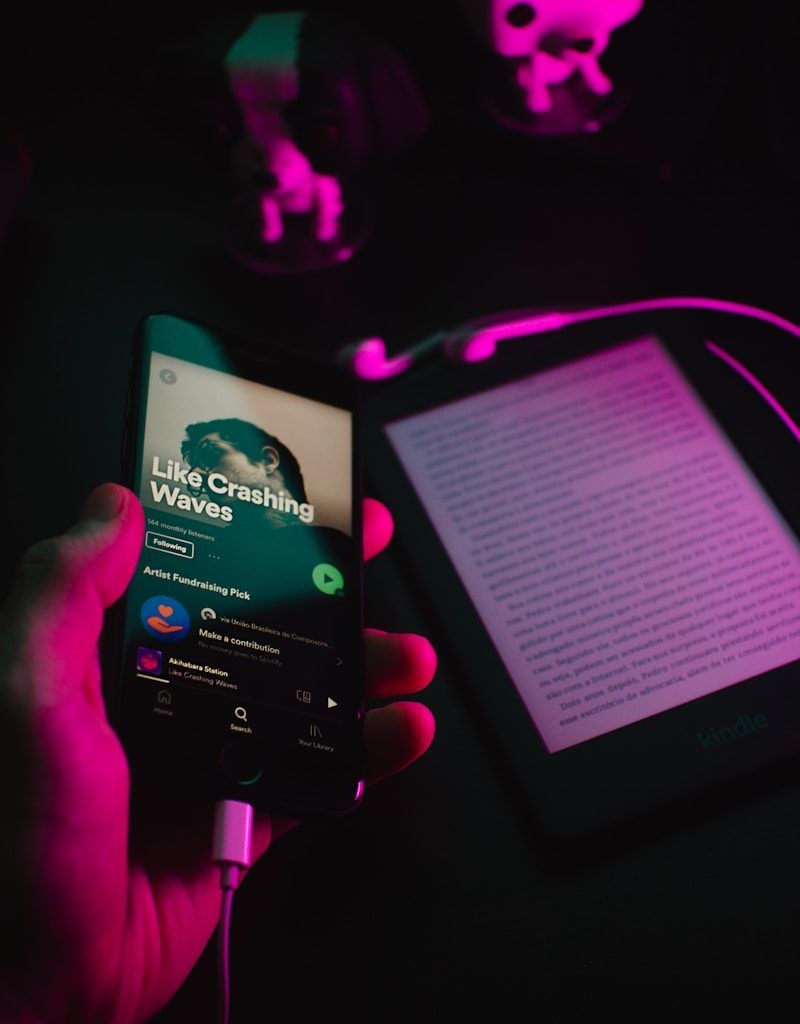Apple Music is one of the world’s most popular streaming platforms, offering an endless library of songs, playlists, and albums. If you’re an avid Apple Music user, you’ve probably noticed little stars appearing next to certain songs. Have you ever wondered what those stars mean? In this guide, we’ll explore everything you need to know about the stars next to songs in Apple Music and why they matter.
What Are the Stars Next to Songs in Apple Music?
First things first: those stars are Apple Music’s way of highlighting popular songs in an album or playlist. Think of them as a stamp of approval, marking tracks that listeners tend to gravitate toward the most. These tracks are often fan favorites or hit singles that have gained significant popularity.
For instance, if you’re exploring a new album, you’ll notice stars next to a few songs. These are typically the ones other listeners play on repeat. Apple uses this system to help you quickly identify standout tracks, saving you time when you’re diving into new music.
Why Do Some Songs Get Stars?
You might wonder, “What criteria does Apple use to decide which songs deserve stars?” The answer lies in a combination of factors:
- Streaming Data: The number of times a song has been played by users.
- Likes and Downloads: The more users add a song to their library or like it, the better its chances of getting a star.
- Cultural Impact: Songs that become viral hits or cultural phenomena often earn stars as a reflection of their popularity.
Apple’s algorithms take all this data into account to decide which songs to highlight. While Apple doesn’t disclose its exact methodology, it’s clear that the star represents collective listener behavior.
How Do the Stars Help You?
The stars are incredibly useful, especially if you’re exploring new artists or albums. Here’s why they matter:
- Discover Hit Songs Quickly: If you’re in a rush, the starred songs give you an easy starting point.
- Explore Fan Favorites: The stars guide you to tracks that resonate with a majority of listeners.
- Find High-Quality Music: While music taste is subjective, the starred songs often showcase strong production and catchy elements.
For example, if you’re browsing an artist’s catalog for the first time, the starred songs can act as your gateway to their best work.
Common Misconceptions About Stars in Apple Music
It’s easy to misunderstand the meaning of the stars. Some users assume the stars are:
- Apple’s Picks: They’re not manually selected by Apple’s team.
- Critic Ratings: The stars aren’t based on reviews or professional opinions.
- Personal Preferences: They’re not tailored to your specific listening habits but reflect overall trends.
Knowing these facts can help you better appreciate the feature for what it is—a community-driven marker of popularity.
How to Use the Stars to Enhance Your Listening Experience
So, how can you make the most of this feature? Here are some tips:
- Focus on Starred Songs First: When exploring a new album, start with the starred tracks to get a feel for the artist’s highlights.
- Pair Stars with Playlists: Add starred songs to your personal playlists to curate the best tracks easily.
- Experiment Beyond the Stars: While stars are a great guide, don’t hesitate to explore non-starred songs—you might find hidden gems.
Can You Influence Which Songs Get Stars?
As a listener, your actions can contribute to a song earning a star. Here’s how:
- Play Songs Frequently: The more you and other users play a song, the more likely it is to gain traction.
- Like and Download Tracks: These interactions signal Apple’s algorithm that a song is worth highlighting.
While one person’s behavior won’t guarantee a star, collective actions from the Apple Music community make a big impact.
What If You Don’t See Stars?
Stars don’t appear on every song or album. Here’s why:
- Niche Artists: Smaller or lesser-known artists may not have enough data for their songs to earn stars.
- New Releases: Freshly released music might not have accumulated enough plays yet.
- Regional Variations: Some stars are influenced by local trends, so you might not see the same stars as users in other regions.
If you’re not seeing stars, it’s nothing to worry about. The absence of stars doesn’t mean the music is less valuable; it simply reflects a different level of listener engagement.
A Brief Comparison: Apple Music Stars vs. Spotify’s Popularity Bar
If you’ve used Spotify, you’ve likely noticed the popularity bar—a visual indicator of a song’s streaming numbers. How do Apple Music’s stars stack up against this feature?
- Simplicity: Apple Music’s stars are less detailed but easier to understand at a glance.
- Community Focus: Stars highlight tracks loved by the community rather than providing raw data.
- Visual Appeal: The stars are subtle yet effective, blending seamlessly into the app’s design.
Both features serve a similar purpose, but Apple Music’s stars add a touch of elegance to the user experience.
Final Thoughts on Stars Next to Songs in Apple Music
The stars next to songs in Apple Music are more than just a visual feature; they’re a window into listener trends and music culture. By understanding what they mean and how they’re determined, you can make better use of your Apple Music experience. Whether you’re a casual listener or a music enthusiast, these stars can guide you toward tracks worth your time.
For further reading, explore these related articles:
- Apple Music New Releases: Stay Updated with the Latest Tracks
- How to Add Music on Snapchat: A Step-by-Step Guide
For additional resources on music marketing and distribution, visit DMT Records Private Limited.