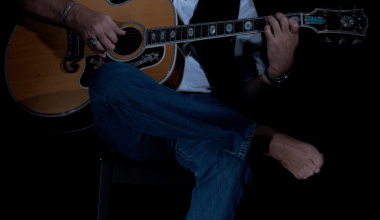Listening to music should be fun, not complicated. That’s why Spotify and Alexa make such a great pair! Imagine asking Alexa to play your favorite songs, switch playlists, or even tell you what’s trending—all without touching your phone. Sounds amazing, right? Well, it’s not just a dream; it’s something you can set up in just a few minutes.
Let’s dive into how Spotify with Alexa works, why it’s so cool, and how you can use it to enjoy music in the easiest way possible.
Why Spotify and Alexa Work So Well Together
Spotify, the popular music streaming app, has millions of songs, playlists, and podcasts. Alexa, on the other hand, is like a personal assistant that listens to your commands. Together, they make your music experience better.
Here’s what makes this duo a game-changer:
- No Hands Needed: You don’t have to touch your phone to play, pause, or skip songs. Just say, “Alexa, play [song name] on Spotify.”
- Perfect for Multitasking: Whether you’re cooking, exercising, or just relaxing, Spotify and Alexa help you control your music with your voice.
- Personalized for You: Alexa connects to your Spotify account, so you can enjoy your own playlists and favorites.
- Great for Homes: Have multiple Alexa devices? Play Spotify in one room or all over your house!
How to Set Up Spotify on Alexa
Setting up Spotify with Alexa is as easy as 1-2-3! Here’s how:
Step 1: Link Spotify to Alexa
- Open the Alexa app on your phone or tablet.
- Go to Settings and then select Music & Podcasts.
- Click on Spotify and choose Link Account to Alexa.
Step 2: Log in to Spotify
- You’ll need to sign in to your Spotify account. If you don’t have one, you can create it in minutes.
Step 3: Make Spotify Your Default Music Service
- In the Alexa app, go to Default Services and choose Spotify. This way, you won’t need to say “on Spotify” every time you request a song.
Step 4: Test It Out
- Say, “Alexa, play my favorite songs on Spotify,” and enjoy!
Cool Things You Can Do with Spotify and Alexa
Once you’ve set up Spotify with Alexa, the possibilities are endless. Here are some fun and easy things you can do:
1. Play Specific Songs or Artists
Say, “Alexa, play [artist name] on Spotify,” or, “Alexa, play [song name].”
2. Control Your Playlist
- skip this song.”
- repeat this song.”
- shuffle my playlist.”
3. Play Podcasts
Podcasts are a big deal on Spotify. Just say, “Alexa, play [podcast name] on Spotify,” and relax.
4. Discover New Music
Ask Alexa to play trending music or a specific genre like pop, jazz, or Bollywood hits.
Why Everyone Loves Spotify with Alexa
People love this combo because it saves time and makes life easier. No more fumbling with your phone or remote. Here’s why it’s a hit:
- Parents Love It: Busy parents can play lullabies or kids’ songs without pausing their chores.
- Fitness Buffs: Alexa plays your workout playlists while you stay focused on your routine.
- Party Hosts: Keep the mood going by asking Alexa to shuffle party playlists.
Troubleshooting Common Issues
Sometimes, things don’t work perfectly, but don’t worry! Here’s how to fix common problems:
1. Alexa Can’t Find Spotify
- Make sure Spotify is linked to Alexa in the app.
- Check if you’re logged into the correct Spotify account.
2. Songs Won’t Play
- Check your Wi-Fi connection.
- Restart your Alexa device.
3. Wrong Playlist Playing
- Alexa might get confused. Be clear with your commands, like, “Alexa, play ‘Relaxing Music’ playlist on Spotify.”
Make Your Home Smarter with Spotify and Alexa
Did you know you can play Spotify on multiple Alexa devices at the same time? This feature, called multi-room audio, lets you sync music in every room.
How to Set Up Multi-Room Music
- Open the Alexa app.
- Go to Devices and click on + (Add).
- Create a new group and add the Alexa devices you want.
- Say, “Alexa, play Spotify everywhere.”
Now, enjoy music wherever you are in the house!
What Makes Spotify with Alexa So Special?
This pairing stands out because it’s both fun and functional. Whether you’re using free Spotify or a premium account, Alexa makes it better.
- Premium Users: You can play any song, enjoy ad-free music, and get better sound quality.
- Free Users: You can still use Spotify with Alexa but with limited options like shuffle play and ads.
Alexa Routines: Automate Your Music
Alexa routines let you combine actions. For example:
- Set a morning routine to play a Spotify playlist when you wake up.
- Pair Spotify with smart lights for the ultimate chill vibe.
Safety and Privacy Tips
Using Spotify with Alexa is safe, but it’s good to follow these tips:
- Mute Alexa: Turn off the microphone when not in use.
- Use Voice Match: Alexa can recognize your voice for a more secure experience.
- Review Permissions: Check the permissions granted to Spotify in the Alexa app.
FAQs About Spotify and Alexa
1. Can Alexa Play Spotify for Free Users?
Yes, but free users can only shuffle playlists and listen to ads.
2. Can I Play Spotify on Multiple Devices?
Yes! With multi-room audio, you can enjoy Spotify on all Alexa-enabled devices.
3. Can I Ask Alexa to Play Spotify Podcasts?
Absolutely! Just say, “Alexa, play [Podcast Name] on Spotify.”
Future of Spotify and Alexa
The partnership between Spotify and Alexa keeps getting better. Here’s what’s on the horizon:
- Smarter Voice Commands: Alexa will soon understand your mood better.
- Interactive Playlists: Build playlists with Alexa’s help.
- Better Podcast Features: Get recommendations for the next episode.
Conclusion
With Spotify and Alexa, music becomes easier and more fun. Whether you’re hosting a party, doing chores, or relaxing, this powerful combo lets you enjoy music without the hassle. Setting it up is quick, using it is simple, and the benefits are endless.
So what are you waiting for? Connect Spotify to Alexa today and let your favorite tunes follow you wherever you go!
Related Articles:
For further reading, explore these related articles:
For additional resources on music marketing and distribution, visit Deliver My Tune.