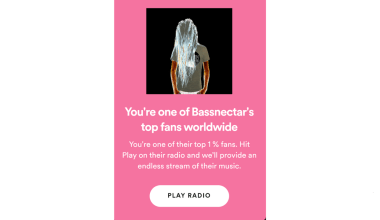If you’re an artist or music creator, understanding how much money you make from streaming platforms like Spotify can be a bit tricky. That’s where a Spotify stream revenue calculator comes in handy. This tool helps you estimate your earnings based on your total streams. Whether you’re just starting out or already have a loyal fanbase, knowing your potential revenue is crucial for planning and growing your music career.
Let’s dive into everything you need to know about using a Spotify stream revenue calculator, how Spotify royalties work, and tips to maximize your earnings. We promise to keep it simple and easy to follow.
What is a Spotify Stream Revenue Calculator?
A Spotify stream revenue calculator is a tool that helps you estimate how much money you’ll earn from your streams on Spotify. By entering the number of streams your tracks have, you can get a rough idea of your expected revenue.
The calculation is based on Spotify’s average payout per stream, which varies depending on factors like your listeners’ location and whether they’re using Spotify Free or Premium. On average, Spotify pays between $0.003 and $0.005 per stream. It may not sound like much, but with enough streams, it can add up!
How Does Spotify Pay Artists?
Spotify uses a pro-rata payment model to pay artists. This means the total revenue generated from subscriptions and ads is pooled together and then distributed among artists based on their share of total streams. Let’s break it down step by step:
- Revenue Pool: Spotify collects money from ads and premium subscribers.
- Stream Share: The total revenue is divided by the total number of streams across the platform.
- Your Cut: Artists earn a percentage based on how many streams they have compared to the total.
For instance, if your songs make up 1% of Spotify’s total streams, you’ll receive 1% of the revenue pool.
Why Should You Use a Spotify Stream Revenue Calculator?
As an artist, planning is everything. Knowing your potential earnings can help you:
- Set Realistic Goals: Understand how many streams you need to hit your revenue targets.
- Budget Better: Plan for production, marketing, and other expenses.
- Optimize Strategies: Focus on the platforms and strategies that generate the most revenue.
Whether you’re independent or signed to a label, this tool can give you clarity on where your music career is headed.
How to Use a Spotify Stream Revenue Calculator
Using a Spotify stream revenue calculator is straightforward. Most tools work like this:
- Input Streams: Enter the total number of streams your music has.
- Set Rate: Adjust the payout rate (if applicable). Most calculators default to the average rate of $0.004 per stream.
- Get Results: View your estimated earnings.
It’s as easy as 1-2-3! Keep in mind, though, that these are estimates. Actual payouts may vary depending on your listeners’ habits and Spotify’s payment policies.
Factors That Affect Your Spotify Revenue
Spotify’s payout isn’t a flat rate, which means your earnings depend on several factors:
1. Listener Location
Spotify pays more for streams from countries with higher ad revenue and subscription rates. For instance, a stream from the US may earn more than a stream from a developing country.
2. Free vs. Premium Users
Spotify Premium streams typically generate more revenue than streams from Free users. This is because Premium subscribers contribute more to Spotify’s revenue pool.
3. Distribution Fees
If you’re using a distributor like DistroKid or TuneCore, they’ll take a small cut of your revenue before it reaches you. Make sure to factor this into your calculations.
Tips to Increase Your Spotify Revenue
Want to maximize your earnings? Here are some practical tips:
1. Promote Your Music Effectively
Use social media, email newsletters, and live performances to drive traffic to your Spotify profile. The more people you reach, the more streams you’ll get.
2. Get on Playlists
Playlists are a goldmine for streams. Submit your songs to Spotify’s editorial playlists or collaborate with independent playlist curators.
3. Engage with Your Audience
Building a loyal fanbase can lead to consistent streams. Engage with your listeners on social media and encourage them to share your music.
4. Release Music Regularly
The more tracks you have, the higher your chances of racking up streams. Aim to release singles, EPs, or albums consistently.
Exploring Alternatives to Spotify Revenue
While Spotify is one of the most popular platforms, it’s not the only way to earn money from your music. Consider diversifying your income streams by:
- Selling Merchandise: T-shirts, vinyl records, and other branded items can boost your revenue.
- Licensing Your Music: Earn royalties by licensing your tracks for movies, TV shows, and commercials.
- Crowdfunding: Platforms like Patreon allow fans to support you directly.
Wrapping Up: Take Control of Your Music Earnings
A Spotify stream revenue calculator is an essential tool for any artist who wants to understand and maximize their streaming income. By knowing your numbers and optimizing your strategies, you can make the most of your music career.
Remember, streaming revenue is just one piece of the puzzle. Combine it with other income sources to create a sustainable and thriving career in music.
Related Articles:
For further reading, explore these related articles:
- How to Cancel SoundCloud Go: A Step-by-Step Guide
- Apple Music Stats Tracker: Why You Need One and How to Get Started
For additional resources on music marketing and distribution, visit DMT Records Private Limited.