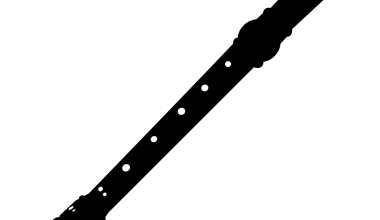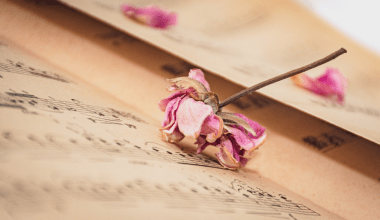Spotify is a household name when it comes to streaming music. Millions of people around the world use it daily to enjoy their favorite tunes, discover new artists, or create playlists for every mood. But there’s a handy little feature most people overlook – the Spotify Song ID. If you’re curious about what it is, how to find it, or how to use it, you’ve come to the right place.
In this blog, we’ll explain everything about Spotify Song IDs. From its basics to advanced uses, you’ll get a clear understanding in simple, human-friendly language. Let’s dive right in!
What is a Spotify Song ID?
A Spotify Song ID is a unique identifier assigned to every single track on Spotify. Think of it like a digital fingerprint for a song. It helps Spotify, developers, and even users easily identify, access, and share a particular song.
If you’ve ever wondered how Spotify keeps all its songs organized despite having millions of tracks, the Spotify Song ID is a big part of that magic.
You might not need to think about it daily as a listener, but if you want to embed music on websites, use Spotify APIs, or simply share tracks more efficiently, knowing the Spotify Song ID can be a game-changer.
Why is the Spotify Song ID Important?
You might be asking, “Why should I care about a Spotify Song ID?” Well, there are quite a few reasons why it matters:
- Sharing Songs: A Spotify Song ID allows you to directly link to specific songs.
- Using Spotify APIs: Developers use song IDs to pull data, embed music players, or build apps.
- Organizing Music Projects: If you’re creating playlists for events, knowing IDs ensures precision.
- Embedding Songs: Bloggers and website creators use Spotify Song IDs to add tracks seamlessly.
For example, if you’re creating an app that recommends songs or you’re embedding music in your blog, using the Spotify Song ID ensures the correct track plays every time.
How to Find a Spotify Song ID?
Finding a Spotify Song ID is surprisingly easy. Whether you’re using a desktop or mobile device, the steps are straightforward. Let’s break it down:
Method 1: Find the Song ID on Desktop
- Open the Spotify app on your computer.
- Navigate to the song you want to find the ID for.
- Right-click on the song and select Share.
- Choose Copy Spotify URI from the menu.
- The Spotify URI will look something like this:
spotify:track:3n3Ppam7vgaVa1iaRUc9Lp. The part aftertrack:is the Spotify Song ID.
Method 2: Find the Song ID on Mobile
- Open the Spotify app on your smartphone.
- Go to the song you’re interested in.
- Tap the three dots (menu) next to the song title.
- Select Share and then choose Copy Link.
- The copied link will look like this:
https://open.spotify.com/track/3n3Ppam7vgaVa1iaRUc9Lp. Again, the part after/track/is the Spotify Song ID.
Now that you know how to find it, let’s explore what you can actually do with the Spotify Song ID.
How to Use a Spotify Song ID
The Spotify Song ID has several practical uses. Whether you’re a casual listener, a blogger, or a developer, here are some ways you can make the most of it:
If you want to share a track with someone but ensure there’s no confusion, you can send them the Spotify Song ID link. It’s precise and directly points to the correct track.
2. Embed Songs on a Website or Blog
If you write music blogs or create playlists for your readers, you can embed Spotify songs using the song ID. Spotify provides a simple embed code you can use to add songs, albums, or playlists directly to your content.
3. Use in Spotify APIs
Developers and app creators use Spotify APIs to fetch song data. The Spotify Song ID is essential for this process because it acts as the unique key to pull accurate information.
For example, if you’re building a music discovery app, you can use the Song ID to display the correct track, along with artist details, duration, and more.
4. Organize Playlists
If you’re curating playlists for a specific event, project, or app, using the song IDs makes it easier to ensure precision. There’s no chance of selecting the wrong version of a track.
5. Personal Projects or Music Analysis
Music lovers who want to analyze song data, create statistics, or simply catalog their favorite tunes can use Spotify Song IDs to keep track of everything.
Common Questions About Spotify Song ID
Here are answers to some of the most frequently asked questions about the Spotify Song ID:
1. Is the Spotify Song ID the Same as the Track Name?
No, it’s not. A track name is just the song title, whereas the Spotify Song ID is a unique alphanumeric code assigned to that specific track.
2. Can a Spotify Song Have Multiple IDs?
No. Each version of a song (e.g., studio version, live version, remix) has its own unique Spotify Song ID.
3. How Long is a Spotify Song ID?
A Spotify Song ID is typically 22 characters long and includes both letters and numbers.
4. Can I Search for a Song Using its ID?
Yes! If you paste a Spotify Song ID or URI into the Spotify search bar, it will take you directly to that track.
Wrapping Up
The Spotify Song ID might seem like a small feature, but it’s incredibly useful in many scenarios. Whether you’re sharing music, embedding songs, or using Spotify APIs, knowing how to find and use this unique identifier can save you time and effort.
Next time you’re jamming to your favorite track, take a moment to find its Spotify Song ID – you never know when it might come in handy!
If you’re a developer or a music enthusiast exploring the possibilities with Spotify, the Song ID is your key to unlocking endless opportunities. So, go ahead, find your favorite tunes, and get creative with what you can do.
For further reading, explore these related articles:
For additional resources on music marketing and distribution, visit DMT Records Private Limited.