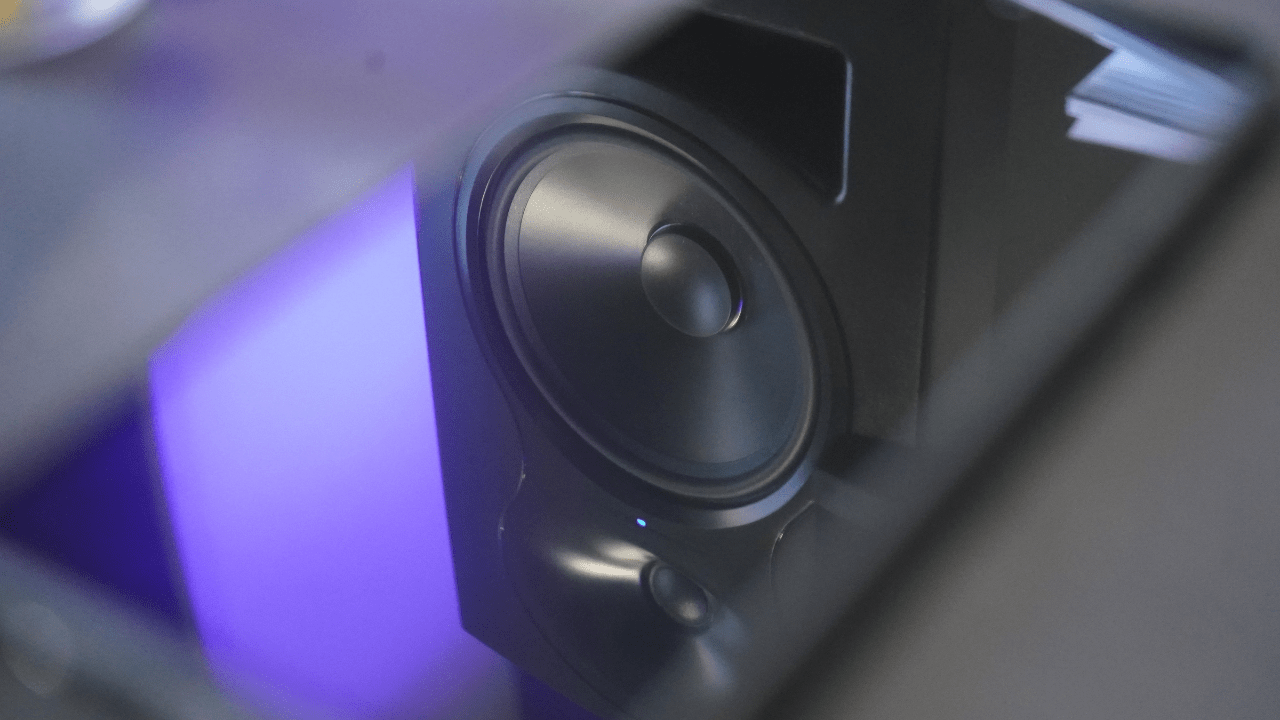Do you ever feel bored listening to your playlists in the same order? That’s where Spotify Shuffle Play saves the day! It’s a feature on Spotify that mixes up your music, playing songs in a random order instead of following the same sequence.
Think of it like throwing your playlist into a blender. The result? A fresh, exciting way to enjoy your favorite songs without getting bored. Whether you’re working out, relaxing, or hosting a party, Shuffle Play brings the perfect mix every time.
This guide will explain everything about Shuffle Play, from how it works to tips for making it even better. You’ll also learn how to fix common problems like repeated songs or skipped tracks. Let’s dive in!
What Makes Spotify Shuffle Play So Cool?
Shuffle Play is a simple feature, but it can completely change how you listen to music. Here’s why:
- Surprises Every Time: You never know what song will play next. It’s like opening a gift each time you hit play.
- Rediscover Hidden Gems: Have songs you added long ago but forgot about? Shuffle Play brings them back into the spotlight.
- Perfect for Big Playlists: Got hundreds of songs in a playlist? Shuffle ensures you hear a variety instead of the same few tracks.
- No Boredom: It keeps things exciting. No more hearing the same opening track over and over!
How Does Spotify Shuffle Play Work?
Spotify uses smart technology to shuffle your music. While it seems random, there’s actually a lot of thought behind it. Here’s what happens:
- Avoiding Repeats: Spotify tries not to play the same artist or album back-to-back, especially in larger playlists.
- Mixing Genres: It balances different types of songs if your playlist includes multiple genres.
- Considering Your History: Sometimes, it even prioritizes songs you haven’t heard recently.
Spotify’s shuffle algorithm ensures your playlist feels balanced and fresh. But keep in mind, smaller playlists may feel less shuffled because there aren’t many songs to mix.
How to Use Spotify Shuffle Play
Using Shuffle Play is super easy. Here’s how you can do it:
- On Playlists:
- Open any playlist.
- Tap the Shuffle icon (it looks like two arrows crossing) to enable shuffle.
- On Albums or Liked Songs:
- Go to the album or your Liked Songs list.
- Tap Shuffle Play at the top.
- For Premium Users:
- You can turn off shuffle anytime and go back to playing songs in order.
That’s it! Now sit back and enjoy your music in a whole new way.
Tips to Make Spotify Shuffle Play Better
Want to get the most out of Shuffle Play? Here are some easy tips to make it even more enjoyable:
1. Create Bigger Playlists
The more songs you add, the better shuffle works. If your playlist is too small, you’ll hear the same tracks more often.
2. Mix It Up
Add songs from different genres, moods, and artists. A variety of music keeps Shuffle Play exciting.
3. Use Spotify’s Daily Mixes
Spotify automatically creates Daily Mix playlists based on your listening habits. Shuffle these mixes for endless surprises.
4. Update Your Playlists Regularly
Adding new songs keeps things fresh. Try discovering new music through Spotify’s recommendations.
5. Make Playlists for Different Moods
A workout playlist, a chill playlist, or a party playlist – shuffle works best when your playlists match the vibe you’re looking for.
Fixing Common Problems with Spotify Shuffle Play
Sometimes, Shuffle Play doesn’t work as expected. But don’t worry – here’s how to fix common issues:
1. Songs Repeating Too Often
- Why It Happens: Small playlists or shuffle settings can cause repeats.
- Fix: Add more songs to your playlist or clear your queue before shuffling again.
2. Skipped Songs
- Why It Happens: It might be a glitch or a problem with your internet connection.
- Fix: Update the Spotify app, check your internet, or download the playlist for offline use.
3. Shuffle Play Feels Predictable
- Why It Happens: Spotify may prioritize songs you haven’t played in a while.
- Fix: Use a larger playlist or reshuffle until it feels more random.
Why Spotify Shuffle Play is Perfect for Music Discovery
Shuffle Play isn’t just about randomness – it’s also a great way to discover new music! Here’s why:
- Unheard Tracks: It brings songs you’ve ignored to the forefront.
- Daily Mix Integration: Spotify’s curated mixes help you explore similar songs and artists.
- Playlist Suggestions: Based on your shuffles, Spotify recommends new playlists tailored to your taste.
Shuffle Play turns your music library into a treasure hunt for your next favorite song.
There are some differences in how Shuffle Play works for free and premium Spotify users. Let’s break it down:
| Feature | Free Users | Premium Users |
|---|---|---|
| Access to Shuffle Play | Yes, but limited features | Yes, full features |
| Skip Songs | Limited to 6 skips per hour | Unlimited skips |
| Offline Shuffle | Not available | Available with downloaded playlists |
| Ad Interruptions | Yes | None |
If you love Shuffle Play but find ads or skip limits annoying, upgrading to Premium can enhance your experience.
Real-Life Examples: Why People Love Spotify Shuffle Play
1. “It Keeps My Workouts Fun!”
Sarah loves her workout playlist, but hearing the same tracks in order made it dull. Now, she uses Shuffle Play to get a new mix of energetic songs every time she hits the gym.
2. “Great for Road Trips”
On long drives, Rahul’s playlists are his best friends. Shuffle Play keeps the journey exciting by mixing up tracks and preventing monotony.
3. “Rediscovering Old Songs”
Priya says Shuffle Play helped her rediscover songs she hadn’t heard in years. “It feels like meeting an old friend,” she says.
Frequently Asked Questions About Spotify Shuffle Play
1. Can I turn off Shuffle Play?
Yes, Premium users can switch back to sequential play anytime by tapping the shuffle icon.
2. Why does Shuffle Play feel less random sometimes?
Spotify uses algorithms to avoid back-to-back repeats. It might not feel completely random if your playlist is small.
3. Can I shuffle only certain parts of a playlist?
Not directly, but you can create a new playlist with the specific songs you want to shuffle.
4. Does Shuffle Play work offline?
Yes, but only if your playlist is downloaded (Premium feature).
Final Thoughts: Why You Should Try Spotify Shuffle Play Today
Spotify Shuffle Play is a game-changer for music lovers. It’s easy to use, makes your playlists feel fresh, and even helps you discover new songs. Whether you’re using the free version or Spotify Premium, Shuffle Play is a feature that everyone can enjoy.
So, the next time you open Spotify, hit that Shuffle button. Let your music surprise you, entertain you, and keep you company wherever you go. Music is better when it’s a little unpredictable – and Shuffle Play makes it happen!
Related Articles:
For further reading, explore these related articles:
- The World of Fiction Audiobooks: A New Way to Experience Stories
- How Many Songs Exist in the World? Exploring the Endless World of Music
For additional resources on music marketing and distribution, visit Deliver My Tune.