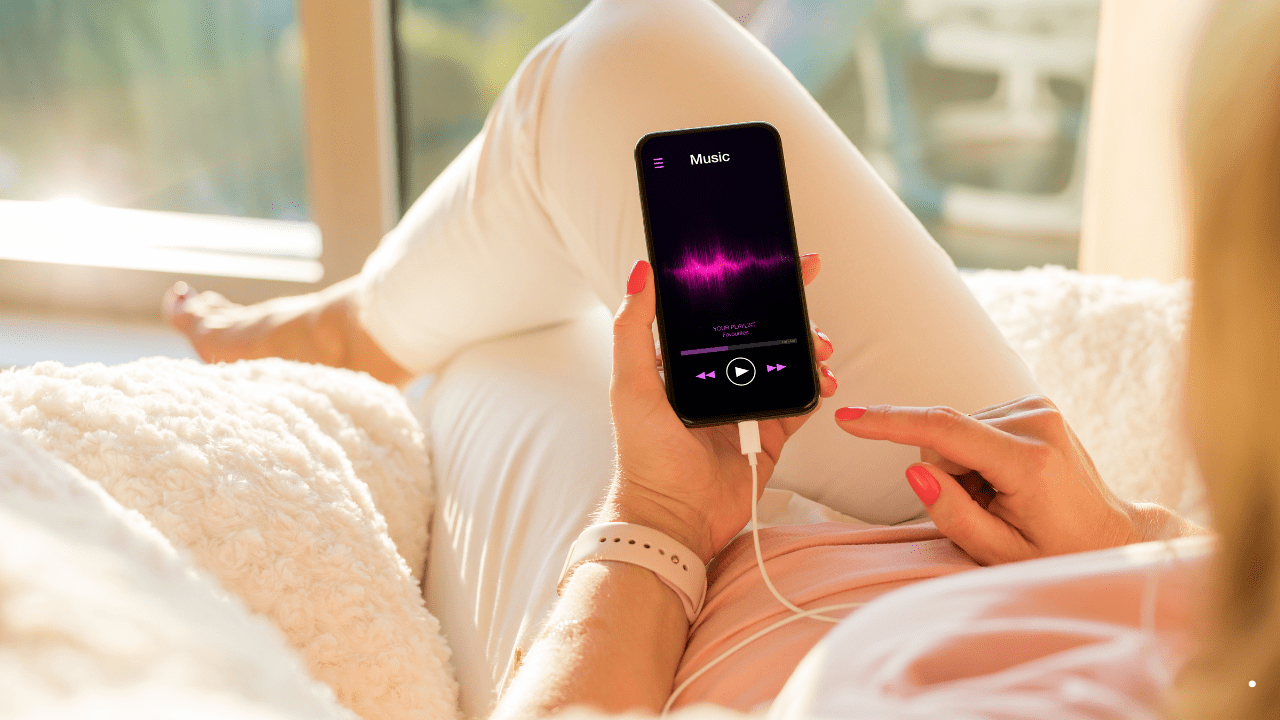Spotify playlists are the ultimate tool for music discovery and personalization. Whether you’re curating songs for a specific mood, creating a mixtape for friends, or promoting your brand, sharing a Spotify playlist link is essential. This link allows you to share your playlist with anyone, anywhere, ensuring your music reaches the right audience.
In this blog, we’ll explore everything about Spotify playlist links, from creating and sharing them to promoting them effectively.
Why Spotify Playlist Links Are Important
A Spotify playlist link connects listeners directly to your curated collection of songs. It serves several purposes:
- Easy Sharing: Send the link to friends, family, or followers.
- Marketing Tool: Artists and brands use playlist links to promote their music.
- Discoverability: A well-curated playlist can attract a larger audience.
Understanding how to create and share your Spotify playlist link is the first step toward building an engaging playlist.
How to Create a Spotify Playlist
Before generating a Spotify playlist link, you need to create a playlist. Here’s how:
On Mobile:
- Open the Spotify app.
- Tap Your Library and then the + icon.
- Enter a playlist name and start adding songs.
On Desktop:
- Open Spotify and go to Your Library.
- Click Create Playlist in the sidebar.
- Name your playlist and drag songs into it.
Once your playlist is ready, you can generate a Spotify playlist link to share it with others.
How to Get Your Spotify Playlist Link
On Mobile:
- Open your playlist and tap the three dots.
- Select Share > Copy Link.
- Paste the link wherever you want to share it.
On Desktop:
- Right-click on your playlist.
- Select Share > Copy Playlist Link.
- Use this link to share your playlist.
The Spotify playlist link will lead anyone directly to your curated collection, whether they are on mobile, desktop, or web.
Sharing your Spotify playlist is easy, and you can do it on multiple platforms:
Post your playlist link on Instagram, Twitter, or Facebook. You can even use tools like Instagram Stories or reels to highlight your playlist.
2. Email
Include the link in newsletters or personal emails for a more direct approach.
3. Messaging Apps
Share your playlist via WhatsApp, Messenger, or iMessage for instant access.
The more you share your Spotify playlist link, the more people will discover your music selection.
Optimizing Your Playlist for Maximum Engagement
Simply sharing a Spotify playlist link is not enough. To attract listeners, your playlist must stand out.
1. Choose a Captivating Name
A catchy title like “Summer Vibes” or “Workout Anthems” grabs attention.
2. Add a Compelling Description
Use the description to explain the mood or theme of your playlist.
3. Organize Your Songs
Place popular or energetic tracks at the beginning to hook listeners.
4. Create a Custom Cover Image
Design a unique cover using tools like Canva.
These steps ensure your playlist is more appealing when someone clicks your Spotify playlist link.
Promoting Your Spotify Playlist Link
If you’re an artist or content creator, promoting your playlist is essential for growth.
1. Collaborate with Influencers
Ask influencers to share your playlist link on their platforms.
2. Submit to Playlist Curators
There are Spotify playlist curators who accept submissions. If your playlist is added, it can reach a larger audience.
3. Use Ads
Platforms like Instagram and Facebook allow you to promote your Spotify playlist link through targeted ads.
Analyzing Playlist Performance
Spotify offers tools to analyze the performance of your playlist. These insights help you understand:
- Listener Demographics: Who’s streaming your playlist?
- Engagement Rates: How often do listeners save or share your playlist?
- Stream Counts: Monitor the number of plays your playlist gets.
This data helps you refine your playlist and improve its reach.
Common Mistakes to Avoid
When sharing your Spotify playlist link, avoid these pitfalls:
- Overloading with Songs: Keep your playlist concise and focused.
- Irrelevant Tracks: Ensure all songs match the playlist theme.
- Ignoring Updates: Regularly refresh your playlist to keep it engaging.
By avoiding these mistakes, your playlist will maintain its appeal.
The Future of Spotify Playlists
As Spotify continues to grow, playlists will become even more important. Features like collaborative playlists and AI-driven recommendations will enhance the sharing experience.
Conclusion
A Spotify playlist link is more than just a URL—it’s a gateway to your music and creativity. By learning how to create, share, and promote your playlists, you can reach more listeners and leave a lasting impression.
Related Articles:
For further reading, explore these related articles:
- Top Apps Like Spotify: Discover the Best Music Streaming Alternatives
- Spotify for Brands: Transforming Marketing with Music
For additional resources on music marketing and distribution, visit Deliver My Tune.