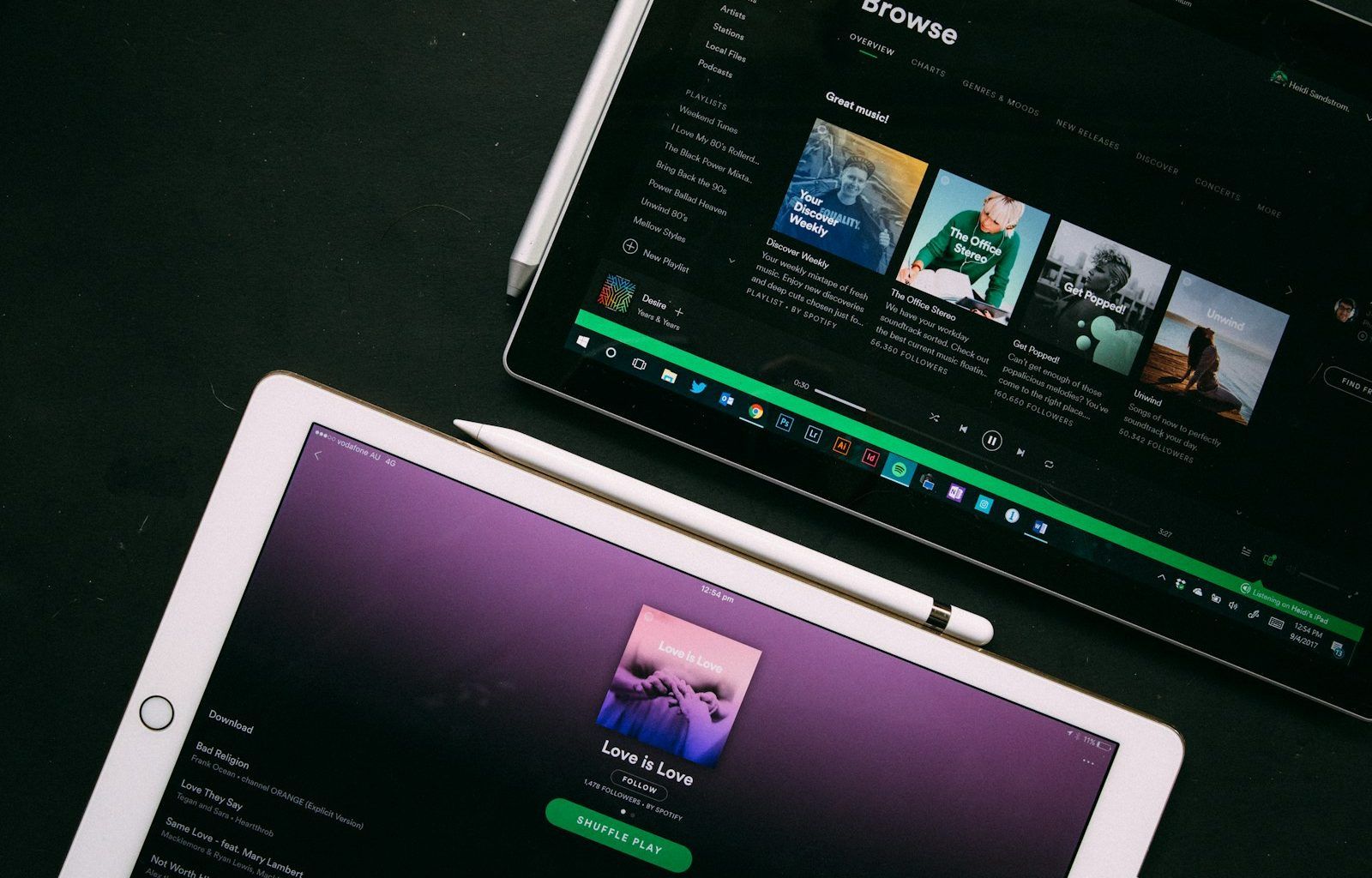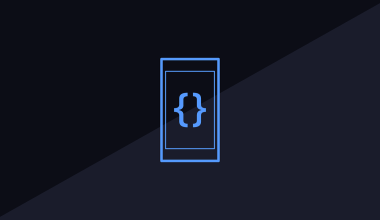If you’re a Spotify user—whether you’re an artist, curator, or just someone who loves creating playlists—you’ve probably noticed how much visuals matter. From your profile picture to playlist covers and album art, every image tells a story about who you are or what your music represents. Getting those Spotify picture dimensions just right is the secret sauce to standing out on the platform.
But don’t worry—it’s not as complicated as it sounds. In this blog, we’ll dive into everything you need to know about Spotify picture dimensions, along with some easy-to-follow tips to make your images pop.
Why Are Spotify Picture Dimensions So Important?
Imagine browsing Spotify and coming across a playlist with a blurry cover image. Would you be tempted to click on it? Probably not. Images are often the first thing people notice. Whether it’s your playlist cover or artist profile picture, these visuals create a first impression.
Optimizing your Spotify picture dimensions ensures that your images look sharp and professional. It also helps you connect better with your audience. Think about it—people are drawn to visuals that resonate with them, and getting your dimensions right is a big part of that equation.
The Essentials: Spotify Picture Dimensions Guide
Let’s get into the nitty-gritty of Spotify’s image requirements. Here’s a quick breakdown of the most important Spotify picture dimensions you’ll need:
- Profile Picture: 750 x 750 pixels (minimum 300 x 300 pixels)
- Playlist Cover: 640 x 640 pixels (1:1 aspect ratio)
- Album Art: 3000 x 3000 pixels (ideal for crispness)
Each of these images serves a different purpose on Spotify. Your profile picture is your digital face, the playlist cover is a gateway to your music, and album art represents your brand. Let’s explore each one in detail.
Profile Picture: Your Digital First Impression
Your Spotify profile picture is like your handshake—it sets the tone for how people perceive you. Whether you’re an artist or a playlist curator, your profile picture needs to be clear and engaging.
Key Tips for Profile Pictures:
- Use a square image with at least 750 x 750 pixels.
- Keep the design simple. Avoid cluttered backgrounds.
- Make sure the image is high resolution to avoid pixelation.
If you’re an artist, your profile picture can reflect your musical vibe. For example, a jazz artist might choose a black-and-white image, while a pop artist might go for bold, colorful visuals.
Playlist Covers: Make Them Irresistible
Spotify playlists are all about curation, but don’t underestimate the power of a good playlist cover. A catchy playlist name paired with an eye-catching cover image can skyrocket your followers.
Best Practices for Playlist Covers:
- Stick to 640 x 640 pixels for the best results.
- Use vibrant colors that grab attention.
- Add text sparingly, ensuring it’s readable at a smaller size.
For personal playlists, you can have fun with your images! Use a snapshot from a memorable moment or an aesthetic design that reflects the mood of your playlist.
Album Art: The Crown Jewel of Spotify Visuals
If you’re a musician, album art is your calling card. It’s what fans see before they hit play, so it needs to be on point.
Optimal Album Art Dimensions:
- Aim for 3000 x 3000 pixels for professional quality.
- Ensure your design is scalable and looks good on both desktop and mobile.
- Avoid overloading the image with text or graphics—simplicity works best.
Spotify’s guidelines also recommend sticking to JPEG or PNG formats and avoiding explicit content in your designs.
Tools to Create Stunning Spotify Images
You don’t need to be a graphic designer to create stunning Spotify images. Several tools can help you design professional-quality visuals without breaking a sweat. Some popular ones include:
- Canva: Perfect for beginners, with pre-sized templates for Spotify.
- Adobe Photoshop: A more advanced option for detailed customization.
- Fotor: Great for quick edits and filters.
Experiment with these tools to find what works best for you. They all support the required Spotify picture dimensions, so you don’t have to worry about resizing.
Common Mistakes to Avoid
Even seasoned Spotify users sometimes make mistakes with their images. Let’s look at some common pitfalls and how to avoid them:
- Low-Resolution Images: Blurry pictures can ruin your credibility. Always upload high-resolution files.
- Ignoring Aspect Ratios: A distorted image can throw off your entire vibe. Stick to the 1:1 ratio for all Spotify visuals.
- Overcomplicated Designs: Less is more. A simple, clean design often resonates better with viewers.
Pro Tips for Standing Out on Spotify
Want to take your Spotify visuals to the next level? Here are some insider tips:
- Use Themes: Match your playlist cover to the mood or genre of the music. For example, use warm tones for a summer playlist and darker shades for a chill vibe.
- Brand Consistency: If you’re an artist, make sure your profile picture, album art, and playlist covers all align with your overall brand.
- Update Regularly: Refresh your images periodically to keep your profile looking fresh and relevant.
Wrapping Up: Spotify Picture Dimensions Made Simple
By now, you should feel confident about getting your Spotify images just right. Whether it’s your profile picture, playlist cover, or album art, sticking to the recommended dimensions ensures your visuals look their best.
Remember, great visuals aren’t just about aesthetics—they’re about connection. When your images resonate with your audience, they’re more likely to hit that “Follow” button or give your playlist a spin.
So go ahead, get creative, and start designing Spotify visuals that truly shine. With the right picture dimensions and a little effort, you’ll be on your way to making a lasting impression on Spotify.
For further reading, explore these related articles:
- World No. 1 Song of All Time: A Journey Through the Greatest Hits
- Top Songs List: A Journey Through the Best Music Ever!
For additional resources on music marketing and distribution, visit DMT Records Pvt. Ltd.