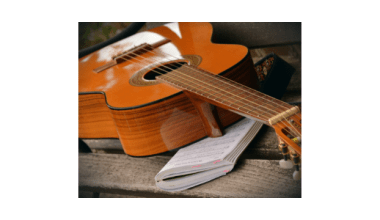If you’re an aspiring artist or a seasoned musician, getting your music on Spotify can be a game-changer. Spotify is one of the largest music streaming platforms in the world, boasting millions of daily listeners. So, how can you upload your tracks and reach your audience? Let’s break it down step by step.
Why Upload Music to Spotify?
Spotify provides a platform for musicians to showcase their talent and connect with fans worldwide. Whether you’re a budding artist or an indie band, being on Spotify can:
- Increase your exposure.
- Help you earn royalties.
- Expand your fanbase.
- Make your music accessible on-demand.
Uploading music to Spotify is not just about visibility—it’s about being part of a global music ecosystem. Now, let’s dive into the process.
What You Need Before Uploading Music
Before we start, it’s essential to have a few things ready. Here’s a checklist:
- Your Music Files: Ensure your tracks are in high-quality WAV or MP3 format.
- Album Artwork: Create an eye-catching image (at least 3000×3000 pixels).
- Metadata: Prepare details like song title, artist name, genre, and release date.
- A Distribution Platform: You’ll need a music distributor to upload your songs to Spotify.
Choosing a Music Distributor
Spotify doesn’t allow direct uploads from individual artists. Instead, you’ll need a music distribution service. These platforms act as middlemen, ensuring your music gets published on Spotify and other streaming platforms like Apple Music and Amazon Music.
Some popular distributors include:
- DistroKid: Known for its affordability and ease of use.
- TuneCore: Offers a pay-per-release model.
- CD Baby: Great for indie artists.
- Amuse: Provides a free plan with limited features.
Each platform has its pros and cons, so choose one that fits your budget and goals.
Step-by-Step Guide to Uploading Your Music
Now that you have your music, artwork, and distributor ready, let’s upload your music to Spotify:
Step 1: Sign Up with a Distributor
Visit the website of your chosen distributor and create an account. Most platforms will ask for basic information like your name, email address, and payment details.
Step 2: Upload Your Music
Once your account is set up, upload your tracks. Follow these steps:
- Click on “New Release” or a similar option.
- Add your music files.
- Fill in the metadata (track title, artist name, genre, etc.).
- Upload your album artwork.
Step 3: Select Platforms
Choose Spotify as one of the platforms where you want your music to appear. Most distributors automatically include Spotify in their default selection.
Step 4: Set a Release Date
Decide when you want your music to go live. Distributors usually recommend setting a release date at least two weeks in the future to allow for proper processing.
Step 5: Submit for Review
After filling out all the necessary details, submit your release for review. Distributors will ensure your content meets Spotify’s guidelines.
Tips for a Successful Spotify Release
Uploading your music is just the beginning. To make your release successful, consider these tips:
1. Promote Your Music
- Share your Spotify link on social media.
- Notify your email list.
- Collaborate with influencers or bloggers in your niche.
2. Optimize Your Spotify Profile
- Add a professional artist bio.
- Upload a high-quality profile picture.
- Create playlists featuring your tracks and similar artists.
3. Engage with Your Audience
- Respond to comments and messages from fans.
- Host live Q&A sessions on social media.
- Use Spotify for Artists to track your performance and understand your audience better.
Conclusion
Uploading your music to Spotify can open doors to countless opportunities. While the process might seem overwhelming at first, breaking it down into manageable steps makes it easier. Choose a reliable distributor, prepare your music and artwork, and focus on promoting your release. With persistence and creativity, your music could soon reach listeners worldwide.
For further reading, explore these related articles:
For additional resources on music marketing and distribution, visit DMT Records Private Limited.