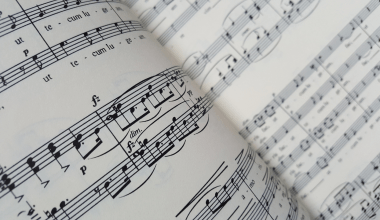Music is a big part of our lives. Whether we’re dancing to a peppy tune, feeling emotional with a love song, or trying to sing along to a hit, music connects us all. That’s why Spotify, one of the most popular music apps, is such a favorite. It gives us millions of songs at our fingertips, and the lyrics feature makes it even better.
But what happens when Spotify lyrics are not showing? It can be annoying, right? Don’t worry, though! In this guide, we’ll walk you through why this happens and how to fix it step by step. The solutions are super easy to follow, so you’ll be back to enjoying your favorite tunes in no time.
Why Are Spotify Lyrics So Cool?
Before we dive into the fixes, let’s talk about why lyrics are such a great feature. Here’s why people love Spotify lyrics:
- Sing Along: You can sing along to your favorite songs, whether you’re in the shower, in the car, or at a party.
- Understand the Song: Sometimes, we don’t catch all the words in a song. Lyrics help us know exactly what the artist is saying.
- Learn Languages: If you’re learning a new language, listening to songs with lyrics can be fun and educational.
- Karaoke Fun: Hosting a karaoke night is easier when you have the lyrics right on your screen.
Now that we know how awesome this feature is, let’s figure out why Spotify lyrics might not be showing for you.
Why Spotify Lyrics Might Not Be Showing
There are several reasons why you may not see the lyrics while playing a song on Spotify. Let’s explore them one by one:
1. Outdated Spotify App
If you haven’t updated your Spotify app in a while, the lyrics feature might not work properly.
Not all songs have lyrics available on Spotify. It depends on Spotify’s agreements with music publishers.
3. Your Internet Connection
A slow or unstable internet connection might cause the lyrics not to load.
4. Location Limitations
Spotify lyrics are not available in all countries yet. If you’re in a region where the feature hasn’t rolled out, you won’t see the lyrics.
5. Device Compatibility
Some older devices or operating systems might not fully support Spotify’s lyrics feature.
6. Temporary Glitches
Like any app, Spotify can have temporary bugs or glitches that may cause the lyrics to disappear.
Now that we’ve identified the common reasons, let’s move on to the solutions!
Easy Fixes for Spotify Lyrics Not Showing
If you’re facing this issue, don’t worry. These simple steps should help you get the lyrics back.
1. Update Your Spotify App
Sometimes, all you need is to update your app to the latest version. Here’s how you can do it:
- Open the Google Play Store (for Android) or App Store (for iOS).
- Search for Spotify.
- If there’s an update available, click on Update.
Once the app updates, open Spotify and check if the lyrics are showing now.
2. Check If the Song Has Lyrics
Not all songs on Spotify come with lyrics. To check:
- Play a song.
- Swipe up from the bottom of the screen while the song is playing.
- If lyrics are available, you’ll see them displayed.
If the lyrics still don’t show up, move on to the next step.
3. Restart the Spotify App
Sometimes, the app just needs a quick restart to fix minor bugs. Close the app completely and reopen it. Then, check if the lyrics are back.
4. Reinstall Spotify
If restarting doesn’t help, try reinstalling the app. Here’s how:
- Uninstall the Spotify app from your phone.
- Restart your device.
- Go to the app store, download Spotify, and install it again.
Reinstalling often fixes deeper issues that might be blocking the lyrics feature.
5. Check Your Internet Connection
Spotify needs a stable internet connection to load lyrics. If your connection is slow or unreliable, switch to a better Wi-Fi network or mobile data. Once your connection is stable, check for the lyrics again.
6. Clear the Cache (For Android Users)
If you’re using an Android phone, clearing the app’s cache can solve the problem. Here’s how:
- Go to Settings > Apps > Spotify.
- Tap on Storage.
- Click on Clear Cache.
Now reopen Spotify and see if the issue is resolved.
Device-Specific Solutions
Depending on the device you’re using, the steps might vary a little. Here’s what to do for different devices:
For iPhone Users
- Ensure your iOS is updated to the latest version.
- Check the App Store for Spotify updates.
For Desktop Users
- Make sure your Spotify desktop app is updated.
- Restart your computer if necessary.
What to Do If the Issue Persists
If none of the solutions above work, here are a few additional steps you can try:
1. Use a VPN
If Spotify lyrics are not available in your region, you can use a VPN to connect to a country where the feature is supported.
2. Use Third-Party Apps
Apps like Musixmatch work with Spotify to display lyrics. Download the app, connect it to your Spotify account, and enjoy lyrics on all your favorite songs.
3. Contact Spotify Support
Visit Spotify’s Help Center or use the in-app chat feature to report the issue. The support team can help you troubleshoot.
Tips to Enhance Your Spotify Experience
Spotify is an incredible platform for music lovers. To make the most of it, keep these tips in mind:
- Keep Your App Updated: Always use the latest version of Spotify to avoid bugs.
- Check for Features in Your Region: Some features like lyrics are region-specific. Keep an eye on updates about new feature rollouts.
- Upgrade to Premium: Spotify Premium users enjoy better stability and fewer limitations.
- Follow Your Favorite Artists: Stay updated on new releases and special features by following artists you love.
Fun Alternatives When Lyrics Aren’t Available
If you still can’t get the lyrics to show, here are some fun ideas:
- Google the Lyrics: A quick search will bring up the lyrics for almost any song.
- DIY Karaoke: Write down the lyrics and have your own karaoke session!
- Use Another Device: Sometimes, switching to a different device resolves the issue.
FAQs About Spotify Lyrics
1. Are Spotify lyrics available for every song?
No, not all songs have lyrics on Spotify. It depends on licensing agreements.
No, the lyrics feature is available to both free and premium users.
3. Why do lyrics disappear suddenly?
This could be due to a temporary glitch or an unstable internet connection.
Conclusion
We all love singing along to our favorite songs, and Spotify makes it so much easier with its lyrics feature. However, if you’re facing the issue of Spotify lyrics not showing, you now have plenty of easy solutions to try.
From updating your app to using third-party tools like Musixmatch, there’s always a way to enjoy your music with lyrics. So, next time your lyrics disappear, don’t panic—just follow this guide, and you’ll be back to singing along in no time.
Happy listening!
Related Articles:
For further reading, explore these related articles:
- Understanding YouTube Song Copyright: Everything You Need to Know
- Master Your Voice: Simple Vocal Techniques for Better Singing
For additional resources on music marketing and distribution, visit Deliver My Tune.