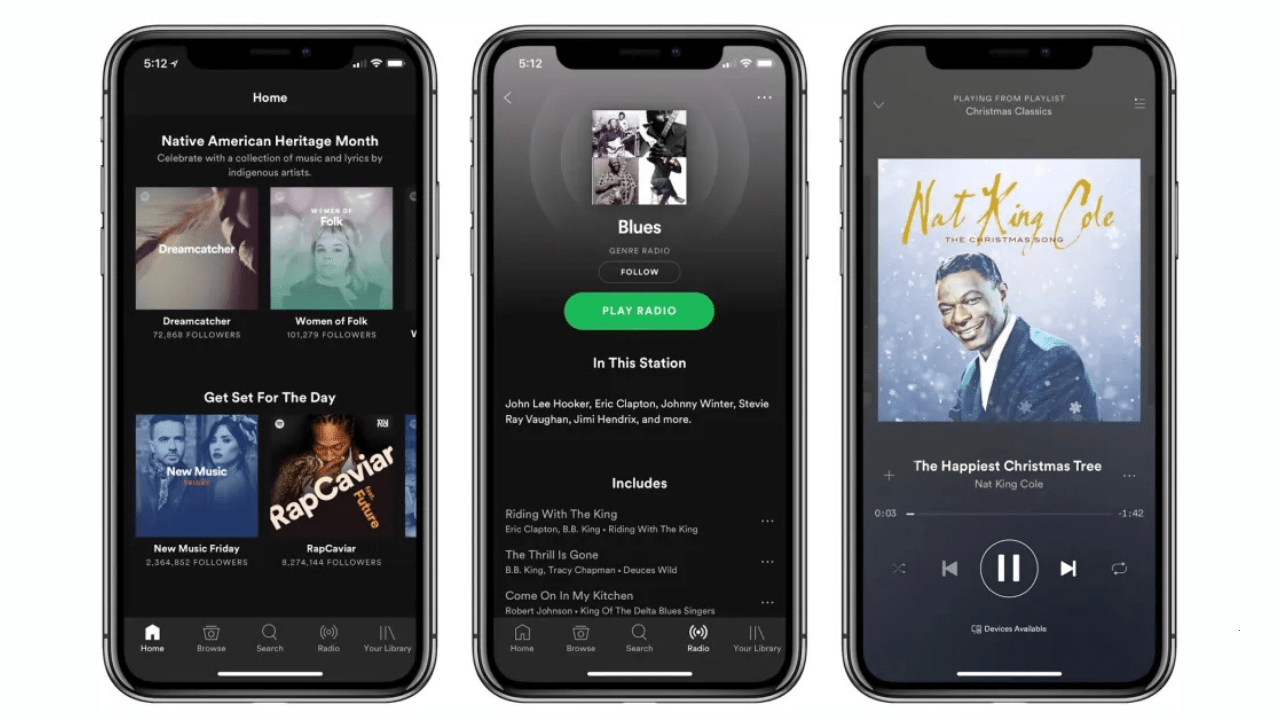Spotify has always been at the forefront of enhancing the music streaming experience. One feature that has taken listening to the next level is Spotify lyrics on iPhone. Whether you’re a karaoke enthusiast, a lover of meaningful lyrics, or simply want to connect deeper with your favorite songs, Spotify’s lyrics feature lets you sing along with precision and ease.
In this blog, we’ll cover everything you need to know about using Spotify lyrics on iPhone, from accessing them to troubleshooting and tips for making the most of this feature.
What are Spotify Lyrics?
Spotify lyrics display real-time, synchronized text for your favorite tracks, making it easier to follow along as the song plays. Introduced globally in 2021, this feature is powered by Musixmatch, a leading lyrics platform.
Key Features of Spotify Lyrics
- Synchronized Lyrics: Words appear in real-time, synced to the music.
- Full-Screen View: See lyrics in an expanded format by swiping up.
- Shareable Lyrics: Share your favorite lines directly on social media.
This feature works seamlessly on the Spotify app for iPhone, ensuring a smooth and engaging experience.
How to Access Spotify Lyrics on iPhone
Viewing lyrics on your iPhone is simple. Here’s a step-by-step guide:
Step 1: Open Spotify
Launch the Spotify app on your iPhone and play a song from your library, playlist, or search results.
Step 2: Access the Now Playing Screen
Tap on the song bar at the bottom of the screen to open the Now Playing interface.
Step 3: Swipe Up to View Lyrics
Swipe up on the screen, and the lyrics will appear in sync with the song. If the song has lyrics available, they will scroll automatically as the music plays.
Step 4: Switch to Full-Screen Lyrics
For an immersive experience, tap the lyrics section to expand it into a full-screen view.
Tap the Share icon to post your favorite lyrics to platforms like Instagram Stories, Facebook, or Twitter.
Why Use Spotify Lyrics on iPhone?
The lyrics feature on Spotify enhances the listening experience in several ways:
1. Sing Along
Spotify lyrics turn your iPhone into a portable karaoke machine. Whether at a party or alone, you can sing along with confidence.
2. Understand Song Meaning
Lyrics help you dive deeper into the storytelling and emotions behind your favorite songs.
3. Language Learning
Listening to foreign-language songs? Lyrics make it easier to follow along and improve your understanding of different languages.
Lyrics often express emotions. Sharing your favorite lines can be a creative way to communicate how you feel.
Tips for Enhancing Your Spotify Lyrics Experience
1. Use AirPlay for a Larger View
Stream Spotify to a larger screen using AirPlay for a better karaoke experience with friends.
2. Create Themed Playlists
Group songs with meaningful lyrics into themed playlists to enjoy a cohesive listening session.
3. Explore New Artists
Use the lyrics feature to discover the poetic and lyrical depth of artists you haven’t explored before.
4. Pair with Lyrics-Centric Playlists
Spotify has curated playlists like Lyricists’ Lounge and Sing-Along Favorites that emphasize tracks with memorable lyrics.
Troubleshooting Spotify Lyrics on iPhone
While Spotify lyrics generally work seamlessly, you may encounter occasional issues. Here’s how to resolve them:
Problem: Lyrics Not Showing
- Solution: Ensure you have the latest version of Spotify installed. Not all songs have lyrics available, so try a different track.
Problem: Sync Issues
- Solution: Close and reopen the app. Check your internet connection, as lyrics rely on real-time synchronization.
Problem: Feature Missing
- Solution: Lyrics may not be available in certain regions or on older versions of iOS. Update your iPhone to ensure compatibility.
Spotify Lyrics on iPhone vs. Other Platforms
Spotify’s lyrics feature on iPhone offers several advantages over other platforms:
- Ease of Access: Lyrics are just a swipe away in the Spotify app.
- Integration: Works seamlessly with other Spotify features like playlists and sharing.
- Global Availability: Unlike some services, Spotify lyrics are available in multiple regions and languages.
Final Thoughts
Spotify lyrics on iPhone is a game-changing feature that enhances the way we connect with music. Whether you’re a casual listener or a die-hard fan, the ability to view and share lyrics adds a layer of depth and engagement to your listening experience.
With simple steps to access lyrics and tips to make the most of the feature, you can transform your Spotify sessions into interactive, immersive moments.
Related Articles:
For further reading, explore these related articles:
- How to Make a Collaborative Playlist on Spotify
- Top 10 Spotify Artists: Leading the Global Music Charts
For additional resources on music marketing and distribution, visit Deliver My Tune.