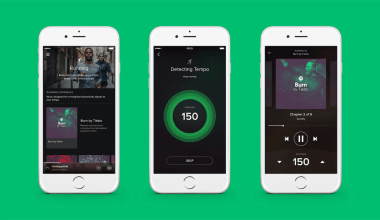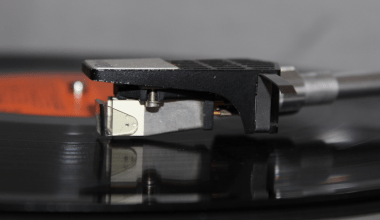Imagine having all your favorite songs, playlists, and podcasts just a click away! Spotify, one of the world’s most popular music apps, has made it super easy to log in using your phone number. No need to remember long passwords or email addresses—just your phone number does the magic!
In this guide, we’ll take you through everything about Spotify login with phone number, from how it works to fixing issues, and even some cool tips to make the most of your music time.
What Does Spotify Login with Phone Number Mean?
Spotify wants to make things easy for everyone. Instead of using email or social media accounts, you can log in using your phone number. It’s like opening a door with a simple key, where your phone number is the key, and Spotify sends you a code (called OTP) to unlock it.
Whether you’re on your mobile, tablet, or computer, logging in with your phone number is smooth and quick.
Why is Using Your Phone Number a Great Idea?
Here are some cool reasons why logging in with your phone number is the best choice:
a. Easy to Remember
Everyone remembers their phone number, right? No need to stress over forgotten passwords.
b. Safe and Secure
Spotify sends a unique OTP to your phone, ensuring no one else can log in without access to your mobile.
c. No Password Headache
Say goodbye to typing complicated passwords! A simple OTP does the job.
d. Works Everywhere
Whether you’re at home or traveling, your phone number login works globally. Plus, it’s perfect if you don’t want to link your email or Facebook.
e. Faster Access
Need to play your favorite song quickly? Logging in with your phone number takes just a few seconds.
Step-by-Step Guide to Logging in with Your Phone Number
Let’s walk through the steps in the simplest way possible:
Step 1: Open Spotify
- Open the Spotify app on your phone, tablet, or computer. If you don’t have it, download it from the Play Store or App Store.
Step 2: Click “Log In”
- On the home screen, click the “Log In” button.
Step 3: Choose “Phone Number”
- Look for the option to log in with your phone number. It’s usually right below the email login.
Step 4: Enter Your Phone Number
- Type the phone number you used to sign up for Spotify.
Step 5: Get the OTP
- Spotify will send you a One-Time Password (OTP) via SMS. Check your phone for the code.
Step 6: Enter the OTP
- Type the OTP into the app and press “Submit.”
Step 7: Enjoy Your Music
- That’s it! You’re logged in and ready to dive into millions of songs and podcasts.
Troubleshooting Login Issues (Don’t Worry, We’ve Got You!)
Sometimes, things don’t go as planned. Here are common issues and how to fix them:
a. Didn’t Receive OTP?
- Check your network connection.
- Ensure your phone number is correct.
- Restart your phone and request a new OTP.
b. Forgot Your Registered Phone Number?
- Try logging in with your email address instead.
- Look for old Spotify messages on your phone to find the number.
c. App Not Responding?
- Update the Spotify app to the latest version.
- Clear the app’s cache in your phone settings.
d. Wrong Phone Number?
- Make sure you entered the correct number without extra spaces or country code mistakes.
If all else fails, contact Spotify Support—they’re super helpful!
Staying Safe with Your Spotify Account
Here’s how you can keep your account secure and worry-free:
a. Update Your Details
If you get a new phone number, update it in Spotify settings so you don’t lose access.
b. Be Careful with Your Phone
Keep your phone locked with a PIN or fingerprint to stop anyone else from using it to log in to your Spotify.
c. Set Up a Backup Email
Having a recovery email linked to your Spotify account makes it easier to recover in case you face login issues.
d. Regularly Check Login Activity
Go to your account settings and see if there’s any suspicious activity. If you notice something odd, change your phone number or contact Spotify immediately.
Fun Features of Spotify You’ll Love
Spotify isn’t just about music. Here are some amazing features to explore:
a. Personalized Playlists
Spotify creates playlists just for you, like “Discover Weekly” and “Daily Mix,” based on your taste.
b. Offline Mode
Download songs and listen without the internet—perfect for travel or when you’re saving data.
c. Podcasts Galore
Love podcasts? Spotify has an endless library of shows across topics like comedy, news, and true crime.
d. Group Sessions
Listen together with friends even if you’re far apart. Create shared playlists and enjoy music like never before.
e. Spotify Wrapped
At the end of every year, Spotify shows you a recap of your most-loved songs and artists. It’s like a musical diary!
FAQs About Spotify Login with Phone Number
Q1: Can I log in on multiple devices with my phone number?
Yes, you can use your phone number to log in on as many devices as you want.
Q2: What if I lose my phone?
Don’t panic! You can log in using your email or recover your account with Spotify Support.
Q3: Is it free to log in with my phone number?
Absolutely. Spotify doesn’t charge anything for logging in with your phone number.
Q4: Can I switch back to email login later?
Yes, you can log in using your email anytime you want.
Q5: Is phone number login available everywhere?
This feature works in most countries where Spotify operates.
Final Thoughts: Enjoy Your Music Hassle-Free
Spotify has made music accessible and easy with its phone number login feature. No more worrying about forgotten passwords or linking social media accounts. Just your phone and a few clicks, and you’re all set to immerse yourself in the world of music.
Whether you’re tuning into old classics, discovering new hits, or enjoying podcasts, Spotify ensures your experience is smooth and joyful. So, what are you waiting for? Log in with your phone number today and let the music play!
Related Articles:
For further reading, explore these related articles:
- Bring Your Music to Life with Performance Live
- Revolutionizing Music Creation with Spotify Music Generation
For additional resources on music marketing and distribution, visit Deliver My Tune.