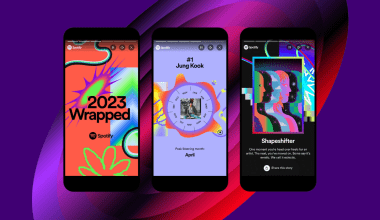Spotify Group Session is a revolutionary feature that allows users to listen to music or podcasts together in real time, no matter where they are. This feature makes shared listening experiences seamless, letting friends or family enjoy the same tracks at the same time. Whether you’re hosting a virtual party, a study session, or just catching up with loved ones, Spotify Group Session enhances your connection through shared music.
How Spotify Group Session Works
The Spotify Group Session feature enables users with Spotify Premium to share control of a playlist or podcast. Everyone in the group can play, pause, skip tracks, and add songs, making it a truly collaborative listening experience. The session works by sharing a scannable link or QR code, making it easy for others to join.
The feature requires all participants to have a Spotify Premium subscription, ensuring high-quality and ad-free listening for everyone involved.
Benefits of Spotify Group Session
Spotify Group Session is more than just a technical feature; it’s a way to bring people together. Here are some of its benefits:
- Real-Time Synchronization: Everyone hears the same thing at the same time.
- Collaborative Control: All participants can manage the queue.
- Enhanced Connectivity: Perfect for virtual hangouts, no matter the distance.
- Event Planning: Great for creating a shared vibe during parties or study groups.
Setting Up a Spotify Group Session
Starting a Spotify Group Session is straightforward. Follow these simple steps to create your own:
- Open Spotify on your device.
- Play a song or podcast.
- Tap on the device icon in the bottom-left corner of the screen.
- Select “Start a Group Session.”
- Share the invitation link or QR code with your friends.
Once others join, you’re all set to enjoy music or podcasts together.
Ideal Scenarios for Spotify Group Session
Spotify Group Session can enhance various social and personal situations:
- Virtual Parties: Keep the vibe alive with synchronized playlists.
- Study Groups: Share focus-enhancing music while studying together remotely.
- Long-Distance Relationships: Feel closer by listening to your favorite songs simultaneously.
- Road Trips: Sync your playlist with friends in multiple vehicles.
Spotify Group Session for Businesses
Beyond personal use, Spotify Group Session can also benefit businesses. For instance, fitness instructors can use it for virtual classes, ensuring all participants move to the same beat. Similarly, creative teams can collaborate on playlist creation for events or projects.
Tips for a Smooth Spotify Group Session
Here are a few tips to make the most out of your Spotify Group Session:
- Ensure everyone has a stable internet connection.
- Use headphones for better sound quality.
- Plan your playlist in advance to avoid constant changes.
- Take turns managing the queue to make it more interactive.
Imagine hosting a virtual dinner party where everyone can listen to a curated playlist while chatting. Spotify Group Session makes such scenarios effortless. You can tailor your playlist to suit the mood and give everyone the freedom to contribute their favorite tracks.
Spotify Group Session for Podcast Lovers
Group listening isn’t just for music lovers. Spotify Group Session works equally well for podcast enthusiasts. You and your friends can listen to the same episode, pause to discuss, and share thoughts in real time.
Spotify Group Session vs. Other Features
Spotify Group Session is unique because of its real-time synchronization. Unlike collaborative playlists, which allow multiple users to add songs asynchronously, Group Session ensures that everyone listens together, creating a shared moment.
Future of Spotify Group Session
As technology evolves, Spotify Group Session is likely to become even more immersive. Features like virtual reality integration or cross-platform support with other apps could take shared listening experiences to the next level.
Closing Thoughts
Spotify Group Session is a game-changer for music and podcast lovers. It turns passive listening into an interactive, social experience. Whether you’re catching up with friends, enjoying a virtual hangout, or hosting an event, this feature bridges distances and fosters connection through shared soundtracks.
Related Articles:
For further reading, explore these related articles:
- How to Access Spotify Wrapped: A Complete Guide
- Spotify Wrapped 2023 Date: When to Expect Your Year in Music
For additional resources on music marketing and distribution, visit Deliver My Tune.