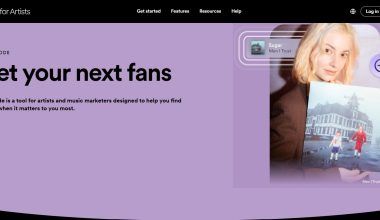Spotify for Artists Tools are designed to help musicians build and engage their fanbase. These tools provide a platform for artists to manage their music, promote their releases, sell merchandise, and connect with their audience. In this blog, we’ll delve into the various features and functionalities of Spotify for Artists Tools, exploring how they can benefit independent musicians and established artists alike.
Table of Contents
- Getting Started with Spotify for Artists Tools
- Artist Profile
- Artist Pick
- Artist Playlists
- Merchandising and Ticketing
- Merch Integration
- Ticketing Features
- Fan Engagement Tools
- Fan Support
- Lyrics Integration
- Clips
- Music Promotion Tools
- Campaign Kit
- Playlist Pitching
- Marquee
- Discovery Mode
- Showcase
- Visual and Interactive Features
- Canvas
- Countdown Pages
- Promo Cards
- Additional Resources and Tools
- In Focus
- Songwriting Hub
- Spotify Charts
- Best Advice
- Fan Study
Getting Started with Spotify for Artists Tools
Artist Profile
Your artist profile is your homepage on Spotify. It’s where listeners can find your music, images, bio, tour dates, and more. Keeping your profile updated helps you stay connected with your fans. Spotify for Artists Tools makes it easy to manage your profile, ensuring that your fans always have access to the latest information.
By having a well-maintained artist profile, you provide a professional image that can attract new listeners and keep current fans engaged. The profile serves as a central hub where fans can learn more about you, listen to your latest tracks, and follow your journey.
Artist Pick
Artist Pick allows you to showcase what’s most important to you right now at the top of your profile. This could be your latest release, tour dates, a piece of merch, a playlist, or a message to your fans. You can update your Artist Pick as often as you want, keeping your profile fresh and engaging.
This feature is especially useful for promoting time-sensitive content, such as new releases or upcoming concerts. By strategically choosing your Artist Pick, you can direct your fans’ attention to the content that matters most to you at any given time.
Artist Playlists
Creating playlists is a great way to engage with your listeners. You can feature your own tracks, other artists’ songs, or even Spotify-curated playlists. By doing this, you give your fans a guided tour of your music preferences and influences. Spotify for Artists Tools allows you to easily create and manage these playlists, offering another layer of interaction with your audience.
Playlists can help you build a community around your music by showcasing your influences and collaborations. They also provide a way to keep your profile active and engaging between major releases.
Merchandising and Ticketing
Merch Integration
Spotify’s integration with Shopify makes it easier than ever to sell your merchandise directly from your artist profile. You can manage your inventory, control which items are featured, and maximize your release moments by sharing new merch as soon as it drops. This integration ensures that your fans can buy your merchandise right where they listen to your music.
This seamless integration allows you to capitalize on the moments when fans are most engaged with your music. By offering merch directly on your profile, you reduce the friction for fans wanting to support you financially, making it more likely they’ll make a purchase.
Ticketing Features
Spotify partners with several ticketing platforms to display your upcoming live events. Your fans can buy tickets directly from your profile, ensuring they never miss a show. The Events tab on your profile shows personalized event recommendations based on the listener’s location, making it convenient for fans to find and attend your concerts.
This feature not only helps you sell more tickets but also keeps your fans informed about your touring schedule. By providing easy access to ticket purchases, you enhance the overall concert-going experience for your fans.
Fan Engagement Tools
Fan Support
Fan Support is a fundraising feature that allows you to raise money directly through your Spotify profile. Whether you need support for your band, crew, or a cause you care about, you can set up a fundraising link through partners like Cash App, GoFundMe, and PayPal.me. This feature helps you respond to your needs and the world around you.
This tool is particularly valuable during times when touring or other revenue streams are disrupted. By offering a direct way for fans to support you, you can maintain financial stability and continue creating music.
Lyrics Integration
By becoming a verified artist on Musixmatch, you can display your song lyrics on Spotify. This not only allows fans to sing along but also makes it easy to share your lyrics on social media. Lyrics integration enhances the listening experience and deepens the connection with your audience. Spotify for Artists Tools provides a straightforward process for integrating your lyrics, making your music more accessible and enjoyable.
Having your lyrics available on Spotify can also increase the likelihood of your songs being featured in social media posts and stories, as fans love sharing lyrics that resonate with them. This can lead to increased visibility and streams.
Clips
Clips are short, vertical videos that allow you to express yourself and invite fans into your creative process. These under-30-second videos are tagged with your music and appear in a dedicated Clips tab on your profile. Clips help maintain long-term engagement with your fans, offering a glimpse into your artistic journey.
Clips provide a way to share behind-the-scenes content, previews of new music, or personal messages to your fans. This type of content can keep your audience engaged and excited about your upcoming projects.
Music Promotion Tools
Campaign Kit
The Campaign Kit includes powerful promotional tools like playlist pitching, Marquee, Showcase, and Discovery Mode. These tools help you reach new listeners and keep your current fans engaged.
Playlist Pitching
Hoping to get your songs on a Spotify playlist? Use the playlist pitching tool in your Spotify for Artists dashboard. Pitch your music at least seven days before its release to give editors time to listen and consider your tracks for their playlists.
Getting your music on Spotify playlists can significantly boost your streams and exposure. The playlist pitching tool gives you a direct line to Spotify’s editorial team, increasing your chances of being featured.
Marquee
Marquee is a full-screen, sponsored recommendation of your new release. It targets listeners who have shown interest in your music, making them more likely to save and stream your tracks. This tool is essential for promoting new albums, singles, and EPs.
Using Marquee for your new releases can drive significant engagement from listeners who are already familiar with your work, helping you build momentum and maximize your release strategy.
Discovery Mode
Discovery Mode helps you find new listeners by prioritizing selected songs in personalized listening sessions. This tool increases the likelihood of your tracks being recommended to new audiences, helping you grow your fanbase.
Discovery Mode leverages Spotify’s algorithm to introduce your music to potential fans based on their listening habits. This can be a powerful way to expand your reach and attract new listeners.
Showcase
Showcase allows you to promote both new and catalog music right where listening starts – on Spotify. This sponsored recommendation appears as a mobile card, alerting listeners to your music with a custom headline.
Showcase can be particularly useful for drawing attention to older tracks that may have been overlooked. By reintroducing these songs to listeners, you can breathe new life into your back catalog.
Visual and Interactive Features
Canvas
Canvas is a 3-8 second looping visual that plays in the mobile Spotify app’s Now Playing view. This feature allows you to add dynamic visuals to your tracks, enhancing the listening experience and increasing engagement when fans share your music on social media.
Adding a Canvas to your tracks can make your music more memorable and shareable. Fans are more likely to share songs that have engaging visuals, which can lead to increased exposure and streams.
Countdown Pages
Countdown Pages are a new feature that helps build anticipation for upcoming releases. Fans can pre-save your new music, preview the tracklist, pre-order merch, and watch the countdown to the release date all in one place.
These pages provide a centralized location for all the information related to your release, making it easy for fans to stay informed and engaged.
Promo Cards
Promo Cards are customized graphic assets that you can create and share on social media to promote your songs, albums, and milestones. These cards help you visually engage with your audience and celebrate your achievements. Spotify for Artists Tools includes a Promo Card generator that makes it easy to create eye-catching graphics for your promotions.
Using Promo Cards can help you maintain a consistent and professional image across your social media platforms. They also make it easy for fans to share your achievements, increasing your visibility.
Additional Resources and Tools
Spotify Charts
Spotify Charts allows you to track the popularity of your music across genres, cities, and more. You can listen to chart playlists and share your milestones using Promo Cards, helping you celebrate your success and reach new audiences. Spotify for Artists Tools offers detailed analytics, providing insights into where your listeners are and how your music is performing.
These charts can be a powerful marketing tool, as they highlight your achievements and demonstrate your reach to potential collaborators, promoters, and fans.
Best Advice
Best Advice is a video series and podcast where successful artists share their insights and experiences. Topics range from mental health to release strategies, offering valuable advice for navigating the music industry. This feature is part of Spotify for Artists Tools, aiming to provide practical tips and inspiration from those who have succeeded in the industry.
By learning from the experiences of established artists, you can gain valuable insights and strategies to apply to your own career, helping you avoid common pitfalls and make informed decisions.
Fan Study
Fan Study analyzes millions of data points to provide insights and recommendations on fan behavior. This research helps you develop your fanbase and make informed decisions about your career. Spotify for Artists Tools includes access to these studies, which can offer a deeper understanding of your audience’s preferences and listening habits.
Using data-driven insights from Fan Study, you can tailor your marketing and engagement strategies to better meet the needs and interests of your fans, ultimately fostering a more loyal and engaged audience.
Optimizing Your Use of Spotify for Artists Tools
Setting Up and Maintaining Your Profile
To fully benefit from Spotify for Artists Tools, it’s crucial to set up and maintain your artist profile effectively. This includes regularly updating your bio, adding high-quality images, and keeping your tour dates and releases current. An attractive and informative profile can make a significant difference in how potential fans perceive you.
Engaging with Your Fans
Consistent engagement with your fans is key to building a loyal fanbase. Use features like Clips, Fan Support, and Artist Playlists to interact with your audience regularly. Share updates, behind-the-scenes content, and personal messages to keep your fans interested and invested in your journey.
Leveraging Analytics
Spotify for Artists Tools provides comprehensive analytics that can help you understand your audience better. Use these insights to inform your marketing strategies, release plans, and engagement efforts. Understanding where your listeners are located, what tracks they prefer, and how they discover your music can help you tailor your efforts to maximize your impact.
Promoting Your Music
Use tools like Marquee, Playlist Pitching, and Discovery Mode to promote your music effectively. These features can help you reach new listeners and keep your current fans engaged. Plan your promotional activities around key release dates and events to maximize their effectiveness.
Monetizing Your Presence
Take advantage of merchandising and ticketing features to monetize your presence on Spotify. By integrating your Shopify store and partnering with ticketing platforms, you can turn your Spotify profile into a hub for both music and merch sales. This can provide a steady revenue stream and enhance your connection with fans.
Case Studies: Success Stories with Spotify for Artists Tools
Independent Artist Breakthrough
Many independent artists have used Spotify for Artists Tools to achieve significant breakthroughs in their careers. By leveraging playlist pitching and Marquee, they have reached a wider audience and increased their streaming numbers dramatically. For example, an indie artist who strategically used these tools saw a 300% increase in their monthly listeners within six months.
Established Artist Engagement
Established artists also benefit from these tools. One well-known band used Clips and Canvas to engage their long-time fans with behind-the-scenes content and creative visuals. This not only maintained their current fanbase but also attracted new listeners, resulting in a 150% increase in social media interactions.
Merchandise and Ticket Sales
An emerging artist integrated their Shopify store with their Spotify profile and saw a significant boost in merchandise sales. By promoting new merch drops through their Artist Pick and social media, they doubled their revenue from merch within three months. Additionally, using Spotify’s ticketing features, they sold out a regional tour in record time.
Conclusion
Spotify for Artists Tools offer a comprehensive suite of features designed to help you manage your music, engage with fans, and promote your work effectively. By leveraging these tools, you can build a strong online presence, connect with your audience, and take your music career to the next level. Whether you’re an independent artist or part of an established band, these tools provide the resources you need to succeed in today’s music industry.
For further reading, explore these related articles:
- Do Artists Get Paid for Spotify Streams
- Understanding the Spotify Revenue Model for Artists
- How Spotify Works for Artists?
For additional resources on music marketing and distribution, visit Deliver My Tune.