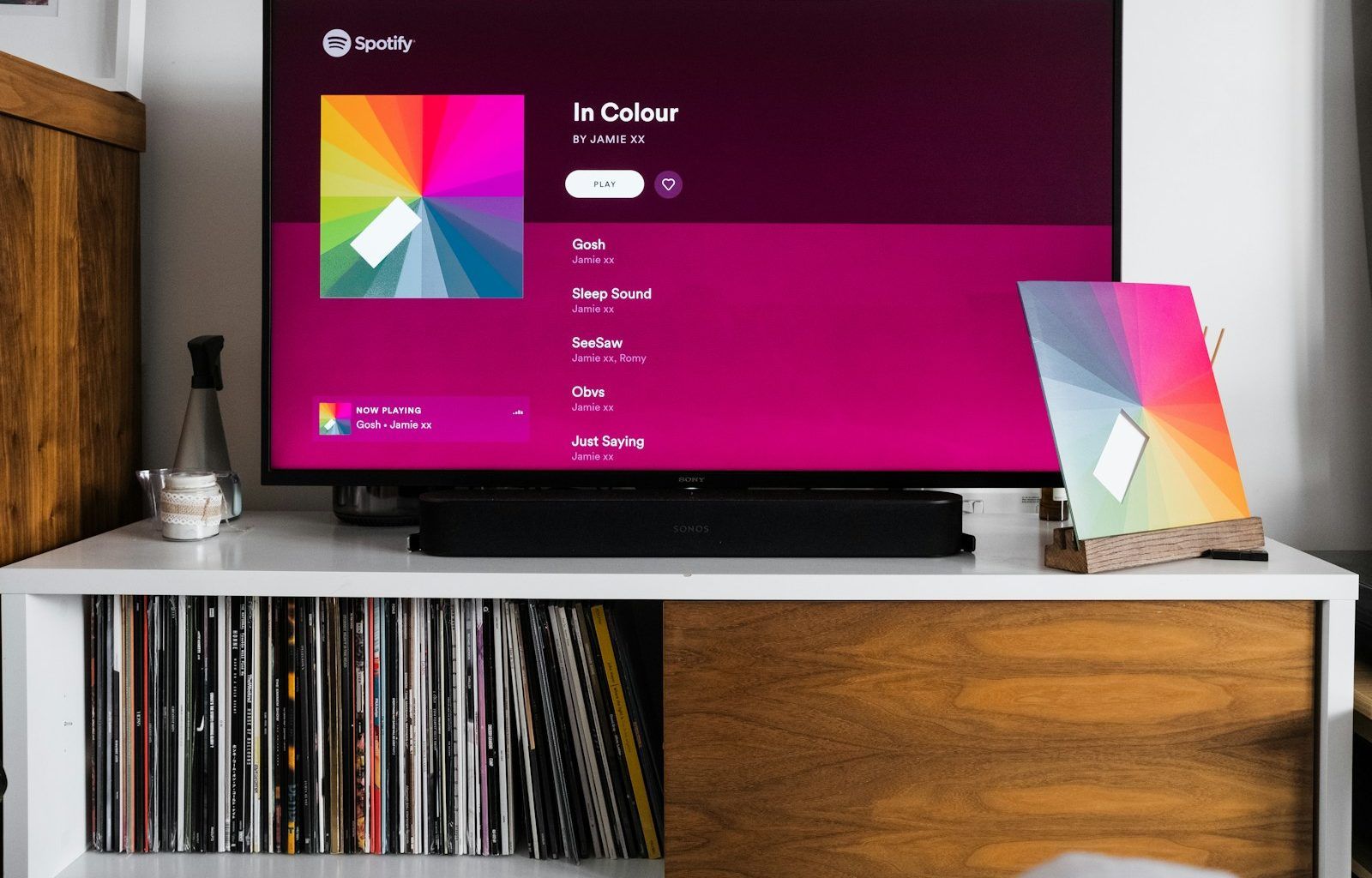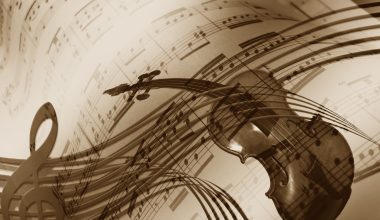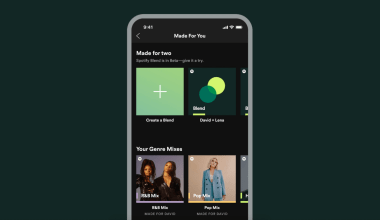If you’re an artist trying to make your mark in the music industry, you’ve probably heard about Spotify for Artists. It’s a powerful platform that helps musicians manage their music, connect with fans, and analyze performance data. But before you can unlock these amazing tools, you need to understand the Spotify for Artists login process.
In this guide, we’ll break down everything you need to know about Spotify for Artists. From logging in to making the most of its features, we’ve got you covered. Let’s dive in and make sure your music career gets the boost it deserves!
What Is Spotify for Artists?
Spotify for Artists is an all-in-one platform designed specifically for musicians. It allows you to:
- Track how your music is performing.
- Update your artist profile.
- Gain insights into your audience.
- Pitch songs for playlist consideration.
- Manage your releases and schedule promotions.
Before you can access these features, you’ll need to create an account or log in to Spotify for Artists.
How to Access Spotify for Artists Login
Getting started with Spotify for Artists is simple. Follow these steps to access your account:
- Visit the Spotify for Artists Website: Go to artists.spotify.com.
- Click on “Log In”: You’ll find the login button in the top-right corner of the page.
- Enter Your Credentials: Use your Spotify account details (email and password) to log in. If you don’t have an account, click on “Sign Up” to create one.
- Claim Your Artist Profile: If you’re logging in for the first time, you’ll need to claim your artist profile by searching for your name or submitting your music details.
Once you’re logged in, you’ll gain access to a variety of tools and insights that can help shape your music career.
Why You Need Spotify for Artists Login
Having access to Spotify for Artists isn’t just a nice-to-have—it’s essential. Here’s why:
- Stay in Control: Update your profile picture, bio, and social links to keep your branding consistent.
- Understand Your Fans: Learn who’s listening to your music, where they’re from, and what they love.
- Pitch Your Music: Submit tracks for Spotify’s curated playlists to reach new audiences.
- Analyze Performance: Use real-time data to see how your songs are performing and adjust your strategy accordingly.
By logging in regularly, you can take full advantage of these features and keep your music career on the right track.
Step-by-Step Guide to Claim Your Profile
If you’re new to Spotify for Artists, claiming your artist profile is your first step. Here’s how you do it:
- Sign Up or Log In: Use your Spotify credentials.
- Search for Your Artist Name: Spotify will show you a list of profiles that match your search.
- Verify Your Identity: Spotify may ask you to connect your social media accounts or provide other verification to prove you’re the artist.
- Wait for Approval: Once you’ve submitted your request, Spotify will review it and grant you access.
This process ensures that only verified artists can control their profiles, keeping the platform secure and reliable.
Exploring Spotify for Artists Features
After completing your Spotify for Artists login, you’ll find a dashboard full of tools and insights. Let’s take a closer look at some of its key features:
1. Audience Insights
One of the most valuable tools on Spotify for Artists is its audience insights. You’ll get detailed data on:
- Who’s listening to your music.
- Where your listeners are located.
- What playlists feature your tracks.
This information helps you understand your fans better and tailor your promotional strategies accordingly.
2. Profile Customization
Your artist profile is the face of your music on Spotify. Use the dashboard to:
- Upload a professional profile picture.
- Write a compelling bio.
- Add links to your social media or official website.
A well-maintained profile makes you more attractive to fans and playlist curators.
3. Playlist Pitching
Want to get your songs on Spotify’s coveted playlists? Use the playlist pitching tool to submit your music directly to Spotify’s editorial team. Make sure to provide detailed information about your track, including genre, mood, and inspiration.
4. Real-Time Stats
The dashboard provides real-time stats on your song’s performance. You can monitor:
- How many streams your song is getting.
- Which playlists are driving the most traffic.
- The overall growth of your fanbase.
These insights are perfect for measuring the impact of your promotional campaigns.
Tips for Making the Most of Spotify for Artists
Now that you’re familiar with the platform, here are some tips to maximize its potential:
- Log in Regularly: Check your stats often to stay updated.
- Engage with Fans: Use the profile customization tools to share updates, milestones, or behind-the-scenes stories.
- Plan Releases Strategically: Use the data to choose the best time to release new music.
- Collaborate with Other Artists: Cross-promote your music to reach a wider audience.
Common Issues with Spotify for Artists Login and How to Fix Them
Sometimes, you might encounter issues while trying to log in. Here’s how to troubleshoot:
- Forgot Password: Use the “Forgot Password” link on the login page to reset it.
- Profile Not Found: Double-check your artist name or contact Spotify support for help.
- Verification Delays: Ensure all your information is accurate and complete to speed up the approval process.
Conclusion: Empower Your Music Journey
The Spotify for Artists login is your gateway to a world of opportunities. By mastering the platform, you can:
- Take control of your music career.
- Understand your audience better.
- Get your music in front of more listeners.
Whether you’re an emerging artist or an established musician, Spotify for Artists has something for everyone. So, don’t wait—log in today and start making the most of this incredible tool.
Related Articles:
For further reading, explore these related articles:
- How to Plan a Song and Bring It to Life
- Everything You Need to Know About Audiomack: The Ultimate Music Platform
For additional resources on music marketing and distribution, visit DMT Records Private Limited.