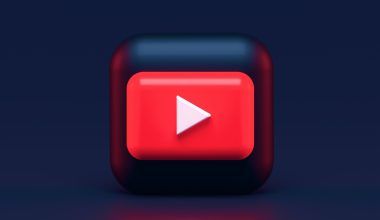Are you an artist looking to get the most out of your music on Spotify? If so, the Spotify for Artists log in process is your gateway to a treasure trove of tools designed to help you succeed in the music industry. Whether you’re new to Spotify or a seasoned pro, this guide will make logging in and navigating Spotify for Artists as simple and straightforward as possible. Let’s dive in!
What is Spotify for Artists?
Before we tackle the log-in process, let’s briefly talk about what Spotify for Artists is. It’s a platform built exclusively for musicians, bands, and their teams. Spotify for Artists gives you access to important insights about your listeners, tools to update your artist profile, and resources to help you market your music. In short, it’s your backstage pass to Spotify’s vast ecosystem.
With Spotify for Artists, you can:
- Understand your audience with detailed analytics.
- Update your profile, including your bio, photos, and featured playlists.
- Submit songs for playlist consideration.
- Track your song’s performance in real-time.
Sounds exciting, right? But first, let’s get you logged in!
How to Log In to Spotify for Artists
The Spotify for Artists log in process is quick and easy. Here’s how you can do it:
- Go to the Spotify for Artists website: Start by visiting the official Spotify for Artists website. You’ll see a big “Log In” button right on the homepage.
- Choose your log-in method: You can log in using your Spotify account credentials. If you’re part of a team, make sure you use the account associated with your artist profile.
- Two-factor authentication (if enabled): If you have two-factor authentication set up, you’ll need to enter the code sent to your email or phone.
- Access your dashboard: Once logged in, you’ll be directed to your artist dashboard, where you can start exploring all the features.
Pro tip: Bookmark the log-in page for quick access in the future.
Troubleshooting Log-In Issues
Sometimes, logging in can be tricky. Here are some common issues and how to resolve them:
- Forgot your password? Use the “Forgot Password” link to reset it.
- Can’t access your account? Double-check the email address linked to your artist profile.
- Issues with two-factor authentication? Ensure your phone number or email is up to date.
- Account not verified? If you’re new to Spotify for Artists, you might need to verify your account first.
If you’re still stuck, Spotify’s support team is just a click away. They’re super helpful and quick to respond.
Why is Spotify for Artists Important?
Now that you’re logged in, let’s talk about why this platform matters. For any artist, understanding your audience is crucial. Spotify for Artists provides valuable data such as:
- Demographics: See where your listeners are from, their age groups, and more.
- Engagement: Find out how often your songs are streamed and saved.
- Playlist impact: Track how playlist features influence your streams.
With this information, you can make smarter decisions about your music and marketing strategy. For example, if most of your listeners are from a particular city, you could plan your next gig there.
Features You Can Explore After Logging In
Spotify for Artists offers a range of tools to help you manage and promote your music. Here are some highlights:
Update Your Artist Profile
Your artist profile is your digital identity on Spotify. Once you log in, you can:
- Add or update your bio.
- Upload new photos.
- Feature playlists and songs you love.
- Promote upcoming releases.
Having an up-to-date profile makes you look professional and helps fans connect with you on a deeper level.
Pitch Your Music to Playlists
Playlists are a big deal on Spotify. By using the playlist pitching tool, you can submit your songs for consideration to be featured on Spotify’s editorial playlists. These playlists have millions of followers and can boost your streams significantly.
Access Analytics
The analytics dashboard is a goldmine of information. You can see how your songs are performing in real-time, which playlists are driving traffic, and even get insights into listener habits.
Release Radar and Promotion
Promoting new releases is easy with Spotify for Artists. You can:
- Schedule and announce releases.
- Use Spotify’s tools to create shareable links and social media posts.
- Track the success of your promotions.
Pro Tips for Making the Most of Spotify for Artists
- Engage with your audience: Share playlists, respond to fan messages, and keep your profile active.
- Collaborate with other artists: Joint releases or collaborations can expand your reach.
- Stay consistent: Regularly release music and update your profile.
- Leverage analytics: Use the data to refine your marketing strategy.
- Promote outside Spotify: Share your Spotify links on social media, email newsletters, and other platforms.
Frequently Asked Questions
No, Spotify for Artists is free for all artists, regardless of whether you have a Premium account.
Can I manage multiple artist profiles?
Yes, if you’re part of a team managing several artists, you can switch between profiles within the dashboard.
How often is the analytics data updated?
Most data is updated daily, but some metrics, like playlist streams, might take a bit longer.
Is Spotify for Artists available on mobile?
Yes, there’s a Spotify for Artists app available for both iOS and Android, making it easy to manage your profile on the go.
Final Thoughts
The Spotify for Artists log in process is your first step toward unlocking a world of opportunities. From managing your profile to analyzing listener data and promoting your music, this platform is a must-have for any artist serious about their craft.
Now that you’ve got the hang of logging in and navigating the platform, it’s time to make the most of it. Keep experimenting, stay consistent, and always look for ways to connect with your audience. The world of Spotify is waiting for you—so go ahead and make some noise!
For further reading, explore these related articles:
- Exploring the Best Free Music Distribution App for Independent Artists
- Comprehensive Breakdown of Music Distribution Costs for Artists
For additional resources on music marketing and distribution, visit Deliver My Tune.