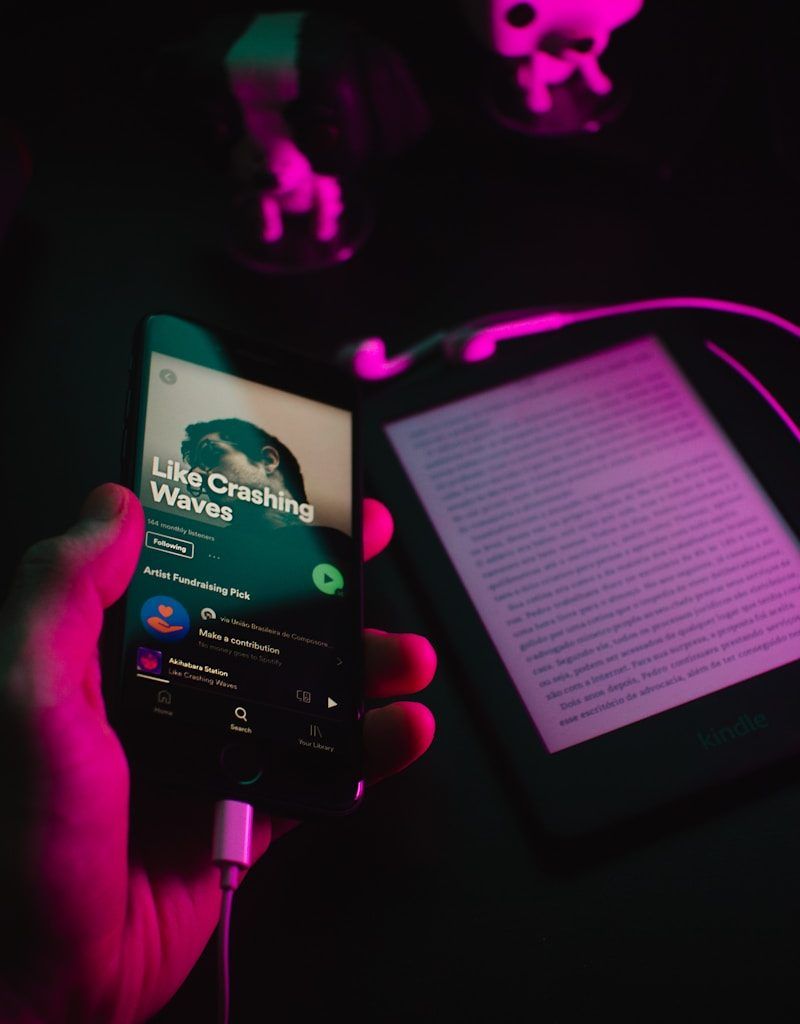If you’re a musician, chances are you’ve heard of Spotify for Artists. But what exactly is it, and how can it help you in your music journey? In this blog, we’ll explore everything you need to know about Spotify for Artists—from setting up your profile to maximizing its powerful tools. Whether you’re just starting out or already established, Spotify for Artists offers a wealth of resources to help you connect with your fans and grow your music career.
What Is Spotify for Artists?
Spotify for Artists is a platform designed by Spotify to give musicians more control over their presence on the streaming service. It provides tools and insights that allow you to:
- Manage your artist profile.
- Track your song’s performance metrics.
- Gain insights into your audience demographics and listening habits.
- Pitch songs for playlist consideration.
- Offer merchandise and concert tickets directly to your fans.
The platform is free to use and available to any artist who has music on Spotify. Whether you’re an indie artist or signed to a major label, Spotify for Artists helps you make informed decisions about your music career.
Why Is Spotify for Artists Important for Musicians?
In today’s music industry, data is king. Knowing who listens to your music, where they are, and how they discover your tracks can help you make smarter choices about your career. Spotify for Artists puts all this data at your fingertips. With these insights, you can:
- Plan tours based on where your listeners are located.
- Target your promotional efforts more effectively.
- Understand what’s working (and what’s not) in your music strategy.
Getting Started with Spotify for Artists
1. Claim Your Profile
Before you can dive into all the tools and insights, you need to claim your artist profile. Here’s how:
- Go to the Spotify for Artists website.
- Click on “Get Access.”
- Log in or create a Spotify account.
- Search for your artist name and select your profile.
- Verify your identity through your distributor or social media accounts.
Once approved, you’ll have full access to your Spotify for Artists dashboard.
2. Customize Your Profile
Your artist profile is your digital storefront. Make sure it’s visually appealing and up-to-date. Here’s what you can do:
- Upload a high-quality profile photo and cover image.
- Write a compelling artist bio.
- Add links to your social media and official website.
These elements help create a strong first impression and encourage listeners to connect with you beyond Spotify.
Making the Most of Spotify for Artists
Audience Insights
One of the most valuable features of Spotify for Artists is its audience analytics. Here’s what you can learn:
- Demographics: See the age, gender, and location of your listeners.
- Listening Habits: Find out how often your music is streamed and which songs are most popular.
- Source of Streams: Understand whether your streams come from playlists, direct searches, or user libraries.
These insights can guide your marketing strategies and help you tailor your music to your audience’s preferences.
Playlists: The Key to Success
Getting featured on playlists can dramatically increase your streams and exposure. Spotify for Artists allows you to pitch your tracks to playlist editors. Here are some tips:
- Submit your song at least 7 days before its release.
- Provide detailed information about the track’s mood, genre, and inspiration.
- Share your promotional plans to show you’re committed to driving traffic.
Remember, playlists are one of the best ways to reach new listeners, so don’t miss this opportunity.
Promoting Your Music with Spotify for Artists
Spotify for Artists makes it easy to celebrate your achievements. Whether you hit 1,000 streams or land on a popular playlist, share these milestones on social media to engage your fans.
Collaborate with Other Artists
Collaborations can introduce your music to a wider audience. Use your audience insights to identify potential collaborators with similar fan bases. Release a track together and cross-promote to maximize exposure.
Use Canvas and Marquee
Spotify offers creative tools like Canvas (short looping visuals for your tracks) and Marquee (paid ads to promote new releases). These features help make your music stand out and attract more listeners.
Advanced Features for Serious Artists
Merch and Tickets
Spotify for Artists lets you integrate merchandise and ticket links directly into your profile. This makes it easy for fans to support you by purchasing your products or attending your shows.
Release Radar and Discover Weekly
While you can’t control these playlists directly, you can influence them by engaging with your audience. Encourage your fans to follow you on Spotify so they never miss a release.
Common Mistakes to Avoid
- Ignoring your profile: A neglected profile looks unprofessional.
- Overlooking audience insights: Data can help you refine your strategy.
- Missing playlist deadlines: Submit your pitches on time to increase your chances.
Conclusion
Spotify for Artists is more than just a dashboard; it’s a powerful tool that can shape your music career. By leveraging its features, you can connect with your audience, grow your streams, and make informed decisions about your journey. Whether you’re new to the platform or looking to optimize your existing presence, Spotify for Artists is an essential resource for every musician.
For further reading, explore these related articles:
For additional resources on music marketing and distribution, visit DMT Records Private Limited.