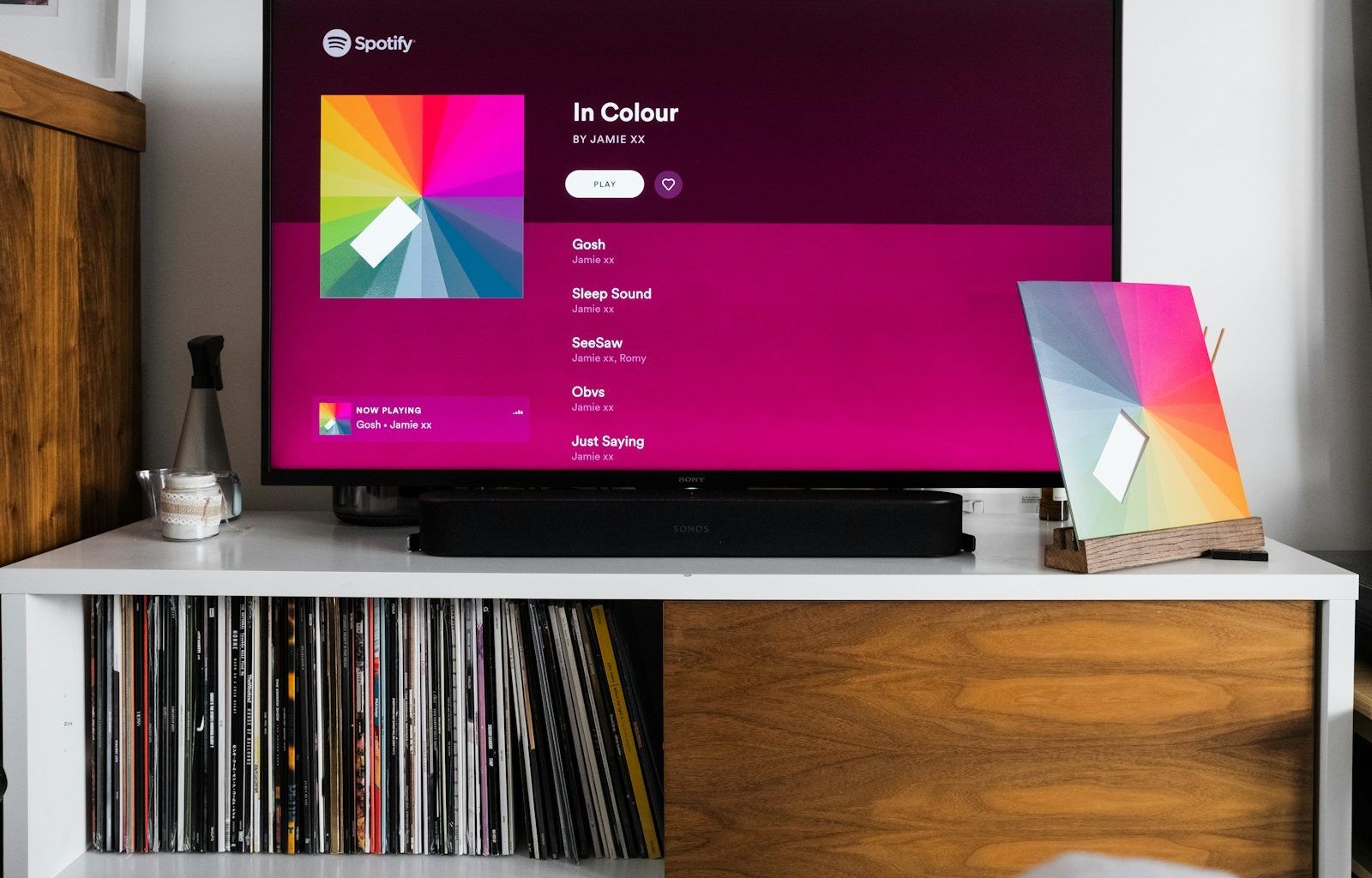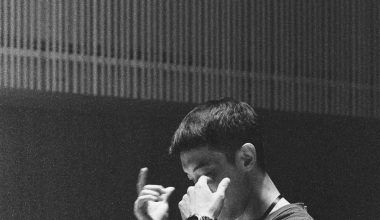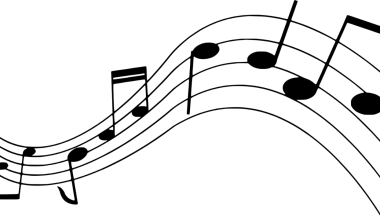Spotify has become a household name for music lovers worldwide. With millions of songs, podcasts, and playlists at your fingertips, it’s no wonder Spotify is the go-to streaming platform for many. However, as much as we all love uninterrupted music streaming, there are times when things don’t go as planned. That’s where Spotify customer service comes in to save the day.
In this blog, we’ll explore everything you need to know about contacting Spotify’s customer service, getting your issues resolved, and making the most out of your Spotify experience. Whether you’re facing account issues, payment troubles, or technical glitches, we’ve got you covered.
Why You Might Need Spotify Customer Service
Even though Spotify strives to provide a seamless user experience, occasional hiccups are inevitable. Here are some common reasons why users might need to contact Spotify customer service:
- Account Issues: Forgotten passwords, hacked accounts, or trouble logging in can disrupt your music journey.
- Payment Problems: Billing errors, subscription downgrades, or issues with promotional offers.
- Technical Glitches: Songs not playing, app crashes, or problems syncing devices.
- Subscription Queries: Questions about upgrading to Spotify Premium or canceling your plan.
No matter what your issue is, Spotify’s customer support is designed to help you resolve it quickly.
How to Contact Spotify Customer Service
Spotify offers multiple ways to connect with its support team. Let’s break them down:
1. Spotify Help Center
The Spotify Help Center is your first stop for troubleshooting. It’s packed with detailed articles and FAQs to help you resolve common issues on your own. Simply type your query into the search bar, and you’ll likely find a step-by-step guide.
2. Community Forums
Spotify’s Community Forums are another excellent resource. These forums are filled with user-generated tips and solutions. Often, other Spotify users have faced similar issues and can guide you toward a fix.
3. Contact Form
If you need direct assistance, use Spotify’s Contact Form available through their website. Fill in the necessary details, and a Spotify representative will reach out to you via email.
4. Social Media Support
Spotify’s customer service is active on social media platforms like Twitter and Facebook. Send them a direct message or mention them in a tweet, and they’ll usually respond promptly.
5. Live Chat (Premium Users)
For Spotify Premium users, there’s an added perk—live chat support. This feature allows you to connect with a representative in real time, ensuring faster resolutions.
Tips for a Smooth Spotify Customer Service Interaction
To make the most out of your interaction with Spotify customer service, follow these tips:
- Be Clear and Concise: Explain your issue in simple terms. Include relevant details like error codes or screenshots.
- Keep Your Account Details Handy: Ensure you have your account email or username ready for verification.
- Be Patient: While Spotify’s support team is quick to respond, some issues may take time to resolve.
Common Issues Resolved by Spotify Customer Service
Password Recovery
Forgot your password? No worries. Spotify’s support team can help you reset it in just a few steps. Alternatively, you can use the “Forgot Password” option on the login page.
Hacked Account
If you suspect someone else is using your account, reach out to Spotify immediately. They’ll guide you through securing your account and regaining control.
Billing Discrepancies
Double charges or incorrect billing amounts can be frustrating. Spotify’s customer service can quickly sort out these issues and ensure your subscription is updated correctly.
Technical Support
Whether it’s a playback issue or trouble syncing your account across devices, Spotify’s support team is well-equipped to assist.
Final Thoughts
Spotify is committed to providing excellent customer service, ensuring that your music journey is as smooth as possible. Whether you’re a casual listener or a devoted Premium subscriber, knowing how to get in touch with Spotify customer service can save you a lot of time and frustration.
Related Articles:
For further reading, explore these related articles:
- What’s the Difference Between an EP and an Album?
- A Guide to Finding a Good Name for Your Music Band
For additional resources on music marketing and distribution, visit DMT Records Private Limited.