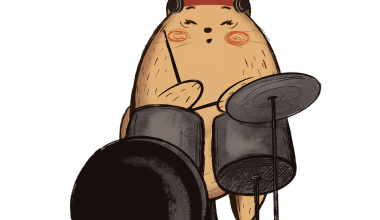Imagine this: You’re scrolling through Spotify, vibing to your favorite artist’s latest track, and something eye-catching loops on your screen. It’s a short, mesmerizing video – a Spotify Canvas – but wait, there’s more. Right in that loop, the artist has included upcoming tour dates. Suddenly, you’re not just listening; you’re planning. Pretty cool, right? That’s the magic of Spotify Canvases featuring tour dates, and it’s reshaping how artists connect with their fans.
What Are Spotify Canvases?
If you’re new to Spotify Canvases, let’s break it down. Spotify Canvas is a looping 3-8 second visual that plays while listeners stream a track on the app. Think of it as an elevated album cover – dynamic, moving, and incredibly engaging. For artists, it’s a chance to bring their music to life in a whole new way.
Now, picture this visual tool doubling as a tour promo. Including your tour dates in a Spotify Canvas can be a game-changer. It’s about creating a seamless connection between your music and your live performances, right where your listeners are most engaged.
Why Spotify Canvases Featuring Tour Dates Work
Here’s the thing: Fans love visuals. A good Canvas catches the eye, sparks curiosity, and keeps listeners hooked. Add tour dates, and you’re providing them with valuable information without making them leave the app.
Think about how easy it becomes for your fans to discover your upcoming shows. Instead of Googling your tour schedule or scrolling through your social media, they get the info right in the app they’re already using. It’s convenient, it’s direct, and it’s effective.
How to Create Spotify Canvases Featuring Tour Dates
Creating a Spotify Canvas featuring tour dates might sound like a daunting task, but it’s surprisingly simple once you get the hang of it. Here’s a step-by-step guide to help you:
1. Plan Your Visual Concept
Start with a concept that reflects your music and vibe. For example, if your music has a dreamy, lo-fi aesthetic, create a Canvas that complements that mood. Incorporate visuals like your album theme, colors, or even snippets from your music video.
2. Highlight Your Tour Dates
Once you have a theme, decide how you’ll include the tour dates. You might show them as text overlays, animations, or even short snippets of you performing live. Keep the text clear and easy to read.
3. Use Tools to Create Your Canvas
There are plenty of design tools you can use to bring your Canvas to life. Adobe After Effects, Canva, or even your phone’s video editing app can work wonders. Just ensure your Canvas meets Spotify’s specs: 9:16 ratio and under 8 seconds long.
4. Upload It to Spotify
Once your Canvas is ready, you can upload it through Spotify for Artists. Make sure you test it to see how it loops and whether the tour dates are clearly visible.
Benefits of Using Spotify Canvases Featuring Tour Dates
So, why should you invest time in creating these Canvases? Let’s talk benefits:
1. Boost Engagement
A compelling Spotify Canvas can keep listeners engaged longer. They’re more likely to share your track or save it to their playlists.
2. Increase Tour Attendance
By featuring your tour dates, you’re turning passive listeners into active fans. They can immediately note down your show details and plan to attend.
3. Build a Stronger Brand
Spotify Canvases are a branding opportunity. When you align your visuals with your music and include crucial info like tour dates, you’re building a cohesive identity that fans will remember.
Real-Life Examples of Artists Using Spotify Canvases with Tour Dates
Artists from various genres are already using Spotify Canvases featuring tour dates to their advantage. For instance, indie artist Jane Doe recently created a dreamy loop that showcased her upcoming North American tour. Fans loved the seamless integration of music and tour promo, and her ticket sales spiked.
Similarly, electronic producer John Beats used vibrant animations in his Canvas to list his festival appearances. The result? More streams and a surge in festival attendance.
Tips for Making Your Spotify Canvases Stand Out
If you want your Canvases to grab attention and leave a lasting impression, keep these tips in mind:
1. Keep It Short and Sweet
Remember, your Canvas loops for 8 seconds or less. Use that time wisely to deliver your message.
2. Focus on Quality
Blurry or poorly designed visuals won’t do your music justice. Invest in good design tools or collaborate with a professional.
3. Stay Authentic
Your Canvas should represent your unique style. Whether it’s bold, moody, or playful, let your personality shine through.
How Spotify Canvases Featuring Tour Dates Impact the Music Industry
The integration of tour dates into Spotify Canvases isn’t just a cool trick; it’s a shift in how artists and fans interact. It’s blurring the lines between streaming and live music, creating a more immersive experience for fans.
For up-and-coming artists, this tool levels the playing field. You don’t need a huge marketing budget to promote your shows; a well-crafted Canvas can do the job. And for established artists, it’s a chance to stay innovative and keep fans engaged in new ways.
Conclusion
Spotify Canvases featuring tour dates are a powerful tool for artists looking to connect with their audience. They’re visually engaging, informative, and highly shareable. Whether you’re just starting or you’re a seasoned performer, incorporating this strategy can elevate your music career.
So, what are you waiting for? Start creating your Spotify Canvases today and let your music and live performances shine like never before.
Related Articles:
For further reading, explore these related articles:
- The Biggest Music Streaming Services You Need to Know About
- How to Search by Music Lyrics: Unlocking the Magic of Songs
For additional resources on music marketing and distribution, visit DMT Records Private Limited.