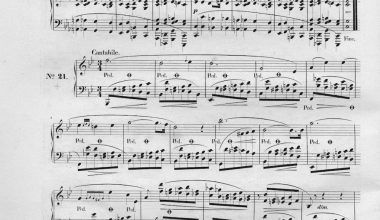Introduction to Spotify Artist URL
As an artist, standing out on platforms like Spotify is essential for your growth. But have you ever wondered how sharing your Spotify Artist URL can help amplify your reach? In this guide, we’ll cover everything you need to know about creating, using, and optimizing your Artist URL to grow your fanbase and career.
What Is a Spotify Artist URL?
A Spotify Artist URL is a unique web link that directs people straight to your artist profile on Spotify. Think of it as your digital address for fans, playlist curators, and even industry professionals. By sharing this URL, you allow listeners to explore your music with just one click.
Why Is Spotify Artist URL Important?
Having an easily shareable Spotify link is crucial. Here’s why:
- Direct Access: Fans can directly land on your profile without searching.
- Professional Representation: It makes your promotion efforts polished and streamlined.
- Playlist Opportunities: Playlists curators prefer to access your profile through a direct link.
- Social Media Friendly: A short, clean URL fits well into bios, posts, and stories.
How to Find Your Spotify Artist URL?
Finding your Artist URL is super easy:
- From Desktop:
- Open Spotify and search for your artist profile.
- Click on the three dots (More Options) next to your artist name.
- Select “Share” > “Copy Artist Link”.
- From Mobile:
- Navigate to your profile.
- Tap the three dots and select “Share”.
- Tap “Copy Link”.
Customizing Your Spotify Artist URL
To make your URL more memorable, consider shortening or customizing it:
- Use URL shorteners like Bitly to create a branded link (e.g., bit.ly/MySpotifyMusic).
- Add the URL to your social media bio with a catchy call-to-action like “Listen to My Music Here!”.
How to Use Spotify Artist URL for Promotions
Now that you have your Artist URL, let’s explore ways to use it effectively:
Embed your Artist URL in:
- Instagram bio
- Facebook About section
- Twitter profile
- TikTok bio with a catchy CTA like “Tap to Hear My Tracks!”
2. Email Marketing
Add your Artist URL to email signatures or newsletters. For example:
“Stay tuned for my new releases. Check them out here: [Your Spotify Artist URL]”
3. Collaborations
Share your URL with collaborators or promoters. This ensures they redirect their audience to your Spotify profile.
4. Advertising Campaigns
Use your Artist URL in ads on platforms like Facebook or Instagram. Combine it with engaging visuals and a strong call-to-action.
Optimizing Your Spotify Artist Profile
A great URL is useless without an engaging profile. Follow these tips to improve your Spotify profile:
- Update Your Bio: Include your latest achievements and a personal touch.
- Upload High-Quality Images: Professional visuals can attract more followers.
- Add Links: Integrate links to your social media profiles and website.
Benefits of a Well-Managed Spotify Artist URL
- Improved Discoverability: Makes it easier for fans and curators to find your music.
- Enhanced Branding: Positions you as a serious and professional artist.
- Increased Streams: By sharing your URL widely, you can increase your overall streams.
- Better Analytics: Track how many people click on your URL through tools like Bitly.
Common Mistakes to Avoid with Spotify Artist URL
- Not Sharing Enough: Your URL is valuable, so share it everywhere possible.
- Broken Links: Regularly test your URL to ensure it works.
- Overlooking Bio and Images: An incomplete profile can turn listeners away.
FAQs About Spotify Artist URL
Q: Can I use my Artist URL to pitch to playlists?
A: Yes, providing your artist link can make it easier for playlist curators to access your profile.
Q: How often should I update my profile linked to my URL?
A: Regularly! Update your bio, music, and visuals whenever there’s new content.
Q: Is there a difference between a URL and URI?
A: Yes, a Spotify URI is a unique code for Spotify’s app, while a URL works universally across browsers.
Conclusion: Amplify Your Reach with Spotify Artist URL
Your Artist URL is more than just a link—it’s a gateway to growing your audience and achieving your musical dreams. Use it wisely and pair it with consistent promotion, high-quality content, and regular updates.
Start using your Artist URL today and watch your music career soar!
For further reading, explore these related articles:
- What is Spotify Background Video and How Can It Help You as an Artist?
- What Are Record Label Distribution Companies? A Beginner’s Guide
For additional resources on music marketing and distribution, visit Deliver My Tune.