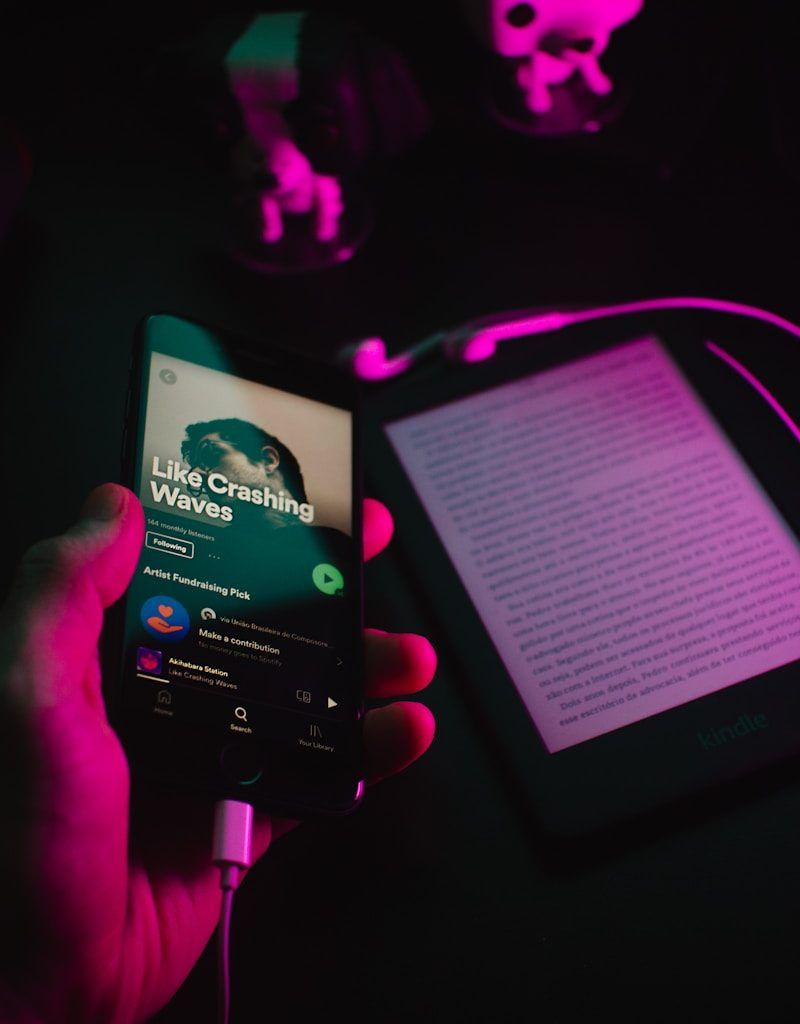Introduction
Are you an artist ready to share your music with the world? Spotify is one of the best platforms to showcase your talent and connect with listeners globally. Signing up as a Spotify artist is a crucial step in your music journey, and it’s easier than you might think! In this blog, we’ll break down the entire process, share tips on maximizing your profile, and explain how you can use Spotify to grow your music career. Let’s get started!
What is Spotify for Artists?
Before diving into the sign-up process, it’s important to understand what Spotify for Artists is. This free tool provides artists with valuable insights about their audience, helps manage their profiles, and offers tools to promote their music. Whether you’re an emerging artist or a seasoned musician, having a Spotify artist account is a must-have in today’s digital music era.
Step 1: Release Your Music Through a Distributor
To sign up as a Spotify artist, you first need to have your music on Spotify. This requires a distributor. Distributors act as middlemen, ensuring your music gets uploaded to Spotify and other streaming platforms. Some popular distributors include DistroKid, TuneCore, CD Baby, and Amuse.
- Choose a distributor: Compare pricing and features to find the one that best suits your needs.
- Upload your music: Follow the distributor’s guidelines to submit your tracks, album art, and metadata.
- Wait for your release date: It can take a few days to a few weeks for your music to go live on Spotify.
Step 2: Claim Your Spotify Artist Profile
Once your music is live on Spotify, it’s time to claim your artist profile. Here’s how:
- Visit Spotify for Artists: Head to Spotify for Artists.
- Sign up or log in: Use your Spotify account credentials or create a new account.
- Search for your artist profile: Enter your artist name or Spotify URL to locate your profile.
- Verify your identity: Provide your distributor’s details and connect your social media accounts to confirm you are the rightful owner.
- Get access: Once approved, you’ll have access to your Spotify for Artists dashboard.
Step 3: Optimize Your Artist Profile
Now that you have access, it’s time to make your profile stand out. Here’s how:
- Upload a professional photo: A high-quality profile picture helps make a great first impression.
- Add a bio: Share your story, influences, and achievements in your own words.
- Connect social media accounts: Link your Instagram, Twitter, and Facebook profiles to stay connected with fans.
- Create playlists: Curate playlists featuring your songs and tracks from other artists you love.
Step 4: Promote Your Music
Your music is live, and your profile looks great – now it’s time to promote it! Here are some strategies:
- Share on social media: Post links to your tracks and encourage fans to follow your profile.
- Submit to playlists: Use Spotify’s playlist submission tool to pitch your songs to editorial playlists.
- Collaborate with other artists: Cross-promote each other’s music to reach a wider audience.
- Leverage analytics: Use Spotify for Artists data to understand your audience and plan your promotions.
Tips for Success on Spotify
To truly make the most of your Spotify artist profile, keep these tips in mind:
Experiment with ads: Run Spotify Ads to reach more listeners.
Release music consistently: Regular releases keep your audience engaged.
Engage with your fans: Respond to comments and messages on social media.
Invest in good visuals: Album art and promotional graphics matter.
Related Articles:
For further reading, explore these related articles:
- The Evolution and Vibrance of the Indian Music Industry
- Zee Music Company Owner: Shaping the Sound of India
For additional resources on music marketing and distribution, visit DMT Records Private Limited.er.