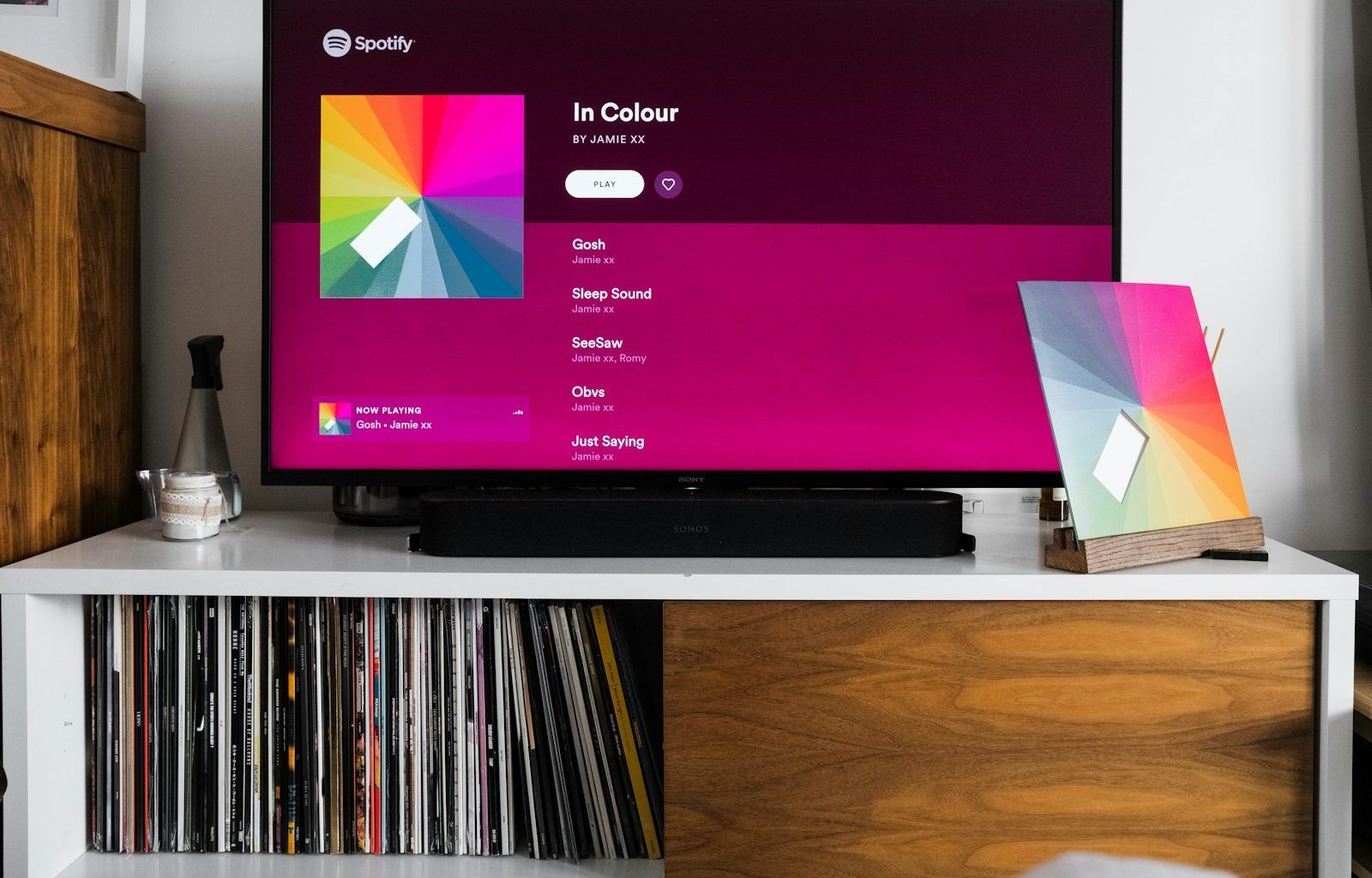If you’re a musician, Spotify is more than just a streaming platform; it’s a gateway to reaching millions of listeners worldwide. But to truly make the most of it, you’ll need to claim your Spotify artist profile. This gives you access to Spotify for Artists, where you can control how your music is presented, analyze your performance, and connect directly with your fans.
In this comprehensive guide, we’ll walk you through everything you need to know about the Spotify artist claim process. Whether you’re an emerging artist or a seasoned musician, this is your ultimate roadmap.
Why Is Claiming Your Spotify Artist Profile Important?
Before diving into the steps, let’s understand why claiming your Spotify artist profile is crucial:
- Manage Your Brand: Once you claim your profile, you can personalize your artist page by adding photos, bio, and links to your social media accounts.
- Access Analytics: Spotify for Artists gives you detailed insights into who’s listening to your music, where they’re from, and how your tracks are performing.
- Pitch Songs to Playlists: Claimed artists can submit unreleased tracks directly to Spotify’s editorial team for playlist consideration.
- Connect with Fans: Use tools like artist pick and Canvas to engage with your audience creatively.
Now that you know why it’s essential, let’s get started on the claiming process.
Step-by-Step Guide to Claiming Your Spotify Artist Profile
Step 1: Release Music on Spotify
The first step in claiming your Spotify artist profile is ensuring your music is available on the platform. If you’re not already on Spotify, you’ll need to work with a distributor like DistroKid, CD Baby, or TuneCore. These services upload your music to Spotify and other streaming platforms.
Once your music is live on Spotify, you’re ready to proceed.
Step 2: Go to Spotify for Artists
Visit the Spotify for Artists website. Click on the “Claim Your Profile” button. You’ll need to log in using a Spotify account—this can be your personal account or one created specifically for your music career.
Step 3: Verify Your Identity
Spotify requires proof that you’re the rightful owner of the artist profile you’re trying to claim. Here’s how to do it:
- Provide your artist name and select your profile from the list of options.
- Submit your distributor’s email address or your management contact.
- Connect your social media accounts to verify your identity further.
Step 4: Wait for Approval
Spotify reviews your claim to ensure everything checks out. This can take anywhere from a few hours to a few days. Keep an eye on your email for updates.
Step 5: Customize Your Profile
Once your claim is approved, it’s time to personalize your Spotify artist profile. Add a high-quality profile picture, update your bio, and link your social media accounts. You can also highlight a specific track or playlist as your “Artist Pick.”
Step 6: Explore Spotify for Artists Tools
With your profile claimed, you can now access powerful tools. Use these to:
- Analyze your streaming data.
- Track playlist additions.
- Plan tours based on listener locations.
- Pitch unreleased tracks for playlists.
Tips for Maximizing Your Spotify Artist Profile
Stay Active and Engaged
Update your profile regularly. Add fresh photos, tweak your bio, and highlight new releases to keep your page dynamic.
Use Spotify Canvas
Canvas allows you to add short looping videos to your tracks. It’s an excellent way to grab listeners’ attention and boost engagement.
Promote Your Profile
Share your Spotify profile on your social media channels, website, and email newsletters. Encourage fans to follow you, as this increases your chances of landing on curated playlists.
Collaborate with Other Artists
Collaborations can introduce your music to a new audience. When collaborating, make sure all participating artists link the track to their Spotify profiles.
Common Challenges and How to Solve Them
Even though the Spotify artist claim process is straightforward, you might encounter a few hiccups. Here are some common issues and solutions:
- Can’t Find Your Artist Profile: Double-check the spelling of your artist name and ensure your music is live on Spotify.
- Verification Delays: If it’s taking too long, reach out to Spotify support for assistance.
- Profile Already Claimed: If someone else has claimed your profile, contact Spotify to resolve the issue. Be prepared to provide evidence of your identity.
Conclusion
Claiming your Spotify artist profile is a game-changer for your music career. It’s your gateway to managing your presence on the world’s largest music streaming platform. By following this guide, you’ll be well on your way to connecting with fans, growing your audience, and making the most of Spotify’s tools.
For further reading, explore these related articles:
- What is the Best Software to Produce Music?
- How Much Do Spotify Artists Make? A Deep Dive Into Music Streaming Earnings
For additional resources on music marketing and distribution, visit DMT Records Private Limited.