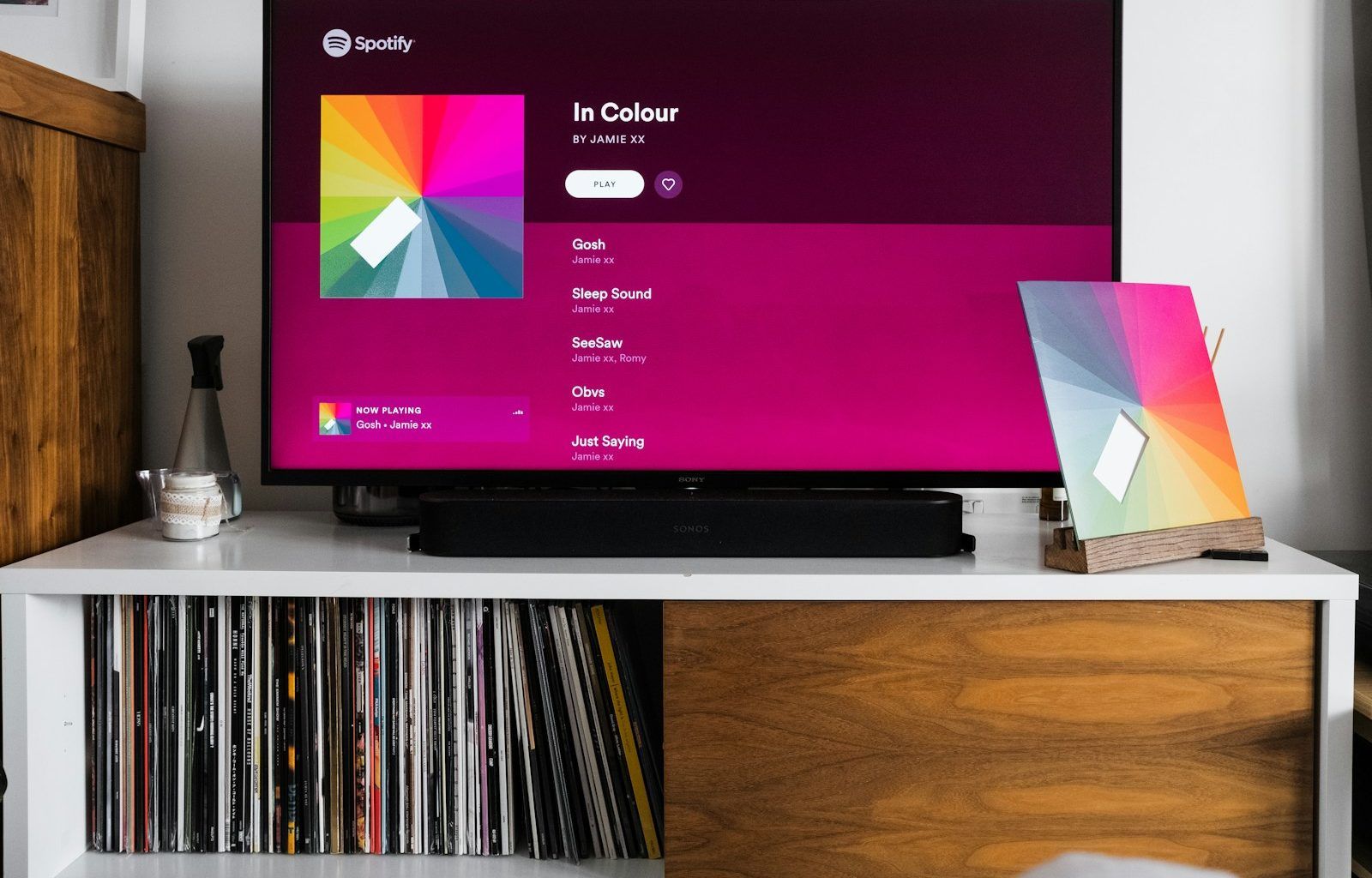Spotify has revolutionized the way we enjoy music, providing an easy platform for artists and listeners to connect. But did you know that having the right cover art dimensions can make a big difference for your music? Yes, it’s true! Let’s dive into the essentials of Spotify art dimensions and why they matter so much for artists, listeners, and even playlists.
Why Are Spotify Art Dimensions Important?
When you upload music or create a playlist on Spotify, the artwork is one of the first things people notice. It’s like the face of your music. Think about it—would you click on a song or playlist if the cover art looked blurry or poorly designed? Probably not.
Spotify art dimensions ensure your cover art looks crisp and professional across all devices. Whether someone is scrolling on their phone, tablet, or desktop, the right dimensions prevent your artwork from being stretched or pixelated.
Having the correct art dimensions also shows that you care about your music and presentation. It helps build credibility, which can encourage more listeners to check out your work.
What Are the Standard Spotify Art Dimensions?
Spotify’s recommended dimensions for cover art are 640 x 640 pixels. However, for the best quality, you can go up to 3000 x 3000 pixels. Here’s what you need to remember:
- Aspect Ratio: Always maintain a 1:1 ratio, meaning your artwork should be a perfect square.
- File Format: Use JPEG or PNG formats for optimal compatibility.
- File Size: Keep it under 20MB to ensure smooth uploads.
- Color Mode: Spotify uses RGB color mode for digital displays, so design your artwork accordingly.
Following these guidelines ensures your artwork looks its best on every screen, from tiny phone displays to big desktop monitors.
Tips for Creating Stunning Spotify Art
Creating Spotify art isn’t just about meeting the technical requirements. It’s also about capturing the essence of your music. Here are some tips to make your cover art stand out:
- Keep It Simple: Overly complicated designs can be hard to see, especially on smaller screens.
- Use Bold Colors: Bright, eye-catching colors can grab attention.
- Add Text Sparingly: If you use text, make sure it’s legible even at smaller sizes.
- Be Consistent: If you’re creating multiple albums or playlists, maintain a consistent style to build a recognizable brand.
- Seek Feedback: Share your designs with friends or fans to get their opinions.
Tools You Can Use for Spotify Art
You don’t need to be a professional designer to create amazing Spotify artwork. There are many tools available to help you. Here are some of the best:
- Canva: Canva is user-friendly and offers plenty of templates to get you started. You can customize designs to match Spotify’s dimensions.
- Adobe Photoshop: For those with more experience, Photoshop provides advanced tools for detailed editing.
- Fotor: Another beginner-friendly tool, Fotor offers quick editing options and templates.
- GIMP: A free alternative to Photoshop, GIMP is a powerful tool for creating professional-looking artwork.
How to Upload Your Artwork to Spotify
Uploading your artwork to Spotify is simple. If you’re an artist, you’ll use Spotify for Artists to manage your uploads. If you’re creating a playlist, you can edit the cover directly in your Spotify account. Here’s how:
- For Artists: Log into Spotify for Artists, go to your music, and upload your artwork alongside your track or album.
- For Playlists: Open Spotify, navigate to your playlist, and click on the three dots. Choose “Edit Playlist,” then upload your custom cover.
Make sure your artwork meets the required dimensions and specifications before uploading to avoid errors.
Common Mistakes to Avoid
Even with the best intentions, mistakes can happen. Here are some common errors and how to avoid them:
- Incorrect Dimensions: Always double-check that your artwork is a perfect square and meets Spotify’s size requirements.
- Blurry Images: Use high-resolution images to prevent pixelation.
- Too Much Text: Avoid cluttering your design with excessive text. Simplicity is key.
- Ignoring Feedback: Don’t skip the feedback step. Others can spot things you might miss.
- Not Testing on Devices: Preview your artwork on different devices to ensure it looks good everywhere.
Examples of Great Spotify Art
Looking for inspiration? Check out some popular Spotify playlists and albums. Notice how their artwork captures the theme and mood of the music. For example, Spotify’s “Chill Hits” playlist uses soothing colors and minimalist designs to match its relaxing vibe. Similarly, an energetic album might feature bold colors and dynamic patterns.
Conclusion: Nail Your Spotify Art Dimensions
Whether you’re an artist releasing new music or a music lover curating playlists, getting your Spotify art dimensions right is crucial. It’s not just about following technical guidelines; it’s about making a statement and connecting with your audience. Use the tips and tools mentioned here to create artwork that truly represents your music and style.
So, go ahead and start designing! With the right dimensions and a touch of creativity, your Spotify artwork can shine and help your music stand out in the crowd.
For further reading, explore these related articles:
- Trending Songs Now: The Hottest Tracks Everyone’s Listening To
- The Story and Feelings Behind Linger Lyrics
For additional resources on music marketing and distribution, visit Deliver My Tune.