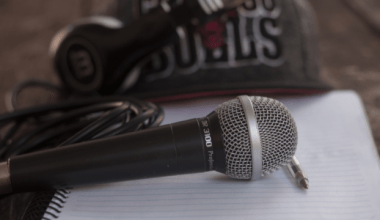Are you an artist looking to share your music with the world? SoundCloud is one of the best platforms to help you showcase your tracks, reach new fans, and establish a name for yourself in the music industry. Whether you’re just getting started or looking to take your career to the next level, creating a professional SoundCloud artist account can make a significant difference.
This comprehensive guide will walk you through everything you need to know about starting and optimizing your SoundCloud artist account. You’ll learn the essential steps, tips, and strategies to help you succeed on SoundCloud. From setting up your account to promoting your music, we’ve got you covered.
Why SoundCloud is Essential for Artists
SoundCloud is a platform specifically designed for musicians, producers, and creators to upload and share their work. With over 175 million users, it has become a popular choice for independent artists who want to get their music heard.
Here are a few reasons why a SoundCloud artist account is essential for your music career:
- Easy Uploading: You can upload tracks within minutes.
- Audience Reach: Reach a global audience without spending tons of money.
- Networking Opportunities: Connect with fellow artists, fans, and music professionals.
- Analytics: Gain insights into how your music is performing.
If you’re serious about getting noticed, SoundCloud provides an excellent opportunity to put your work out there.
Getting Started with Your SoundCloud Artist Account
1. Sign Up and Create Your Account
The first step is to create your SoundCloud artist account. Here’s how you can do it:
- Visit the SoundCloud website.
- Click on Sign Up. You can sign up using your email address, Facebook, or Google account.
- Choose a username that represents you or your brand. Make it easy to remember and search for.
- Complete your profile setup by adding a profile picture and filling out the necessary details.
Your SoundCloud artist account is the first impression listeners will have, so make sure it looks professional.
2. Optimize Your SoundCloud Profile
Once you have created your account, you need to optimize it. A well-optimized SoundCloud artist account will attract more listeners and keep them coming back. Here’s what you should focus on:
Profile Picture and Header
Your profile picture should reflect your music brand. Use a high-quality image, such as a professional photo of yourself or your band logo. The header image (banner) gives your profile a unique touch, so use visuals that align with your music genre.
Bio and Description
Write a clear and engaging bio. Tell your audience who you are, what kind of music you create, and what inspires you. Use friendly language and include keywords like SoundCloud artist account or independent artist naturally.
SoundCloud allows you to link your social media accounts. Add links to your Instagram, YouTube, TikTok, or other platforms so listeners can follow you across channels.
Uploading Music to Your SoundCloud Artist Account
Now that your profile is set up, it’s time to upload your music. Here’s a step-by-step guide:
1. Prepare Your Track
Make sure your music is ready for upload:
- Audio Quality: Use high-quality audio formats like WAV or MP3 (320kbps).
- Title Your Track: The title should be simple and descriptive.
- Cover Art: Add eye-catching cover art that matches the vibe of your track.
2. Upload Your Music
- Click on Upload at the top of your SoundCloud artist account.
- Select your file and wait for it to upload.
- Add the following details:
- Track Title
- Description: Describe the track and its inspiration.
- Tags: Use relevant tags like your genre (e.g., #hiphop, #pop).
- Genre: Choose a genre from the dropdown.
- Set the privacy of your track (Public or Private).
- Click Save.
Uploading music regularly helps keep your audience engaged and improves your chances of being discovered.
Promoting Your Music on SoundCloud
Creating a SoundCloud artist account is just the beginning. Promotion is key to growing your audience and getting your music heard.
After uploading your track, share it on platforms like Instagram, Facebook, Twitter, and TikTok. Use stories, posts, and reels to let people know about your new release.
2. Collaborate with Other Artists
Collaborations can help you tap into other artists’ fan bases. Reach out to fellow musicians on SoundCloud and create something together.
3. Engage with Your Audience
Reply to comments, thank listeners for their support, and engage with other artists’ music. A little interaction goes a long way!
4. Submit Your Music to Playlists
Playlists are a great way to increase exposure. Reach out to SoundCloud playlist curators or create your own playlists and include your tracks.
Using SoundCloud Analytics to Grow Your Audience
SoundCloud provides tools to help you track your music’s performance. Here’s how to use them:
- Plays: See how many times your track has been played.
- Likes and Reposts: Check which tracks resonate with your audience.
- Comments: Learn what people think about your music.
- Geographic Data: Understand where your listeners are located.
Using this data, you can plan your next releases and promotional efforts more effectively.
The Power of Consistency
Consistency is crucial for building a following on SoundCloud. Here are a few tips to stay consistent:
- Upload music regularly (e.g., every week or month).
- Keep your audience updated through social media.
- Experiment with new sounds and styles to keep things fresh.
Over time, consistency will help you build a loyal fanbase.
Final Thoughts on Creating a SoundCloud Artist Account
Creating and optimizing your SoundCloud artist account doesn’t have to be overwhelming. By following the steps in this guide, you can set up a professional profile, share your music, and grow your audience effectively. SoundCloud is a powerful platform for independent artists, and with some effort and consistency, you can achieve success.
For further reading, explore these related articles:
- SoundCloud on Spotify: Bridging the Music Streaming Gap
- How to Calculate Spotify Audio Mood: A Simple and Humanized Guide
For additional resources on music marketing and distribution, visit DMT Records Private Limited.