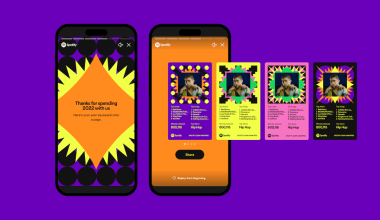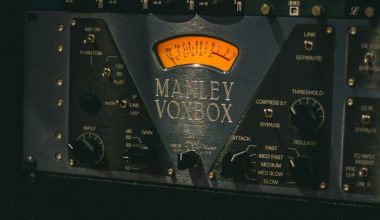In today’s digital era, visual content is a powerful medium for expression. Among the many forms of visual media, the song playing GIF stands out as a creative way to combine music and visuals. These GIFs often depict album covers, animated sound waves, or dynamic lyrics synced to a song.
Whether you’re sharing your favorite track on social media or showcasing your musical mood, a song playing GIF adds flair to your content. This blog will explore what makes song playing GIFs so popular, how to create them, and their impact on music and online culture.
What is a Song Playing GIF?
A song playing GIF is a short, looping animation that visually represents music. While GIFs don’t carry audio, these visual cues often evoke the essence of a song, making them a powerful tool for engaging audiences.
Common Elements of a Song Playing GIF:
- Animated album art or artist visuals.
- Moving sound waves or equalizer effects.
- Lyrics synced with the animation.
- Creative designs reflecting the song’s mood or genre.
These elements combine to create a visually striking and emotionally resonant piece of content.
Why Are Song Playing GIFs Popular?
Song playing GIFs have gained massive popularity for several reasons:
- Social Media Engagement: They capture attention in crowded feeds.
- Visual Appeal: They turn a simple song recommendation into an artistic expression.
- Emotional Connection: They convey the mood and tone of a song visually.
Platforms like Instagram, Twitter, and TikTok have amplified their reach, making them a go-to choice for sharing music.
How to Create a Song Playing GIF
Creating a song playing GIF is easier than you might think. Here’s a step-by-step guide:
1. Choose Your Song
Pick a track that resonates with you. Consider its mood, lyrics, and visual potential.
2. Select Visual Elements
- Album Art: Use the official cover or design your own.
- Animated Text: Highlight impactful lyrics.
- Effects: Add sound wave animations or dynamic backgrounds.
3. Use a GIF Creation Tool
Popular tools include:
- Canva: Offers customizable templates for animated designs.
- Photoshop: Provides advanced editing and animation options.
- Giphy: A user-friendly platform for creating and sharing GIFs.
Once your GIF is ready, export it in a compatible format and share it on your favorite platforms.
Tools to Create Song Playing GIFs
Here’s a closer look at some tools that make creating song playing GIFs a breeze:
1. Giphy
- Features: Easy-to-use interface, library of effects, and social sharing.
- Best For: Beginners looking to create simple GIFs.
2. Adobe After Effects
- Features: Advanced animation tools for professional-quality results.
- Best For: Designers and animators.
3. Kapwing
- Features: Online editor with text and animation options.
- Best For: Quick and collaborative projects.
Social media platforms have embraced song playing GIFs as a key part of user engagement. Let’s explore their impact:
1. Enhancing Storytelling
A song playing GIF can convey emotions or tell a story more effectively than text alone.
2. Promoting Music
Artists and record labels use GIFs to promote new releases creatively.
3. Fostering Community
Fans share their favorite song playing GIFs to connect with others who share similar tastes.
Creative Ideas for Song Playing GIFs
Take your song playing GIFs to the next level with these ideas:
- Lyric Highlights: Animate the most impactful lines of a song.
- Genre-Based Themes: Match visuals with the vibe of the genre (e.g., neon colors for EDM, vintage aesthetics for jazz).
- Fan Art Integration: Incorporate fan-made visuals to celebrate the music.
Challenges in Creating Song Playing GIFs
Despite their popularity, making song playing GIFs comes with challenges:
- File Size Limits: Platforms often restrict large GIFs.
- Quality Issues: Maintaining visual clarity during compression can be tricky.
- Copyright Concerns: Using official visuals or lyrics may require permission.
Tips for Sharing Song Playing GIFs
Maximize the impact of your GIFs with these tips:
- Tag Relevant Artists: Engage with musicians and their fanbases.
- Use Hashtags: Add hashtags like #NowPlaying or #GIFoftheDay to increase visibility.
- Optimize for Platforms: Resize your GIFs for specific platforms (e.g., square for Instagram).
The Future of Song Playing GIFs
As technology evolves, song playing GIFs are likely to become more interactive and immersive. Potential developments include:
- AI-Generated Visuals: Automated designs based on song analysis.
- Integration with AR/VR: GIFs that sync with augmented or virtual environments.
- Interactive GIFs: Clickable elements that link to streaming platforms.
Conclusion
The song playing GIF is a testament to how music and visuals can merge to create impactful content. Whether you’re a music fan, a social media enthusiast, or a creative professional, these GIFs offer endless possibilities for expression.
For further reading, explore these related articles:
- LP Meaning in Music: A Beginner’s Guide to Long-Playing Records and Their Legacy
- Lancer Song Download: Your Ultimate Guide to Enjoying the Music
For additional resources on music marketing and distribution, visit Deliver My Tune.