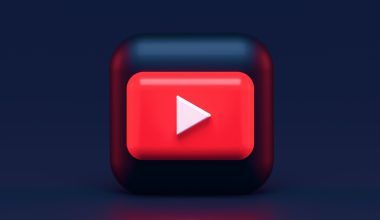If you’re a TikTok fan, you’ve probably come across a catchy tune that you just had to know the name of. That’s where Shazam, the ultimate music recognition app, comes in. If you’re wondering how to use Shazam with TikTok on Android, this guide will walk you through everything you need to know. Whether you’re new to these apps or a seasoned pro, you’ll find something helpful here.
What Is Shazam and Why Should You Use It with TikTok?
Shazam is a music discovery app that can identify songs playing around you. TikTok, on the other hand, is the go-to platform for sharing short, creative videos. Combining these two apps can help you find out the name and artist of those trending TikTok tracks in seconds.
Many TikTok videos go viral thanks to their background music, but TikTok doesn’t always display song names prominently. That’s where Shazam becomes your secret weapon! With Shazam on your Android device, you can easily identify any music playing on TikTok and expand your playlist with trending hits.
How to Install Shazam on Your Android Device
Before we dive into how to use Shazam with TikTok, let’s start with the basics—installing the app on your Android phone.
- Go to the Google Play Store: Open the Play Store and search for “Shazam.”
- Download and Install: Tap on the app and hit the “Install” button.
- Set Up Shazam: Once installed, open the app and follow the on-screen instructions to set it up. You might need to grant permissions for microphone access.
Installing Shazam takes just a few minutes, and it’s completely free. Now, you’re ready to pair it with TikTok.
How to Use Shazam with TikTok on Android
Here comes the fun part—using Shazam while scrolling through TikTok. Here’s how you can do it step-by-step:
Step 1: Open TikTok
Start by opening TikTok and finding the video with the music you want to identify. Make sure the sound is clear and your phone’s volume is turned up.
Step 2: Open Shazam
Without leaving TikTok, you can use Shazam’s floating button feature. If the floating button isn’t enabled, you can turn it on in Shazam’s settings.
Step 3: Tap to Shazam
Once the floating button is visible, tap it while the TikTok video is playing. Shazam will listen to the song and identify it within seconds.
Step 4: Explore the Song
After identifying the song, Shazam will show you details like the track name, artist, and links to streaming platforms. You can save it to your playlist or share it with friends.
This seamless process is why so many Android users love combining Shazam and TikTok.
Tips for Better Music Recognition on TikTok
Using Shazam with TikTok is straightforward, but these tips will make it even easier:
- Turn Up the Volume: Ensure your phone’s speaker is loud enough for Shazam to pick up the sound.
- Avoid Background Noise: Background noise can confuse Shazam, so use it in a quiet environment.
- Pause and Replay: If Shazam doesn’t catch the song on the first try, pause the video, rewind it, and play it again.
Can Shazam Identify All TikTok Songs?
While Shazam is incredibly powerful, it might not recognize every single track, especially if the song is unreleased or heavily remixed. However, Shazam’s database is constantly updated, so it’s always improving.
If Shazam can’t identify a song, try using the TikTok “sound” tab to see if the song’s name is listed there. It’s another way to track down that elusive tune!
Benefits of Using Shazam on Android for TikTok Music
Combining Shazam and TikTok on Android offers several benefits:
- Expand Your Playlist: TikTok is a treasure trove of unique music, and Shazam helps you add those tracks to your personal playlist effortlessly.
- Discover New Artists: Many TikTok trends feature indie or lesser-known artists. Shazam can help you explore their music further.
- Stay Updated: By identifying songs on TikTok, you’ll always know the latest music trends.
The floating button is one of the best features for Android users. Here’s how to enable it:
- Open Shazam and go to Settings.
- Look for the Floating Button option and toggle it on.
- Adjust the button’s position on your screen for convenience.
Now, you can Shazam songs without even leaving TikTok. It’s quick, easy, and keeps the experience smooth.
Alternative Methods to Identify TikTok Songs
If Shazam isn’t working for you, don’t worry! There are other ways to identify TikTok songs on Android:
- Google Assistant: Use the “What’s this song?” feature. Just play the TikTok sound and ask Google.
- TikTok Sound Tab: Tap the sound icon on a TikTok video to see its name or associated songs.
- Online Tools: Websites like AHA Music or Midomi can also help identify songs.
Why Android Users Love Shazam and TikTok Together
Android users often praise the compatibility between Shazam and TikTok. Unlike some iOS-exclusive features, Shazam’s Android version offers flexibility and tools like the floating button, making it ideal for music discovery.
Plus, the integration feels natural. You can go from scrolling TikTok to identifying songs in seconds, all without interruptions.
Common Problems and How to Fix Them
Sometimes, you might face issues while using Shazam with TikTok. Here’s how to solve them:
- Shazam Can’t Hear the Song: Ensure your microphone permissions are enabled and your volume is up.
- Floating Button Not Working: Restart Shazam or reinstall the app if necessary.
- Song Not Recognized: Check if the song is available on Shazam’s database. You can also try updating the app.
Final Thoughts on Using Shazam with TikTok on Android
Shazam and TikTok are a match made in heaven for music lovers. By using Shazam on your Android device, you can quickly identify songs, discover new artists, and stay ahead of TikTok music trends.
Now that you know how to use these two apps together, you’ll never have to wonder about a TikTok song again. So, start exploring and let the music inspire you!
For further reading, explore these related articles:
- Bring Your Music to Life with Performance Live
- Tidal vs Spotify: Which Music Streaming Platform is Right for You?
For additional resources on music marketing and distribution, visit DMT Records Pvt. Ltd..