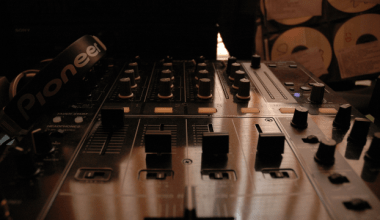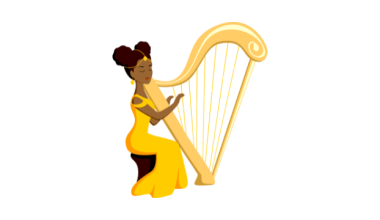Music has the power to connect people across the globe. It transcends language and culture. But imagine hearing a tune you love and not knowing the song’s name or the artist behind it. That’s where Shazam Music Finder becomes your ultimate tool. This app is a game-changer, designed to identify music in seconds.
In a world full of songs, beats, and melodies, finding music you love shouldn’t be difficult. Whether you’re at a party, in a café, or watching a TV show, Shazam Finder helps you recognize with ease.
What Makes Shazam Music Finder Unique?
Shazam Music Finder stands out due to its accuracy and speed. It listens to a short audio snippet, compares it with its vast music database, and provides instant results. No other app offers such a seamless music identification experience.
Whether you’re looking to add a song to your playlist or simply want to know who the artist is, this app is your go-to music companion. With millions of users worldwide, Shazam Music Finder is redefining the way we discover and enjoy.
How Does Shazam Music Finder Work?
Shazam Music Finder operates using advanced audio recognition technology. When you open the app and tap the “Shazam” button, it records a few seconds of the song. This recording is then matched against Shazam’s extensive library of tracks. The app provides the song title, artist name, album details, and even links to stream or purchase the track.
The magic lies in its simplicity. All you need is your smartphone, and Shazam Music does the rest. This feature is particularly useful when you’re exploring new genres or discovering artists you’ve never heard before.
Why Choose Shazam Music Finder?
- Instant Identification: Quickly identify any song within seconds.
- Extensive Database: Access millions of songs and artists worldwide.
- User-Friendly Interface: Navigate the app with ease.
- Offline Mode: Use Shazam Music even without an internet connection.
- Integration with Streaming Services: Link directly to platforms like Spotify or Apple Music to listen to your favorite songs.
Shazam Music Finder: Perfect for Music Enthusiasts
Are you someone who loves exploring different music genres? Do you enjoy discovering new artists or creating diverse playlists? Shazam Music is perfect for you. This app not only identifies songs but also introduces you to music that aligns with your preferences.
Imagine being at a concert and hearing a track that resonates with your soul. With Shazam Music Finder, you can identify the song instantly and relive the moment anytime you want.
Features of Shazam Music Finder
- Pop-Up Shazam: Identify music playing on your phone without switching apps.
- Lyric Syncing: Follow along with lyrics in real time.
- Charts: Explore trending tracks in different regions.
- Social Sharing: Share your discoveries with friends on social media.
- Dark Mode: Enjoy a visually comfortable experience, especially at night.
Shazam Music Finder and Artists
Shazam Music isn’t just for listeners; it’s a powerful tool for artists too. Musicians can use Shazam to increase their reach, as the app provides a platform for their tracks to be discovered by new audiences. If you’re an artist, listing your music on Shazam can significantly boost your visibility and engagement.
How to Use Shazam Music Finder
Using Shazam Music is incredibly simple:
- Download the app from your app store.
- Open the app and tap the “Shazam” button.
- Let the app listen to the music for a few seconds.
- View the song title, artist, and additional details.
- Save the song to your favorites or link it to a streaming service.
It’s that easy. No complicated steps, no technical knowledge required.
Exploring Shazam Music Finder’s Offline Mode
One of the standout features of Shazam Music is its offline mode. You can Shazam a song without an internet connection, and the app will identify it once you’re back online. This is perfect for times when you’re traveling or in areas with poor connectivity.
How Shazam Music Finder Supports Music Discovery
Shazam Music is not just a tool for identifying songs. It’s a gateway to discovering new music. By exploring the app’s charts and recommendations, users can find tracks they never knew existed. This feature makes it an essential app for anyone passionate about expanding their musical horizons.
Tips for Maximizing Shazam Music Finder
- Use the pop-up feature to identify music playing in videos or apps.
- Sync your Shazam account with streaming services for easy access.
- Regularly check the charts to stay updated with trending tracks.
- Create playlists with songs you discover through Shazam.
Shazam Music Finder and Streaming Services
The integration of Shazam Music with streaming platforms like Spotify and Apple Music is a game-changer. Once you identify a song, you can immediately add it to your playlist or stream it directly. This seamless connection enhances your music experience, making it more enjoyable and accessible.
The Evolution of Shazam Music Finder
Over the years, Shazam Music has evolved significantly. From a basic music recognition app, it has transformed into a comprehensive music discovery platform. The app now includes features like real-time lyrics, personalized recommendations, and social sharing, making it a must-have for music lovers.
Why Shazam Music Finder is a Must-Have App
In today’s fast-paced world, instant gratification is key. Shazam delivers this by identifying in seconds. Its ease of use, powerful features, and ability to connect you with the music you love make it an indispensable tool for anyone passionate about songs and melodies.
Whether you’re a casual listener or a die-hard fan, Shazam Music enhances your listening experience in every possible way.
Conclusion
Shazam Music is more than just a recognition app; it’s a gateway to a world of music discovery. Its ability to identify songs quickly, introduce you to new tracks, and integrate with streaming services makes it a revolutionary tool in the music industry.
For further reading, explore these related articles:
For additional resources on music marketing and distribution, visit Deliver My Tune.