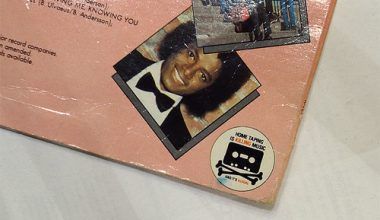Imagine hearing a song you love but don’t know its name. You can’t ask anyone, and it’s stuck in your head. That’s when Shazam becomes your best friend. Shazam listens to the song, tells you its name, and even shows where you can listen to it.
But here’s the big question: Can Shazam help you download music?
In this blog, I’ll share how you can use Shazam music downloader tools to save your favorite tracks. Plus, I’ll introduce some alternatives if you want to explore more options.
What is Shazam, and How Does It Work?
Shazam is an app that helps you identify songs in seconds. You tap a button, hold your phone up to the sound, and voilà! It tells you the name, artist, and album of the song.
How Shazam Works
- Listens to Music: It uses your phone’s microphone to hear the song.
- Matches the Tune: Shazam has a huge library of songs. It compares what it hears with its database.
- Shows Results: Within seconds, you see the song details and links to apps like Spotify, YouTube, or Apple Music.
What is a Shazam Music Downloader?
A Shazam music downloader is a tool or app that helps you save songs identified by Shazam. While Shazam itself doesn’t let you download tracks, there are ways to save those songs on your device.
Why Use a Music Downloader?
- listen offline without needing the internet.
- save your favorite songs in one place.
- explore playlists without switching between apps.
How to Download Songs Identified by Shazam
Method 1: Using YouTube Links
When Shazam finds a song, it often links to YouTube. You can use a YouTube downloader to save the track.
Steps:
- Open Shazam and find your song.
- Tap the YouTube link.
- Copy the video URL.
- Paste the link into a YouTube downloader like YTMP3 or 4K Video Downloader.
- Save the audio file to your device.
Method 2: Link Shazam with Spotify
Spotify makes it easy to create playlists from your Shazam songs.
Steps:
- Open Shazam and go to settings.
- Connect your Spotify account.
- Add songs to your Spotify playlist.
- Download the playlist for offline listening if you have Spotify Premium.
Method 3: Use Third-Party Apps
Apps like Snaptube or Vidmate let you download songs from platforms like YouTube or other streaming links.
Steps:
- Open Shazam and find the song.
- Copy the link to the streaming platform.
- Paste it into a downloader app.
- Save the audio file.
Best Alternatives to Shazam Music Downloader
If Shazam isn’t enough for your needs, there are other apps that can help you identify and download music.
1. SoundHound
- Finds songs by listening or by humming!
- Lets you save identified tracks for playback later.
2. Deezer
- Identifies songs and creates playlists.
- Premium users can download songs for offline listening.
3. Audiomack
- A free app with downloadable music.
- Great for discovering new artists and trending tracks.
4. Musixmatch
- Syncs lyrics with your music.
- Works with Spotify for downloading songs.
Is Using a Music Downloader Legal?
This is important! Downloading songs without permission can sometimes break copyright laws. Make sure you’re using apps or platforms that respect the rights of artists and creators.
Legal Ways to Save Music:
- Use Spotify Premium to download playlists.
- Buy songs from platforms like iTunes.
- Use apps like Audiomack that offer free and legal downloads.
How to Make the Most of Shazam
1. Save Your Favorites
Shazam keeps a history of all the songs you’ve identified. Check your library regularly to create playlists or download the songs you love.
2. Explore Shazam Charts
Want to know what’s trending? Shazam Charts show popular songs in your area or worldwide. It’s perfect for discovering new music.
3. Try Shazam Offline Mode
Did you know Shazam works offline too? Even without the internet, it can identify songs and save the results. Later, when you’re online, it shows you the details.
Fun Facts About Shazam
- Shazam was one of the first apps available on the Apple App Store in 2008.
- The Shazam database contains over 50 million songs!
- Shazam has been used over 50 billion times to identify songs.
Common Questions About Shazam and Music Downloaders
Q1: Can I download music directly from Shazam?
No, Shazam doesn’t allow direct downloads. You need third-party tools to save songs.
Q2: What’s the best app for downloading Shazam songs?
Apps like Snaptube, Vidmate, and 4K Video Downloader are popular options.
Q3: Is Shazam free to use?
Yes, Shazam is free, but some features, like linking to streaming apps, may require subscriptions.
Q4: Can I identify songs without the internet?
Yes, Shazam’s offline mode can recognize songs without internet. It syncs the results once you’re online.
Wrapping Up: Start Enjoying Your Music Journey
Shazam is an amazing tool for discovering music. While it doesn’t let you download songs directly, third-party tools, Spotify playlists, and alternatives like Audiomack can help you save the tracks you love.
Remember, always use legal and secure apps to support the artists you enjoy. Now, start your music discovery journey and let the tunes flow!
Related Articles:
For further reading, explore these related articles:
For additional resources on music marketing and distribution, visit Deliver My Tune.