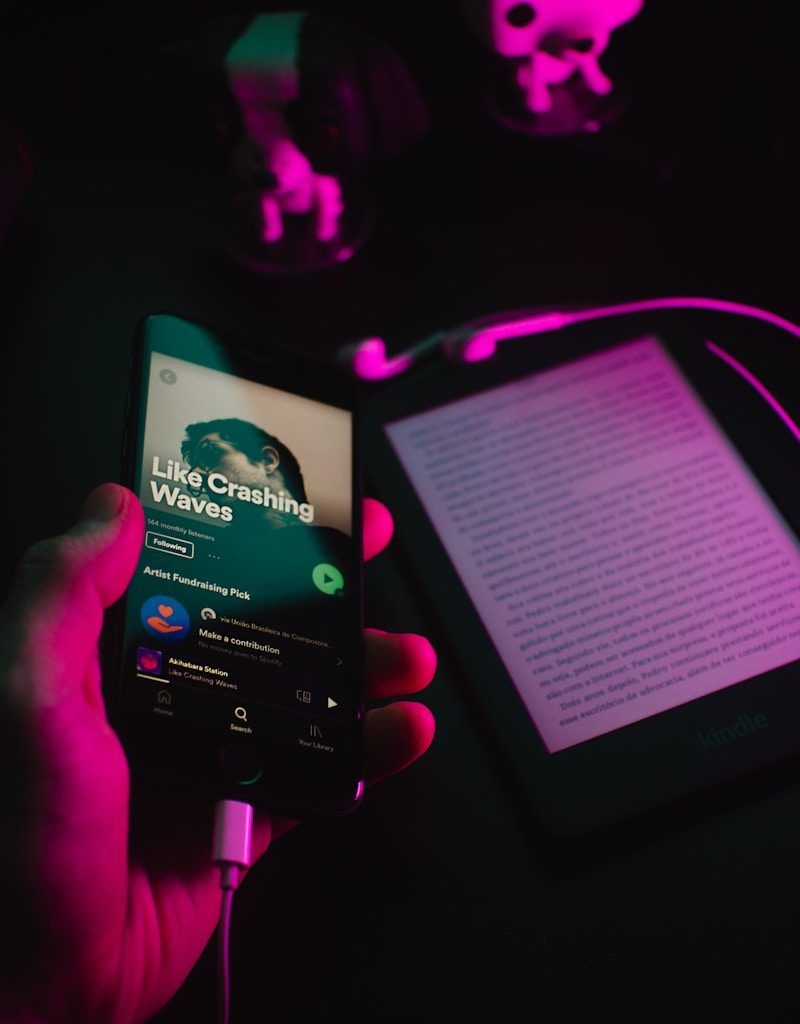Imagine you’re in a café, and a song starts playing that instantly catches your attention. But you don’t know the name or the artist. Enter Shazam—the app that identifies songs in seconds. Now, imagine having that song immediately added to your Apple Music playlist. Sounds like magic, doesn’t it?
Shazam and Apple Music have revolutionized the way we discover, enjoy, and save music. Whether you’re a casual listener or a music enthusiast, this dynamic duo offers a seamless experience for identifying and enjoying tunes. Let’s dive into how these two powerhouses work together to transform your musical journey.
What Is Shazam and Why It’s a Game-Changer
Shazam is more than just a music identification app; it’s your personal music detective. Since its launch, it has become a household name, helping millions of users identify songs with a single tap.
With features like instant recognition, real-time lyrics, and offline mode, Shazam takes the guesswork out of music discovery. And thanks to its integration with Apple Music, you can take your discoveries one step further by adding them directly to your library or playlists.
Apple Music: A World of Tunes at Your Fingertips
If Shazam is your music detective, Apple Music is your endless library. With over 100 million songs and curated playlists, it’s one of the most popular streaming services worldwide.
What makes Apple Music unique is its focus on personalization. The platform learns your preferences over time, offering tailored recommendations that make your listening experience truly yours. And with its connection to Shazam, discovering and enjoying new music has never been easier.
The Perfect Duo: How Shazam Integrates with Apple Music
Shazam and Apple Music complement each other beautifully. When you Shazam a song, you can instantly open it in Apple Music. This integration allows users to:
- Save identified songs to an Apple Music playlist.
- Explore entire albums or similar artists directly on Apple Music.
- Access synced lyrics and additional song details.
This synergy transforms what could be a simple identification tool into a full-fledged music discovery experience.
How to Use Shazam with Apple Music
- Download Both Apps: Ensure you have the latest versions of Shazam and Apple Music installed on your device.
- Link Your Accounts: Open Shazam, go to settings, and connect it to Apple Music.
- Start Shazaming: Tap the Shazam button whenever you hear a song you like. Once identified, you’ll see an option to open the song in Apple Music.
- Add to Playlist: With one click, save the song to your Apple Music library or a specific playlist.
Benefits of Syncing Shazam with Apple Music
Integrating Shazam with Apple Musics isn’t just convenient; it enhances your overall music experience. Here are a few standout benefits:
- Seamless Discovery: Instantly add identified songs to your playlists.
- Curated Recommendations: Explore similar tracks or artists directly on Apple Music.
- Offline Access: Download songs for offline listening through Apple Music.
- Real-Time Lyrics: Sing along with synced lyrics available on both platforms.
For further reading, explore these related articles:
- My Spotify Stats – A Deep Dive into My Music World
- Music Streaming Services in India: Your Ultimate Guide to Choosing the Best One
For additional resources on music marketing and distribution, visit DMT Records Private Limited.