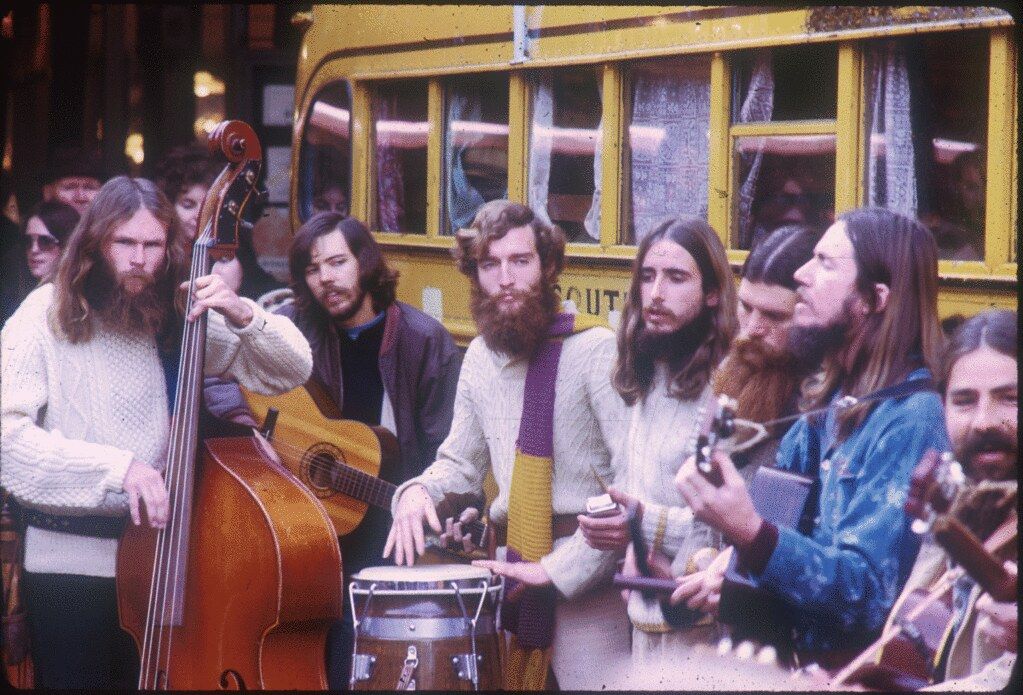In today’s fast-paced digital world, sharing your video on Spotify easily can help artists, brands, and content creators connect with their audience in a more engaging way. Spotify, known for its massive reach in music streaming, has evolved into a platform where videos play a significant role. If you’re wondering how to get your videos featured and maximize their impact, you’re in the right place. This guide will take you through the steps, tips, and strategies to seamlessly upload and share your videos on Spotify.
By the end of this article, you’ll have a clear understanding of why Spotify video uploads are crucial and how to make the most of this opportunity. Let’s get started!
Why Sharing Videos on Spotify Matters
Spotify is no longer just an audio platform. It has integrated video into its ecosystem, providing an enriched multimedia experience for users. Here’s why it’s important to share your video on Spotify:
- Expanded Audience Reach: With millions of users worldwide, Spotify offers an unparalleled audience for your video content.
- Deeper Engagement: Videos keep your listeners engaged, encouraging them to interact more with your content.
- Brand Growth: Sharing your video on Spotify can help establish your brand as dynamic and forward-thinking.
- Revenue Opportunities: With the right strategies, video content on Spotify can open doors to additional income streams.
Uploading and sharing your video on Spotify might seem daunting at first, but with the following steps, you’ll find the process straightforward and rewarding.
1. Create High-Quality Content
Before anything else, ensure your video meets professional standards. Invest in good lighting, clear audio, and captivating visuals. A high-quality video is more likely to grab attention and retain viewers.
2. Use a Spotify Distributor
Spotify doesn’t allow direct video uploads. Instead, you’ll need to use an approved distributor. Platforms like DistroKid, TuneCore, and CD Baby can help you get your video on Spotify. Research each distributor’s features and choose one that fits your needs.
3. Optimize Metadata
When uploading your video, pay attention to metadata such as the title, description, and tags. These elements help Spotify categorize your content, making it easier for users to discover.
4. Comply with Spotify’s Guidelines
Spotify has specific requirements for video content. Ensure your video adheres to these rules to avoid any delays or rejections during the upload process.
5. Promote Your Video
Once your video is live, don’t stop there. Share it on your social media, embed it on your website, and encourage your audience to check it out. Cross-promotion can significantly boost views and engagement.
Tips to Optimize Your Videos for Spotify
To make your videos stand out on Spotify, you need more than just good content. Here are some tips to optimize your videos:
- Keep it Relevant: Your video should align with your brand and resonate with your target audience.
- Use Captions: Adding subtitles can make your video accessible to a wider audience.
- Engage in the First Few Seconds: The opening moments of your video should capture attention immediately.
- Leverage Analytics: Use Spotify’s analytics tools to track performance and refine your approach.
Common Mistakes to Avoid When Sharing Videos on Spotify
While the process is straightforward, there are pitfalls you should steer clear of:
- Ignoring Video Quality: Poor-quality videos can harm your reputation.
- Skipping Promotion: Simply uploading a video isn’t enough. Actively promote it to maximize impact.
- Overloading Metadata: Avoid stuffing irrelevant keywords in your metadata. Keep it clean and precise.
- Neglecting Updates: Stay informed about Spotify’s video upload policies and industry trends.
Case Studies: Successful Video Campaigns on Spotify
Let’s look at some examples of creators who effectively shared their videos on Spotify:
- Artist Spotlight Videos: Musicians using Spotify Canvas have seen a 20% increase in song completion rates.
- Brand Collaborations: Companies leveraging Spotify videos for branded content have witnessed enhanced audience engagement.
- Behind-the-Scenes Clips: Sharing behind-the-scenes content has helped creators establish a deeper connection with fans.
These examples highlight the versatility and potential of Spotify as a video-sharing platform.
Numerous tools can simplify the process of sharing your video on Spotify:
- Video Editing Software: Tools like Adobe Premiere Pro or Final Cut Pro can help you create polished videos.
- Content Distribution Platforms: Choose platforms like TuneCore or DistroKid to handle the upload process.
- Social Media Management Tools: Use platforms like Buffer or Hootsuite to promote your video seamlessly across channels.
How to Measure Success
Once your video is live, tracking its performance is crucial. Here’s what to monitor:
- View Count: Indicates how many people watched your video.
- Engagement Rate: Measures likes, shares, and comments.
- Audience Demographics: Understand who is watching your video.
- Retention Rate: Tracks how long viewers stay engaged with your content.
By analyzing these metrics, you can refine your strategy and achieve better results.
The Future of Video Content on Spotify
The integration of video on Spotify is just the beginning. As the platform continues to evolve, video content will likely play an even bigger role. Staying ahead of the curve by mastering how to share your video on Spotify will position you as a leader in your niche.
Conclusion
Sharing your video on Spotify easily is more than a technical process; it’s a strategic move to enhance your presence, engage with your audience, and grow your brand. By following the steps and tips outlined in this guide, you can ensure your videos not only make it to Spotify but also thrive on the platform.
Remember, the key is to stay consistent, creative, and informed. So, what are you waiting for? Start sharing your videos on Spotify today and watch your influence grow!
For further reading, explore these related articles:
- How to Monetize Your Remix on Spotify Without a Label
- Monetize Your Remix on Spotify with No Upfront Fees
- Monetize Your Remix on JioSaavn for Free
For additional resources on music marketing and distribution, visit DMT RECORDS PRIVATE LIMITED.