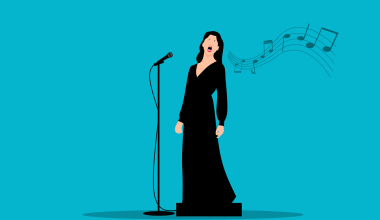In today’s digital world, iTunes is one of the most popular platforms for video creators. Whether you are a filmmaker, a content creator, or an artist, sharing your video on iTunes can open up a vast audience for your work. If you’ve been wondering how to share your video on iTunes quickly and without complications, this guide is for you. From understanding the basics to optimizing your content for better reach, we’ll cover everything you need to know.
Understanding Why iTunes Is a Great Platform for Videos
iTunes has a global audience. It’s a trusted platform where users can rent or purchase videos, ensuring your content reaches a paying audience. Unlike other platforms, iTunes focuses on high-quality content, giving creators the ability to stand out in a cluttered digital space.
By sharing your video on iTunes quickly, you can:
- Reach an international audience.
- Monetize your content effectively.
- Build credibility as a professional creator.
Getting Started with iTunes Video Distribution
Before diving into the process, it’s important to understand what iTunes requires from creators. The platform values high standards, so your video needs to meet their technical specifications.
Basic Requirements:
- Video Quality: Ensure your video is in HD or better.
- Metadata: Include proper descriptions, titles, and tags.
- Closed Captions: Provide captions to make your video accessible.
- File Format: Use approved formats such as .mov or .mp4.
These steps may seem overwhelming, but with the right approach, you’ll be able to share your video on iTunes quickly and efficiently.
Preparing Your Video for Upload
A successful upload starts with preparation. Before submitting your video, check these essential steps:
Polish Your Video:
Take time to review your content. Edit it carefully to ensure there are no mistakes or glitches. Use professional editing software to enhance visuals and sound.
Create Engaging Metadata:
Your title, description, and keywords are crucial for attracting viewers. Use concise and compelling language to describe your video. Add relevant keywords like “share your video on iTunes quickly” to improve discoverability.
Export in the Right Format:
Export your video in iTunes-approved formats. Check the resolution and aspect ratio to ensure compatibility.
Add Subtitles and Closed Captions:
Make your video accessible by including subtitles. Many users prefer watching with captions, and iTunes requires them for approval.
Choosing the Right Video Aggregator
To upload your video to iTunes, you’ll need an aggregator. These third-party platforms act as a bridge between you and iTunes, ensuring your content meets all technical requirements.
Top Aggregators to Consider:
- Deliver My Tune
- CDBaby Pro Video
- Quiver Digital
Aggregators handle tasks like file conversion, metadata optimization, and submission. This streamlines the process and helps you share your video on iTunes quickly.
Now that you’ve prepared your video and selected an aggregator, let’s dive into the steps for uploading your content.
1. Sign Up with an Aggregator:
Choose a trusted aggregator and create an account. Provide the necessary details about yourself and your video.
2. Upload Your Video:
Use the aggregator’s platform to upload your video file. Follow their guidelines for format, size, and resolution.
3. Add Metadata and Tags:
Fill in the title, description, genre, and other details. Be sure to include the focus keyword “share your video on iTunes quickly” in your description.
4. Set a Price:
Decide whether your video will be available for purchase or rent. Choose pricing that aligns with your target audience.
5. Review and Submit:
Double-check everything. Once you’re confident that all details are correct, submit your video for review.
Optimizing Your Video for Better Reach on iTunes
Getting your video approved is just the first step. To maximize its impact, you’ll need to optimize your content for visibility and engagement.
Use Eye-Catching Thumbnails:
Your video thumbnail is the first thing users will see. Make sure it’s high-quality and visually appealing.
Leverage Social Media:
Promote your iTunes video on platforms like Instagram, Twitter, and Facebook. Use hashtags and direct links to drive traffic.
Encourage Reviews:
Positive reviews on iTunes can significantly boost your video’s visibility. Encourage your audience to leave feedback.
Common Mistakes to Avoid
Many creators face hurdles when trying to share their video on iTunes quickly. Here are some mistakes to watch out for:
- Submitting low-quality videos.
- Ignoring metadata and tags.
- Not providing closed captions.
- Choosing the wrong aggregator.
Avoiding these pitfalls will save you time and ensure a smooth upload process.
How to Promote Your iTunes Video
After uploading your video, focus on promotion. Use these strategies to drive views and sales:
Collaborate with Influencers:
Partner with influencers in your niche to promote your video. They can help you reach a wider audience.
Host a Virtual Premiere:
Build excitement by hosting a virtual screening of your video. Share behind-the-scenes content and interact with your fans.
Offer Discounts:
Run limited-time promotions to encourage more users to purchase or rent your video.
Sharing your video on iTunes quickly doesn’t have to be complicated. With the right preparation, tools, and strategies, you can get your content in front of a global audience and build your brand as a creator.
Now that you know how to navigate the process, it’s time to take action. Start preparing your video today and use the steps outlined in this guide to ensure a smooth and successful upload. Whether you’re a seasoned creator or just starting, iTunes can be the perfect platform to showcase your work.
For further reading, explore these related articles:
- Share Your Song on All Streaming Platforms with 100% Royalties
- Share Your Song on All Streaming Platforms Without Paying Fees
- How to Share Your Song on All Streaming Platforms Effortlessly
For additional resources on music marketing and distribution, visit DMT RECORDS PRIVATE LIMITED.