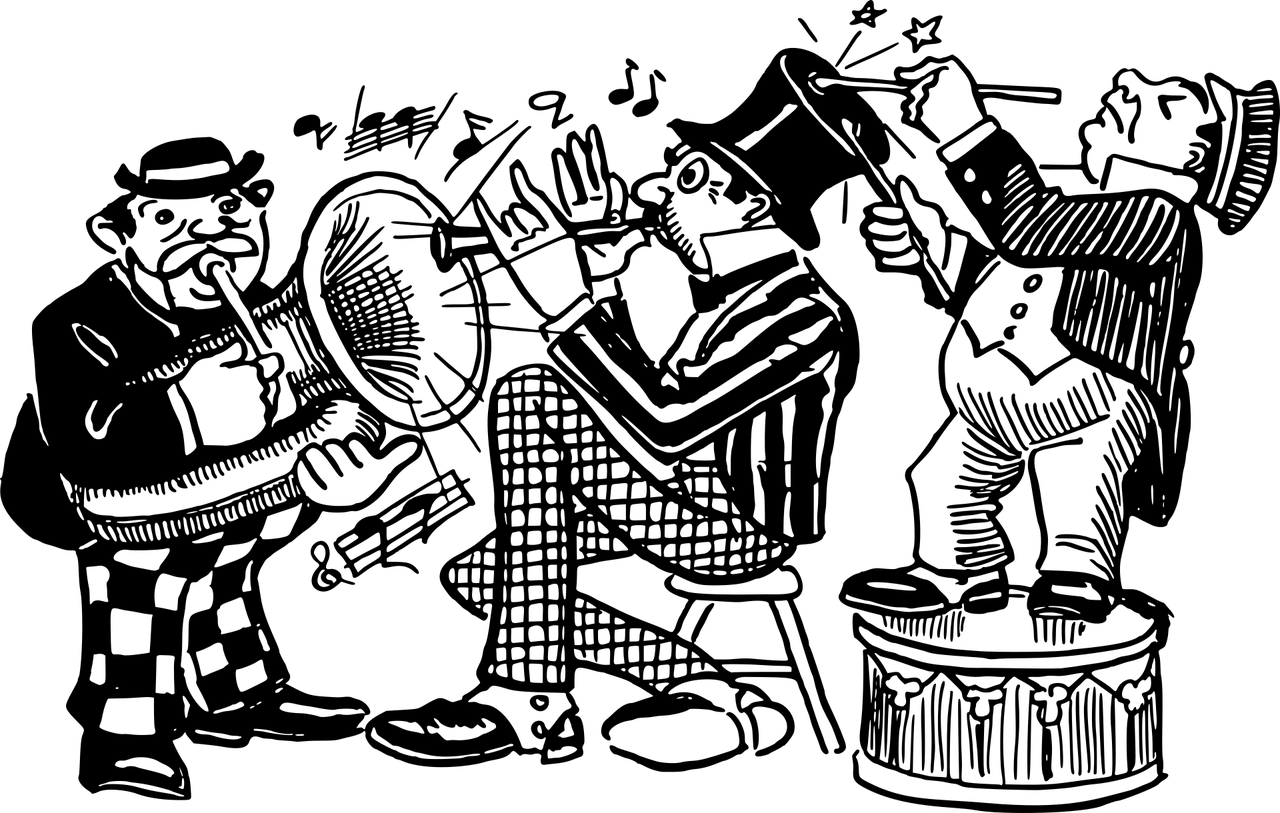YouTube has become a powerhouse platform for sharing music, and every artist dreams of getting their track in front of the right audience. If you’re looking to share your track on YouTube quickly, you’re in the right place. Whether you’re new to YouTube or just looking to streamline the process, this guide will walk you through every step, ensuring your music shines on the world’s largest video-sharing platform.
Why YouTube Matters for Your Music
YouTube isn’t just a video platform; it’s one of the biggest music streaming platforms globally. With millions of users tuning in daily, sharing your track on YouTube can help you reach a wide and diverse audience. Plus, it offers tools for engagement, monetization, and even analytics, making it a must-use platform for any musician.
Before jumping straight into uploading, a bit of preparation can go a long way. Here’s what you need:
1. A High-Quality Audio File
Ensure your track is in a format that preserves its quality. MP3 or WAV formats are common choices, with WAV offering higher fidelity.
2. Eye-Catching Visuals
While YouTube is primarily a video platform, visuals play a significant role in engaging listeners. Consider creating a lyric video, a simple artwork display, or even an animated visualizer to accompany your track.
3. A Clear Title and Description
Your title should be simple, descriptive, and include keywords. For example, instead of “My New Song,” go for “Energetic Indie Pop Track – Summer Vibes.” In the description, provide context about the track, its inspiration, and links to your other platforms.
Think about what your audience might search for when looking for your music. Use relevant tags and include your focus keyword, such as “share your track on YouTube,” “music upload tips,” or “indie music promotion.”
How to Upload Your Track
Uploading your track to YouTube is straightforward, but let’s break it down to avoid confusion.
Step 1: Log in to Your YouTube Account
If you don’t already have a YouTube account, creating one takes just a few minutes. Make sure you’re logged in to the account you want to use for your music channel.
Step 2: Go to YouTube Studio
Click on your profile picture in the top right corner and select “YouTube Studio.” This is where all the magic happens—uploading, editing, and managing your content.
Step 3: Upload Your File
Click on the “Create” button or the camera icon and select “Upload Video.” Drag and drop your audio file or select it manually.
Step 4: Add a Thumbnail
A thumbnail is the first thing viewers notice. Make sure yours stands out. You can use free tools like Canva to create a professional-looking thumbnail that reflects your track’s vibe.
Step 5: Fill in Metadata
This includes your title, description, and tags. Be sure to include the focus keyword naturally. For example, “Share your track on YouTube quickly and effectively with these steps.”
Step 6: Set Visibility
Choose between public, private, or unlisted. Public means everyone can see your video, private keeps it for you alone, and unlisted allows only those with the link to view it.
Step 7: Publish
Once everything looks good, hit “Publish.” Congratulations—you’ve just shared your track on YouTube!
Optimizing Your Track for Better Reach
Now that your track is live, it’s time to ensure it reaches as many listeners as possible. Here’s how:
Tags help YouTube understand your content and show it to the right audience. Hashtags, on the other hand, can improve discoverability. Use ones like #NewMusic, #IndieArtist, or #TrackRelease.
Create Playlists
Group your tracks into playlists to encourage continuous listening. For example, if you have multiple tracks in the same genre, add them to a single playlist.
Platforms like Instagram, Twitter, and Facebook are excellent for driving traffic to your YouTube channel. Post snippets, teasers, or behind-the-scenes content to build excitement.
Engage with Comments
Responding to comments shows your audience that you care about their feedback. This simple step can help you build a loyal fanbase.
Collaborate with Other Artists
Partner with other musicians or YouTubers to cross-promote your track. A shoutout from someone with a similar audience can do wonders for your visibility.
Keeping Your Audience Hooked
Sharing your track on YouTube quickly is just the first step. Retaining your audience is equally important.
Post Regularly
Consistency is key. Whether it’s weekly uploads, live Q&A sessions, or music tutorials, keep your channel active to maintain interest.
Use End Screens and Cards
End screens and cards can direct viewers to your other tracks or playlists, encouraging them to stay on your channel longer.
Monitor Analytics
YouTube Studio provides detailed insights into how your track is performing. Keep an eye on these metrics to understand your audience better and refine your strategy.
Why Speed Matters in Music Sharing
In the digital age, speed is everything. Sharing your track on YouTube quickly ensures you’re capitalizing on trends and staying relevant. With tools like YouTube’s mobile app, you can even upload on the go.
Final Thoughts
Sharing your track on YouTube quickly doesn’t have to be stressful. With the steps and tips outlined above, you can confidently upload your music and optimize it for maximum reach. Remember, every artist’s journey is unique, and persistence is key.
So, go ahead and share your track on YouTube quickly. Your audience is waiting!
For further reading, explore these related articles:
- How to Share Your Track on Spotify to Get Paid: A Complete Guide
- Share Your Track on Spotify to Get Exposure
- Share Your Track on Apple Music for Free
For additional resources on music marketing and distribution, visit DMT RECORDS PRIVATE LIMITED.