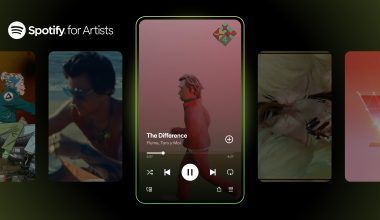Sharing your music on Spotify quickly is every artist’s dream, and rightly so. With millions of listeners worldwide, Spotify is the perfect platform to showcase your talent and grow your fanbase. Whether you are a budding artist or an experienced musician, knowing how to navigate Spotify can make all the difference. In this guide, we’ll explore how you can get your music out there in no time and connect with listeners globally.
Why Spotify is a Must for Artists
Spotify has revolutionized the way people consume music. It offers artists a chance to reach a global audience, understand listener preferences, and even earn royalties. With its user-friendly tools and massive listener base, Spotify has become essential for anyone serious about their music career. But the question remains: how can you share your music on Spotify quickly and effectively? Let’s dive in.
Getting Started: Preparing Your Music
Before uploading your music to Spotify, ensure that everything is ready. Here’s how you can start:
1. Finalize Your Tracks
Make sure your music is in its best possible form. High-quality recordings are crucial because listeners on Spotify expect professional sound. Invest in good mixing and mastering to make your tracks stand out.
2. Choose the Right Format
Spotify requires your tracks to be in specific formats. Typically, WAV or FLAC files work best as they retain audio quality during compression.
3. Create Engaging Artwork
Your album or single cover is the first thing people notice. Make sure it reflects your music’s vibe and grabs attention immediately.
Now that your music is ready, let’s explore the step-by-step process to share it on Spotify without delays.
1. Choose a Digital Distributor
Spotify doesn’t allow direct uploads from artists. You’ll need a distributor like Deliver My Tune, CD Baby, or TuneCore to upload your music. They handle licensing, royalty collection, and more.
2. Set Up Your Spotify for Artists Profile
Your artist profile is your identity on Spotify. Setting it up is easy:
- Claim your profile through Spotify for Artists.
- Add a bio, high-quality images, and links to your social media.
- Use Spotify’s tools to analyze your performance and listener data.
3. Upload Your Music
Once you’ve chosen a distributor, upload your tracks. Follow these steps:
- Log in to your distributor account.
- Upload your tracks and cover art.
- Enter song details like title, genre, and release date.
Distributors typically take a few days to process your music and push it to Spotify.
Optimizing Your Spotify Presence
Sharing your music on Spotify quickly is just the first step. To make the most out of your release, you’ll need to optimize your presence on the platform.
1. Create Playlists
Playlists are a great way to keep listeners engaged. Add your tracks to curated playlists or create your own to showcase your best work.
2. Leverage Spotify Canvas
Spotify Canvas allows you to add short looping visuals to your songs. This feature makes your music more engaging and memorable.
3. Encourage Followers
Ask your audience to follow your profile. The more followers you have, the higher the chances of your tracks appearing on their Release Radar and Discover Weekly playlists.
Promoting Your Music After Sharing
To ensure your music reaches as many people as possible, effective promotion is key.
Share your Spotify links on Instagram, Twitter, and Facebook. Use engaging captions and encourage your followers to stream your songs.
2. Collaborate with Influencers
Partner with social media influencers to promote your tracks. A simple shoutout can introduce your music to thousands of new listeners.
3. Pitch to Playlists
Submit your songs to Spotify’s editorial playlists through Spotify for Artists. Landing a spot on a popular playlist can skyrocket your streams.
Understanding the Metrics
Spotify provides a wealth of data to help you understand your audience. Use this data to refine your strategy.
- Track Performance: See which songs are performing well and what resonates with your listeners.
- Demographics: Understand the age, location, and gender of your audience.
- Listener Habits: Analyze when your audience is most active on Spotify.
Common Mistakes to Avoid
When trying to share your music on Spotify quickly, it’s easy to make mistakes. Here are some common pitfalls and how to avoid them:
- Skipping Quality Checks: Always ensure your music is polished and professional.
- Ignoring Metadata: Incomplete or incorrect metadata can delay your release.
- Underestimating Promotion: Simply uploading your music isn’t enough. Active promotion is necessary to reach a wider audience.
Building Long-Term Success on Spotify
Once your music is live, focus on building a loyal listener base. Engage with your audience regularly and keep releasing fresh content to stay relevant.
Conclusion
Sharing your music on Spotify quickly doesn’t have to be complicated. By preparing your tracks, choosing the right distributor, and optimizing your presence, you can make your music available to a global audience in no time. Remember, success on Spotify comes from consistent effort, engaging promotion, and understanding your audience.
Related Articles:
For further reading, explore these related articles:
- How to Release Your Album on YouTube Music: Step-by-Step Guide
- How to Release Your Album on YouTube Music in India with Ease
For additional resources on music marketing and distribution, visit DMT RECORDS PRIVATE LIMITED.