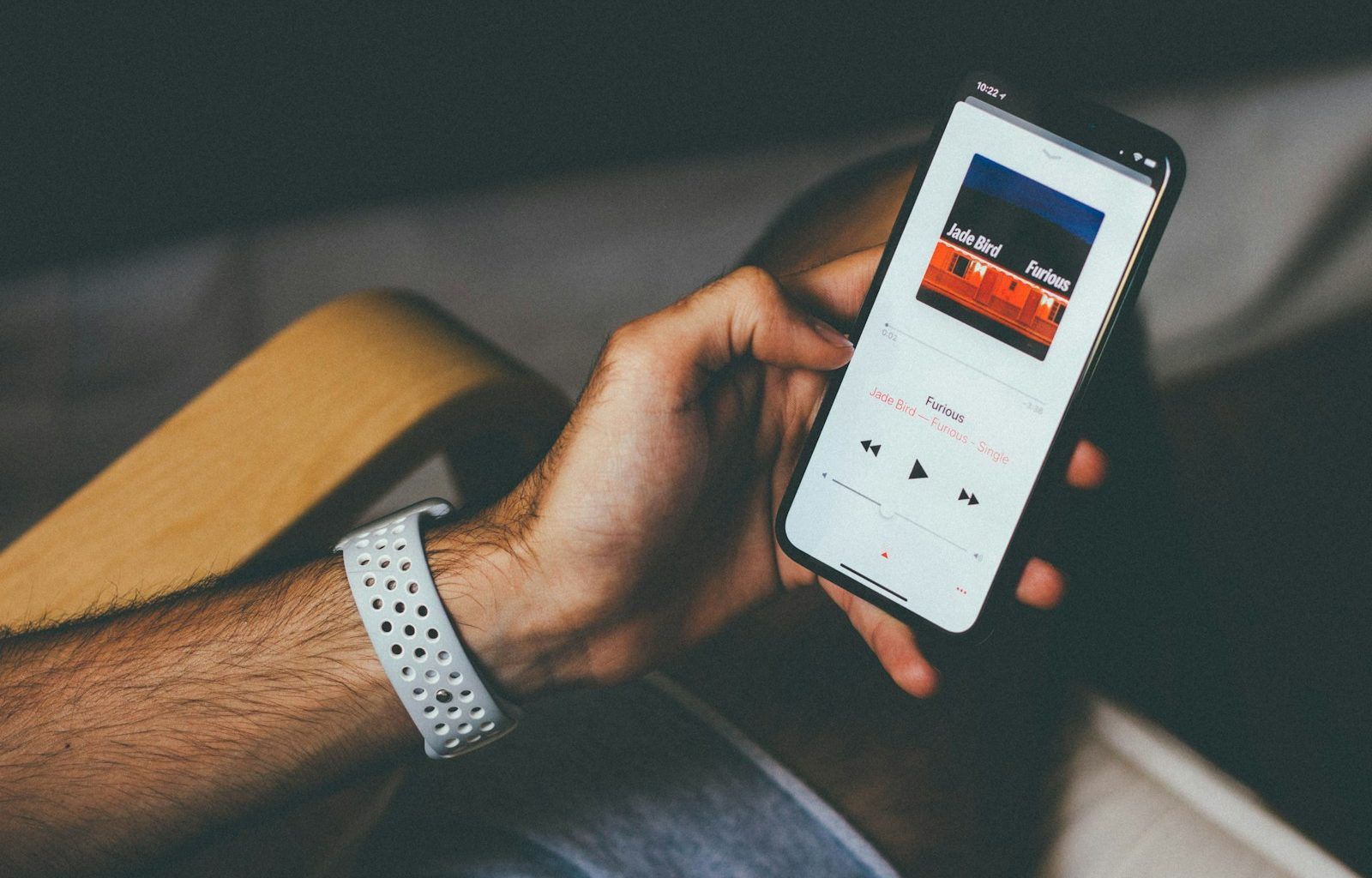If you’re an artist looking to reach millions of listeners worldwide, sharing your music on Apple Music is an excellent place to start. Apple Music is one of the most popular streaming platforms globally, giving artists the exposure they deserve. The process might seem complex at first, but it’s simpler than you think. In this guide, I’ll walk you through every step to ensure your music reaches the ears of fans across the globe.
Why Choose Apple Music?
Apple Music offers incredible benefits for artists. From royalty payouts to personalized artist profiles, it ensures your hard work gets the recognition it deserves. Here’s why you should consider it:
- Massive audience reach: Apple Music has millions of active users worldwide.
- Fair royalties: It provides transparent payouts for streams.
- Artist-friendly features: Tools like Apple Music for Artists help track your performance.
- Global distribution: Share your music across multiple countries in no time.
Now that you know why it’s worth it, let’s get started with the steps.
Step 1: Prepare Your Music
Before you can share your music on Apple Music, make sure your tracks are polished and ready for the world to hear. Here’s how:
- Master your tracks: Use professional tools or services to ensure your music sounds perfect.
- Check your metadata: Proper song titles, artist names, album names, and genres are crucial.
- Create stunning artwork: Your album or single cover should grab attention.
Taking these steps helps make your music stand out when it’s available to listeners.
Step 2: Choose a Music Distributor
You can’t upload your music to Apple Music directly; you’ll need a distributor to handle the process. Distributors ensure your music is delivered to Apple Music and other streaming platforms while managing royalties. Popular distributors include:
- Deliver My Tune
- TuneCore
- CD Baby
- AWAL
- Ditto Music
Each distributor has its features and pricing plans, so choose the one that aligns with your needs.
Step 3: Create an Apple Music for Artists Account
Apple Music for Artists is a free tool that helps you track your music’s performance. To set it up:
- Sign up: Visit the Apple Music for Artists website and log in with your Apple ID.
- Claim your artist profile: Search for your name and verify your identity as an artist.
- Customize your profile: Add a professional bio, images, and links to your social media.
This step helps you connect with fans and makes your profile look professional.
Step 4: Upload Your Music
Once you’ve chosen a distributor, follow these steps to share your music on Apple Music:
- Submit your tracks: Log into your distributor’s dashboard and upload your music files.
- Enter metadata: Fill in the song title, artist name, album name, release date, and other details.
- Choose Apple Music: Make sure to select Apple Music as one of the platforms for distribution.
- Set your release date: Decide whether you want to release your music immediately or schedule it for a later date.
The distributor will handle the rest, ensuring your music reaches Apple Music’s library.
Step 5: Promote Your Music
Simply uploading your music isn’t enough; you need to promote it to gain traction. Here are some tips:
- Social media marketing: Use platforms like Instagram, Twitter, and Facebook to announce your release.
- Create a pre-save campaign: Encourage fans to pre-save your track on Apple Music to boost early streams.
- Collaborate with influencers: Partner with influencers to amplify your reach.
- Submit to playlists: Get your music featured in popular Apple Music playlists to gain visibility.
Promoting your music ensures it reaches the right audience and gains the attention it deserves.
Step 6: Monitor Your Performance
Once your music is live, it’s time to track its performance. Use the analytics on Apple Music for Artists to see:
- How many streams your songs are getting.
- The demographics of your listeners.
- Which tracks are performing the best.
This data helps you refine your strategy and understand your audience better.
Step 7: Engage with Your Audience
Building a connection with your listeners is crucial for long-term success. Engage with them by:
- Responding to comments on social media: Show your fans you appreciate their support.
- Creating behind-the-scenes content: Share how you made your music to create a personal connection.
- Hosting live sessions: Use platforms like Instagram or YouTube to perform live and interact with fans.
Fans love feeling like they’re part of your journey, so keep them involved.
Final Thoughts
Sharing your music on Apple Music step-by-step is simpler than it seems. By preparing your tracks, choosing the right distributor, and engaging with your audience, you can make the most of this incredible platform. Remember, success doesn’t happen overnight, but consistent effort will pay off.
Are you ready to share your music on Apple Music and reach millions of listeners? Take the first step today and let your sound inspire the world.
For further reading, explore these related articles:
- How to Release Your Single on YouTube Music Without a Label
- How to Release Your Single on YouTube Music in 2025: A Complete Guide
For additional resources on music marketing and distribution, visit DMT RECORDS PRIVATE LIMITED.