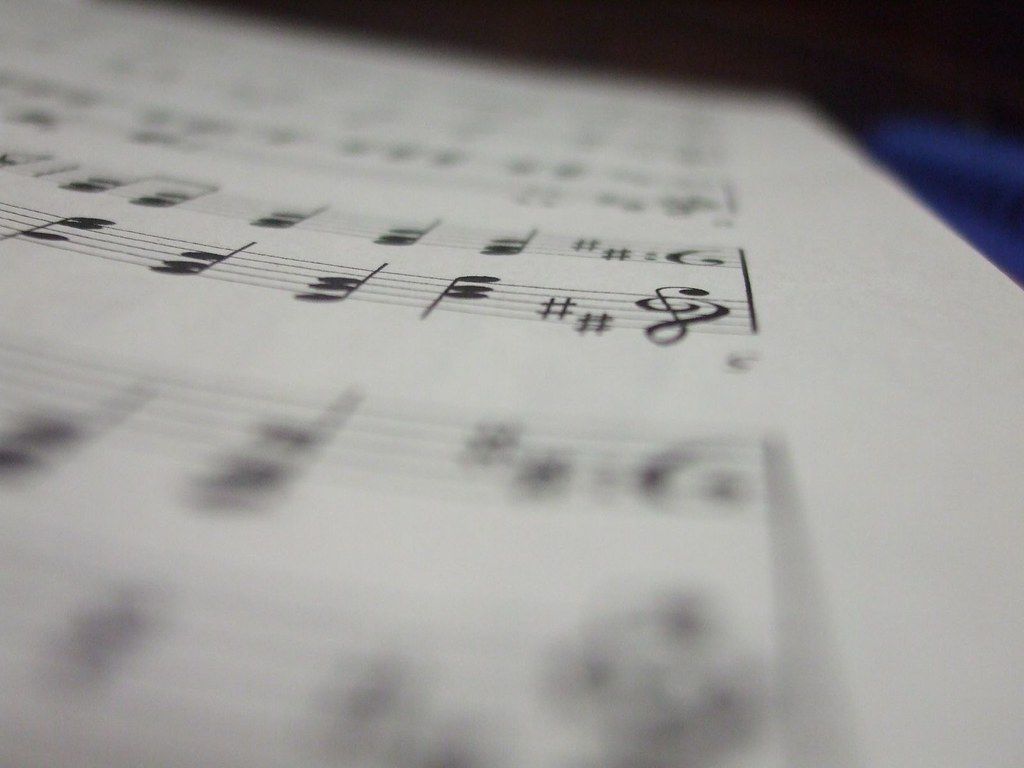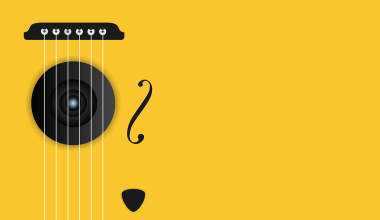Sharing your music with the world has never been easier, thanks to platforms like Gaana. Whether you’re a new artist or an established musician, Gaana is a fantastic way to reach a massive audience. In this guide, we’ll explore everything you need to know to share your album on Gaana quickly and make the most of this platform.
Why Gaana is the Perfect Platform for Your Album
Gaana is one of the leading music streaming platforms in India, with millions of users tuning in every day. Its user-friendly interface and massive library make it a go-to choice for music lovers. If you’re an artist looking to promote your music, sharing your album on Gaana can give you the exposure you need to grow your fan base. Plus, Gaana’s analytics tools can help you track your album’s performance and understand your audience better.
Getting Started: Prepare Your Album for Gaana
Before you can share your album on Gaana, you need to ensure everything is ready. Here are some essential steps:
- Finalize Your Album: Make sure your tracks are polished and professionally mixed. High-quality audio is crucial for standing out on Gaana.
- Create a Captivating Album Cover: Your album cover is the first thing listeners will see. Invest in a design that reflects your music and grabs attention.
- Gather Metadata: Metadata includes your album title, track names, artist details, and release date. This information helps Gaana organize your music.
- Choose a Distributor: You can’t upload directly to Gaana as an independent artist. Instead, work with a distributor like Deliver My Tune or CD Baby to get your music on the platform.
Once your album is ready, follow these steps to get it live on Gaana:
1. Select a Reliable Distributor
Distributors act as the middleman between you and Gaana. Choose a service that’s known for fast turnaround times. Many distributors offer packages tailored to indie artists.
2. Upload Your Album to the Distributor’s Platform
Log in to your distributor’s portal and upload your album. Be sure to double-check all the details, including:
- Song titles and track order
- Featured artists
- Release date and territories
3. Set Gaana as a Preferred Platform
Most distributors give you the option to select specific platforms. Make sure Gaana is on your list. Some services even allow you to prioritize platforms for faster release.
4. Wait for Approval
After submission, your distributor will send your album to Gaana. This process can take a few days to a week. Keep an eye on your email for updates.
5. Promote Your Album on Gaana
Once your album is live, don’t wait for listeners to find it. Share it across your social media channels, include links in your bio, and encourage fans to stream it.
Tips for Maximizing Engagement on Gaana
Sharing your album is just the first step. Here’s how you can boost your visibility and engagement:
Optimize Your Artist Profile
Your artist profile is your online persona on Gaana. Fill out every section, including your bio, social media links, and photos. A well-rounded profile can attract more listeners.
Leverage Gaana’s Playlists
Playlists are one of the best ways to gain traction. Reach out to Gaana’s editorial team or pitch your tracks for inclusion in popular playlists. You can also create your own themed playlists featuring your album.
Don’t underestimate the power of social media. Share snippets of your songs, behind-the-scenes content, and album announcements. Use hashtags and engage with your audience to encourage them to check out your album on Gaana.
Run Promotions and Contests
Interactive promotions can work wonders. Run a contest where fans share your album link to win merchandise or free tickets. The more your album is shared, the more visibility it gains.
Collaborate with Other Artists
Collaborations are a great way to tap into another artist’s fan base. Partner with musicians who complement your style and share your album on their channels too.
Tracking Your Album’s Performance on Gaana
Once your album is live, it’s essential to monitor its performance. Most distributors provide analytics tools that can show you:
- How many streams your album is getting
- Which songs are the most popular
- Where your listeners are located
Use this data to refine your future releases and marketing strategies. For example, if you notice a significant audience in a particular region, consider planning a tour or targeted promotions there.
Overcoming Common Challenges
Even with the best preparation, you might face hurdles. Here’s how to overcome them:
- Slow Approval Times: If your album isn’t going live quickly, contact your distributor for updates.
- Low Visibility: Focus on consistent promotion and playlist inclusion to improve your album’s reach.
- Technical Issues: Ensure your files meet the required specifications to avoid delays.
The Benefits of Sharing Your Album on Gaana
By now, you understand that Gaana offers a plethora of opportunities for artists. Some key benefits include:
- Access to a vast, diverse audience
- Insights into your listeners’ preferences
- Opportunities for playlist inclusion and promotions
- A professional platform that enhances your credibility
If you’re serious about reaching more listeners and growing your fan base, Gaana is the ideal platform. By following the steps outlined in this guide, you can share your album on Gaana quickly and effectively. Remember, the key to success is preparation and promotion. So get started today and let your music shine on one of the most popular streaming platforms in the world.
For further reading, explore these related articles:
- Monetize Your Track on Apple Music Across Multiple Platforms
- Monetize Your Track on Apple Music to Get Paid: The Ultimate Guide
- Monetize Your Track on Apple Music to Get Exposure
For additional resources on music marketing and distribution, visit DMT RECORDS PRIVATE LIMITED.