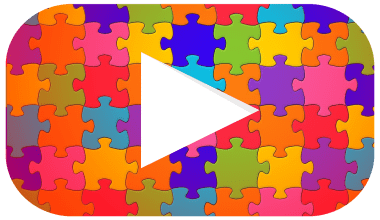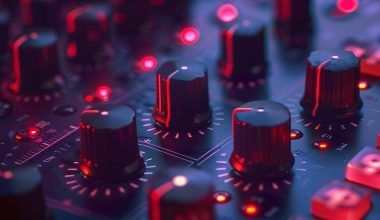In today’s music industry, artists have more opportunities than ever to distribute their work worldwide. Among the best platforms is Amazon Music, which allows musicians to share their albums with millions of listeners. Sharing your album on Amazon Music for free is not just an option; it’s a smart move for any artist looking to grow their fanbase and gain visibility. Whether you’re an independent artist or part of a band, this guide will walk you through the process of getting your album on Amazon Music without spending a dime. Let’s dive into the details to help you get started.
Why Choose Amazon Music for Your Album?
Amazon Music is a major player in the music streaming industry. With millions of active users and global reach, it offers unparalleled exposure for artists. Here are a few reasons why it’s worth sharing your album on this platform:
- Broad Audience: Amazon Music caters to diverse listeners, making it easier to reach different demographics.
- Integration with Alexa: Amazon’s smart devices integrate seamlessly with the platform, increasing your chances of being discovered through voice commands.
- Cost-Effective Options: You can share your album for free, which is ideal for independent artists.
- Credibility: Being on Amazon Music adds a professional touch to your music career.
Getting Started: What You Need Before Uploading
Before you share your album on Amazon Music, make sure you’re prepared with the following essentials:
- High-Quality Audio Files: Ensure your tracks are mixed and mastered professionally.
- Album Artwork: A visually appealing cover helps grab attention.
- Metadata: Include your song titles, artist name, genre, and other details.
- Distribution Platform Account: Use services like TuneCore, DistroKid, or CD Baby to distribute your album for free.
Let’s break the process into simple steps:
1. Choose a Music Distribution Service
Amazon Music doesn’t directly accept uploads from artists. Instead, you’ll need to go through a distribution service. Many platforms like Deliver My Tune, Amuse, and RouteNote offer free or affordable options to get your music on Amazon Music.
- DistroKid: Affordable plans with quick delivery to Amazon Music.
- Amuse: Free distribution with no upfront costs.
- RouteNote: Offers both free and premium options.
2. Sign Up and Create an Account
Visit the chosen distribution platform and create an account. You’ll need to provide basic details like your name, email, and artist information.
3. Upload Your Album
Once your account is set up, upload your tracks and album artwork. Double-check your metadata for accuracy. Correct information ensures your album appears properly on Amazon Music.
4. Select Amazon Music as a Platform
During the upload process, make sure to select Amazon Music as one of your distribution destinations.
5. Submit and Wait for Approval
After uploading, submit your album for review. The distribution service will handle the rest, including sending your album to Amazon Music. This process can take a few days, so be patient.
6. Promote Your Album
Once your album is live on Amazon Music, start promoting it! Share the link on your social media, email newsletters, and other platforms to drive traffic and engagement.
Tips to Optimize Your Album for Better Reach
Getting your album on Amazon Music is just the first step. To make the most of this opportunity, follow these tips:
- Leverage Social Media: Share updates, behind-the-scenes content, and direct links to your album.
- Use Keywords: Include keywords like “Amazon Music” in your promotional materials.
- Collaborate with Influencers: Partner with influencers to promote your album to their followers.
- Encourage Reviews: Ask fans to leave positive reviews on Amazon Music.
How Sharing Your Album for Free Can Benefit Your Career
Some artists hesitate to share their work for free, but doing so can offer significant advantages:
- Build Your Fanbase: Free access attracts more listeners.
- Gain Exposure: Your music becomes available to millions of Amazon Music users.
- Increase Revenue Streams: Even if you share your album for free, royalties from streams can still generate income.
- Enhance Your Portfolio: Being on Amazon Music boosts your professional image.
Common Mistakes to Avoid
While sharing your album on Amazon Music is straightforward, avoid these pitfalls:
- Low-Quality Audio: Poor sound quality can drive listeners away.
- Incomplete Metadata: Missing details can confuse listeners and reduce discoverability.
- Lack of Promotion: Simply uploading your album isn’t enough; consistent promotion is key.
FAQs About Sharing Your Album on Amazon Music for Free
Q: Can I upload my album directly to Amazon Music?
A: No, you need to use a distribution service to get your album on Amazon Music.
Q: Do I need to pay to get on Amazon Music?
A: No, many distribution services offer free plans that include Amazon Music.
Q: How long does it take for my album to appear on Amazon Music?
A: It usually takes a few days to a week, depending on the distribution service.
Conclusion
Sharing your album on Amazon Music for free is a fantastic way to reach a wider audience and take your music career to new heights. By following the steps outlined in this guide, you can ensure your album is accessible to millions of listeners without spending a penny. Don’t wait—start preparing your tracks, choose a distribution service, and let the world hear your music on Amazon Music.
Remember, the journey doesn’t end with uploading your album. Promote it, connect with your audience, and continue creating amazing music. Sharing your album on Amazon Music for free is just the beginning of an exciting adventure in your music career.
For further reading, explore these related articles:
- How to Monetize Your Remix on Spotify for Free: A Complete Guide
- Monetize Your Remix on Spotify in India
- How to Monetize Your Remix on Spotify Globally
For additional resources on music marketing and distribution, visit DMT RECORDS PRIVATE LIMITED.