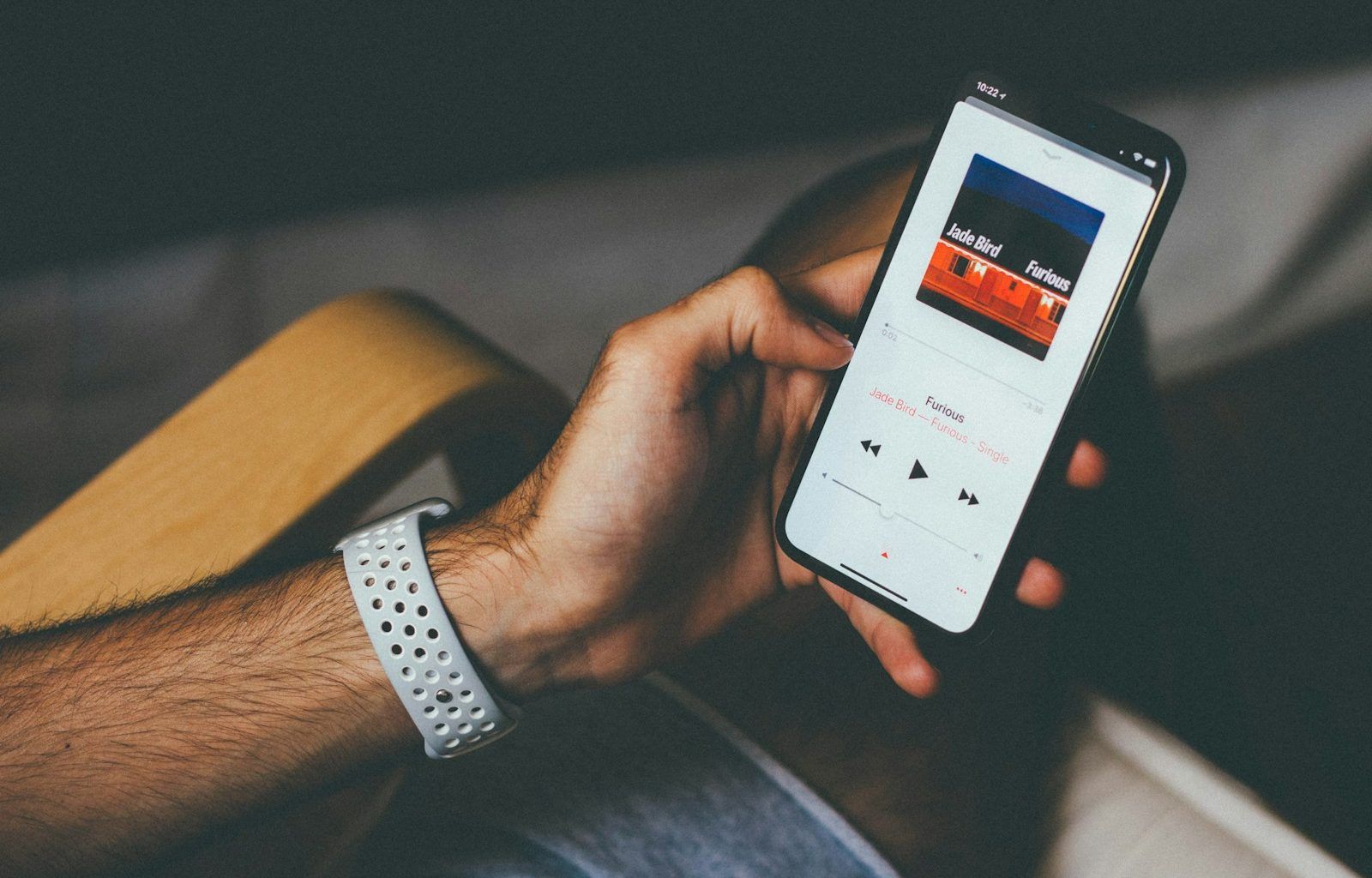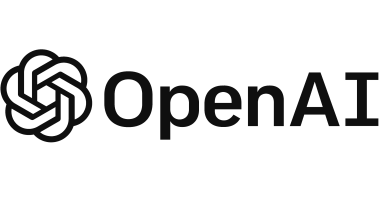Selling your remix on iTunes without a distributor might seem like an impossible task, but it’s not. In fact, with the right approach, it’s easier than you think. Many artists assume they need a middleman to get their music out there, but in today’s digital world, that’s no longer true. By handling things yourself, you not only save on distribution fees but also maintain full control over your creative work.
In this guide, we’ll break down every step to help you sell your remix on iTunes independently. From understanding the basics to optimizing your music for success, you’ll learn everything you need to know. So, let’s dive in and get your remix in front of the world!
Why Choose iTunes for Your Remix?
iTunes remains one of the most popular platforms for music purchases. While streaming services dominate the market, iTunes offers artists a unique opportunity to sell their work directly. Here’s why iTunes is a great option for your remix:
- Direct Revenue: Unlike streaming services that pay per stream, iTunes allows you to earn a fixed amount for each purchase.
- Global Reach: iTunes is available worldwide, giving your remix exposure to a global audience.
- Brand Recognition: Being featured on iTunes adds credibility to your music career.
Can You Sell Music Without a Distributor?
The short answer is yes. You don’t need to rely on traditional distributors anymore. Platforms like iTunes now allow artists to take control of the process. Here’s how:
- Self-Publishing Tools: Tools like Apple Music for Artists help you manage your releases directly.
- Digital Aggregators: While not distributors in the traditional sense, aggregators simplify the process of uploading your remix to platforms.
- Direct Partnerships: Apple has streamlined the process for independent artists to work with them directly.
Step 1: Prepare Your Remix
Before you can sell your remix on iTunes, you need to ensure it’s ready for the market. Here’s what you should do:
- Quality Check: Your remix should have professional-level sound quality. Consider hiring a sound engineer if necessary.
- File Format: Convert your music to an Apple-approved format (usually AAC or ALAC).
- Metadata: Include all the necessary information about your remix, such as title, artist name, and credits.
Step 2: Register for Apple Music for Artists
Apple Music for Artists is your gateway to iTunes. By registering, you gain access to tools that let you upload, manage, and track your music. Here’s how to get started:
- Create an Apple ID: If you don’t already have one, create an Apple ID specifically for your music business.
- Sign Up for Apple Music for Artists: Visit the Apple Music for Artists website and register your account.
- Claim Your Artist Profile: Verify your identity and claim your profile to start uploading your remix.
Step 3: Copyright Your Remix
Protecting your remix is crucial when selling it independently. Without a distributor, you’re responsible for securing your intellectual property.
- Register Your Copyright: Visit your country’s copyright office and register your remix.
- Use Digital Watermarks: Embed a watermark into your remix to prevent unauthorized use.
Step 4: Upload Your Remix to iTunes
Once your remix is ready and your account is set up, it’s time to upload. Follow these steps:
- Log In: Access your Apple Music for Artists account.
- Upload Your Remix: Use the upload tool to add your music files and metadata.
- Set Pricing: Decide on the price for your remix. Apple provides guidelines to help you choose the best price point.
- Submit for Review: Apple reviews all submissions to ensure they meet quality standards.
Step 5: Promote Your Remix
Simply uploading your remix isn’t enough. You need to actively promote it to reach your audience. Here’s how:
- Social Media: Share your remix on platforms like Instagram, Facebook, and Twitter.
- Music Blogs: Reach out to bloggers and ask them to feature your remix.
- Collaborations: Partner with other artists or influencers to expand your reach.
Step 6: Engage with Your Fans
Fans are the backbone of your success. Engage with them regularly to build a loyal audience.
- Host Q&A Sessions: Use Instagram Live or YouTube to interact with your fans.
- Offer Exclusive Content: Provide behind-the-scenes looks or early access to your remix.
Step 7: Track Your Sales
Monitoring your sales helps you understand your progress and make necessary adjustments.
- Use Analytics: Apple Music for Artists provides detailed insights into your sales and streams.
- Adjust Pricing: Based on your sales data, you can experiment with different price points.
Challenges You Might Face
Selling your remix on iTunes without a distributor isn’t without its challenges. Here’s what you might encounter:
- Technical Issues: Uploading and formatting music can be tricky.
- Promotion: Without a distributor’s network, marketing your remix is entirely your responsibility.
- Time-Consuming: Managing everything yourself takes time and effort.
Why Selling Your Remix Independently Is Worth It
While challenging, the benefits of selling your remix on iTunes without a distributor far outweigh the downsides. You maintain creative control, earn more revenue, and have a direct connection with your fans.
Conclusion
Selling your remix on iTunes without a distributor is an empowering experience for any artist. It might take a little extra effort, but the rewards are worth it. By taking control of your music career, you can reach a global audience and make a name for yourself in the industry.
So, what are you waiting for? Start the process today and let your remix shine on iTunes!
For further reading, explore these related articles:
- Discover Spotify Ad Studio: Your Easy-to-Use Ad Platform for Success
- The Ultimate Guide to Indie Music Blog: Your Key to Supporting Independent Artists
- What Does It Mean to Be Monetized on YouTube?
For additional resources on music marketing and distribution, visit DMT Records Private Limited.