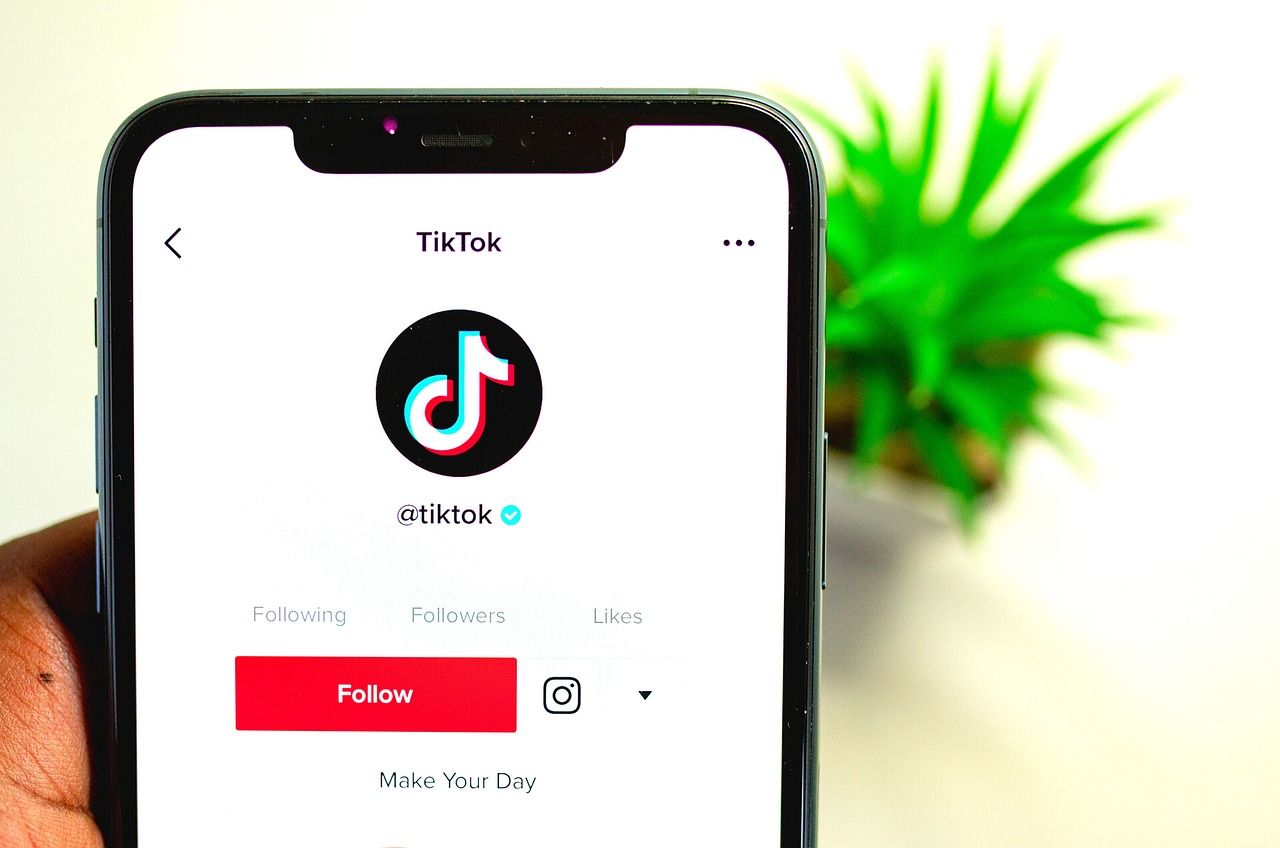TikTok has taken the world by storm, captivating millions of users with its endless stream of entertaining, educational, and creative videos. If you’re new to TikTok or want to get the most out of it, mastering the search feature is key. Whether you’re hunting for trending videos, specific creators, or niche content, knowing how to search tik tok effectively can unlock a treasure trove of possibilities. Let’s dive into everything you need to know to become a TikTok search expert!
Why Search TikTok?
If you’re wondering why you should focus on learning to search TikTok, the answer is simple: TikTok isn’t just a social media app; it’s a cultural phenomenon. People turn to TikTok for entertainment, inspiration, and even learning. Searching helps you stay ahead of trends, discover new creators, and find content tailored to your interests. Plus, as TikTok’s algorithm learns from your activity, better searches mean a more personalized experience.
The Power of Trends on TikTok
TikTok thrives on trends. From dance challenges to viral sound bites, trends can appear and disappear almost overnight. Searching for trending hashtags, audio clips, or challenges can help you jump on the bandwagon early. By participating, you can boost your visibility, especially if you’re a creator looking to grow your audience.
How to Search TikTok: The Basics
Using the Search Bar
At the core of TikTok’s search functionality is its search bar, located on the Discover page. Here’s how to use it effectively:
- Type Keywords: Enter specific keywords or phrases related to what you’re looking for.
- Explore Results: TikTok organizes results into categories like Top, Users, Videos, Sounds, and Hashtags.
- Refine Searches: Use more specific terms to narrow down your results.
For instance, if you’re looking for dog training tips, typing “dog training” will show you a mix of videos, hashtags, and creators in this niche.
Filters and Advanced Search Options
TikTok’s search system also includes filters that allow you to refine your results. You can filter by upload date, sort by most liked videos, or focus on specific content categories. These tools make finding the perfect content much easier.
Finding Content by Hashtags
Why Hashtags Matter
Hashtags are the lifeblood of TikTok’s discoverability. They’re used to categorize content and make it easier to find. Popular hashtags can be found trending on the Discover page, and using them in your searches can uncover a wealth of related videos.
How to Search Hashtags
Simply type the hashtag symbol (#) followed by your topic of interest into the search bar. For example, searching “#TravelGoals” can reveal stunning travel content from around the globe. You can also combine multiple hashtags to make your search more specific, like “#DIY #CraftIdeas.”
Searching for Creators
TikTok is home to millions of creators, from influencers with massive followings to niche content producers. Here’s how to find the ones that resonate with you:
- Search by Username: If you know a creator’s handle, type it directly into the search bar.
- Explore Suggested Accounts: TikTok often suggests similar creators based on your interests.
- Follow Hashtags: Many creators specialize in specific hashtag categories, so exploring these can lead you to them.
Once you find creators you love, follow them to keep up with their latest content.
Mastering TikTok’s For You Page (FYP)
The For You Page (FYP) is where TikTok’s magic happens. While it’s not a direct search tool, it’s heavily influenced by your searches and activity. The more you engage with specific types of content, the more tailored your FYP becomes. Think of it as TikTok’s way of doing the searching for you.
Tips for Influencing Your FYP
- Engage with Content: Like, comment, and share videos that match your interests.
- Search Regularly: Your searches signal to TikTok what you want to see.
- Follow Relevant Creators: This helps TikTok refine its recommendations.
TikTok Search Synonyms to Use
If you want to expand your search results, use synonyms and related terms. For example, instead of searching “dance trends,” try “popular dances” or “viral choreography.” Similarly, for food recipes, explore terms like “cooking tips” or “easy meals.”
Searching for Sounds and Music
TikTok’s sound library is vast, featuring everything from trending songs to original audio clips. To search for a sound:
- Go to the Discover Page: Enter the name of the song or a related keyword.
- Use Sound Links: If you find a video using a sound you like, tap the sound icon to explore other videos with the same audio.
Trending sounds often play a huge role in video virality, so keep an eye on what’s popular.
Exploring Niche Content
TikTok isn’t just about big trends. It’s also a haven for niche communities. Whether you’re into vintage fashion, astrophysics, or obscure memes, there’s a corner of TikTok for you. Use specific keywords and hashtags to find these communities. For example, search “#BookTok” for book recommendations or “#Cottagecore” for dreamy, pastoral aesthetics.
Staying Safe While Searching
TikTok’s search feature is powerful, but it’s essential to use it responsibly. Be cautious about clicking on suspicious links or engaging with harmful content. TikTok provides reporting tools if you come across anything inappropriate.
The Future of TikTok Search
TikTok is constantly evolving, and its search features are no exception. With ongoing improvements in AI and user interface, search tik tok will only become more intuitive and effective. Staying updated on these changes ensures you’ll always get the best out of the platform.
By now, you should feel confident navigating search tik tok tools and discovering the endless creativity it has to offer. So go ahead, dive in, and make the most of TikTok’s dynamic world!
Related Articles:
For further reading, explore these related articles:
- A Nostalgic Journey with Menudo Group
- Discover the Magic of Seventeen Songs: A Journey Through Music
For additional resources on music marketing and distribution, visit DMT RECORDS PRIVATE LIMITED