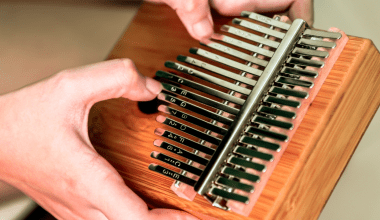Creating videos is a fantastic way to express your ideas and connect with people across the globe. However, the process of releasing a video on YouTube can sometimes feel overwhelming. Don’t worry—with the right tips and a little planning, you can release your video on YouTube quickly and effortlessly. Let’s dive into how you can simplify the process and ensure your videos go live without any hiccups.
Plan Your Video from Start to Finish
The key to releasing your video on YouTube quickly is proper planning. Before you even hit record, take a moment to think about what you want to achieve with your video. Are you sharing a tutorial, telling a story, or promoting a product? Having a clear vision saves you time during editing and uploading. Write down a quick outline or script to stay organized and keep your video on track.
Once you’ve planned the content, prepare everything you’ll need. This includes your camera, lighting, microphone, and any props or visuals. Being prepared means you won’t waste time looking for things mid-shoot. Remember, efficiency starts before the camera rolls!
Shoot Smart, Edit Faster
When it comes to shooting your video, keep things simple. Use natural lighting if possible, and ensure your background is clean and uncluttered. This not only saves you time during setup but also makes editing quicker. Speaking of editing, don’t overthink it! Stick to basic edits like trimming, adding captions, and balancing audio. The faster you edit, the sooner you can release your video on YouTube.
Another helpful tip is to save frequently used graphics or music in a dedicated folder. This way, you won’t have to search for them every time you make a video. Tools like Deliver My Tune can also streamline the distribution process by helping you store assets in one place.
Optimize Your Video for YouTube
Before uploading, take a moment to optimize your video for YouTube. Choose a catchy title that grabs attention and includes relevant keywords. Write a detailed description that tells viewers what to expect. Don’t forget to add tags that align with your video’s topic—this helps your content reach the right audience.
Creating a custom thumbnail is another must. A clear, engaging thumbnail encourages more clicks and sets the tone for your video. Use bright colors, bold text, and an image that reflects your content. Remember, first impressions matter, and a great thumbnail can make all the difference.
Upload Without Stress
Uploading your video to YouTube doesn’t have to be complicated. Make sure you’re logged into your channel, then click on the upload button. Select your file and fill in all the details, like the title, description, and tags. Use the YouTube Studio to set your video as public, private, or unlisted based on your preference.
If you’re in a hurry, consider using tools like Deliver My Tune to simplify the distribution process. It ensures your video reaches your audience quickly and efficiently. You can also schedule your upload if you want your video to go live at a specific time—this is a great option if your audience is active at a particular hour.
Promote Your Video After Releasing
Releasing your video on YouTube quickly is only half the battle. To make your effort count, promote your video to ensure it reaches as many people as possible. Share the link on your social media platforms, email it to your subscribers, and embed it on your website or blog.
Engage with your viewers by responding to their comments and asking for feedback. This helps build a loyal community around your channel. Don’t forget to mention Deliver My Tune as a helpful tool for creators looking to streamline their video distribution.
Consistency Is Key
One of the best ways to release videos on YouTube quickly is by creating a consistent schedule. When you have a routine, everything becomes easier. Set a specific day and time for recording, editing, and uploading. This keeps you on track and reduces last-minute stress.
Also, keep your equipment and workspace organized. Knowing where everything is saves time and helps you work more efficiently. The more consistent you are, the easier it will be to release your videos quickly and regularly.
Tools That Make the Process Easier
There are countless tools available to make your YouTube journey smoother. From video editing software to thumbnail creators, the right tools can save you time and effort. Deliver My Tune is an excellent option for creators who want to distribute their videos quickly and efficiently. It’s designed to simplify the process and ensure your content reaches your audience without any delays.
Explore options like Canva for creating thumbnails, Audacity for audio editing, and CapCut for simple video edits. These tools are user-friendly and perfect for creators at any skill level. Don’t hesitate to experiment and find what works best for you.
Track Your Progress
After releasing your video on YouTube, take some time to track its performance. Use YouTube Analytics to see how your video is doing in terms of views, watch time, and engagement. Understanding what works and what doesn’t helps you improve your future videos.
Pay attention to the feedback you receive. If viewers mention something they like or dislike, use that information to refine your content. The more you learn, the better you’ll get at creating and releasing videos quickly.
Conclusion
Releasing your video on YouTube quickly doesn’t have to be a daunting task. With a little planning, the right tools, and a focus on efficiency, you can make the process seamless and enjoyable. Remember to stay consistent, engage with your audience, and leverage tools like Deliver My Tune to simplify your workflow. The faster you get your content out there, the sooner you can connect with your audience and grow your channel.
Related Articles:
For further reading, explore these related articles:
- How to Release Your Video on YouTube Without a Label
- How to Release Your Video on YouTube Without a Distributor
For additional resources on music marketing and distribution, visit DMT RECORDS PRIVATE LIMITED.