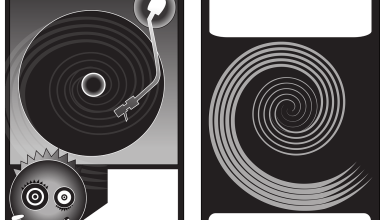Are you ready to share your music video with the world and make it available on YouTube Music? With YouTube Music being one of the leading platforms for music lovers, releasing your video here is a crucial step to reach a broader audience. The process may seem overwhelming, but don’t worry – we’ve broken it down into simple, easy-to-follow steps. By the end of this blog, you’ll have your music video live and accessible on YouTube Music, ready to captivate listeners worldwide. Let’s get started!
Why Release Your Video on YouTube Music?
Before we dive into the steps, let’s understand why YouTube Music is such a great platform for artists and creators. With millions of daily users, YouTube Music provides a fantastic opportunity to reach a global audience. It not only allows you to showcase your music but also connects your work with fans who might otherwise not discover it. Plus, platforms like Deliver My Tune make the distribution process easier than ever, ensuring that your music gets the attention it deserves.
Step 1: Create a Stunning Music Video
First things first, your video should be top-notch. Since your music video is the core of your release, take the time to produce something that reflects your artistic vision and resonates with your audience. Here are a few tips:
- Plan your concept: Think about the story or vibe you want to convey. Visuals are just as important as the music.
- Invest in quality: Whether it’s shooting in HD or hiring a professional editor, quality matters.
- Include branding: Make sure your name or logo appears subtly but effectively in your video.
Once your video is ready, it’s time to move to the next step.
Step 2: Choose a Reliable Distributor
Distributing your video to YouTube Music requires a distributor. A trusted platform like Deliver My Tune can help you seamlessly upload your music video to YouTube Music and other streaming platforms. Why choose Deliver My Tune?
- It simplifies the upload process.
- Ensures your video is properly formatted.
- Helps you monetize your content.
Signing up on Deliver My Tune is straightforward, and their support team is always there to help you if you get stuck.
Step 3: Format Your Video Properly
YouTube Music has specific requirements for video uploads, so ensure your video meets these standards. Here are a few key points to keep in mind:
- File format: Use MP4 or MOV.
- Resolution: Aim for at least 1080p for high-quality visuals.
- Audio quality: Ensure your audio is crystal clear, preferably in stereo.
Deliver My Tune makes this process easier by automatically checking your video for compatibility.
Metadata plays a vital role in how your video performs on YouTube Music. It helps your video appear in search results and recommendations. When uploading your video via Deliver My Tune, be sure to include:
- A catchy title: Use your song’s name and a hook.
- Descriptions: Write a brief description that includes your focus keyword, “Release your video on YouTube Music.”
- Tags: Include relevant keywords and your artist name.
Good metadata ensures that your video reaches the right audience.
Step 5: Upload Your Video via Deliver My Tune
Now comes the exciting part – uploading your video. With Deliver My Tune, you can follow these steps:
- Log into your Deliver My Tune account.
- Navigate to the video upload section.
- Upload your video file.
- Fill in the required metadata fields.
- Review your submission and click “Submit.”
Deliver My Tune will handle the rest, ensuring your video is live on YouTube Music within a few days.
Step 6: Promote Your Video
Uploading your video is just the beginning. To maximize its reach, you need to promote it effectively. Here are some tips:
- Share it on social media: Post on platforms like Instagram, Facebook, and Twitter.
- Collaborate with influencers: Reach out to creators who can feature your video.
- Engage with your audience: Respond to comments and encourage viewers to share your video.
The more effort you put into promotion, the more visibility your video will gain.
Step 7: Monitor Performance
Once your video is live, keep track of its performance. YouTube Music provides analytics that show:
- Number of views.
- Engagement metrics like likes and comments.
- Demographics of your audience.
This data can help you understand what works and what doesn’t, allowing you to improve future releases.
Step 8: Monetize Your Video
Monetizing your music video is an excellent way to earn revenue from your creativity. Through Deliver My Tune, you can set up monetization options that ensure you get paid for every view. Don’t miss this opportunity to turn your passion into profit.
Conclusion
Releasing your video on YouTube Music is a rewarding journey that can significantly boost your career. By following this step-by-step guide and using a trusted distributor like Deliver My Tune, you can ensure a smooth and successful release. Remember, the key to success lies not only in uploading your video but also in promoting it and engaging with your audience. So, go ahead and take the leap – your music deserves to be heard by the world.
Start today and release your video on YouTube Music. The world is waiting to see your talent shine!
Related Articles:
For further reading, explore these related articles:
- How to Release Your Video on YouTube Music in India
- How to Release Your Video on YouTube to Get Paid
For additional resources on music marketing and distribution, visit DMT RECORDS PRIVATE LIMITED.