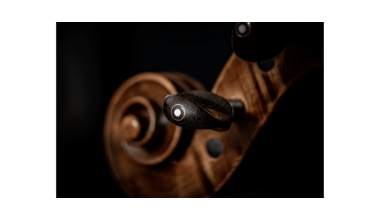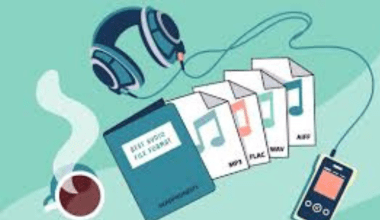Releasing your video on YouTube might seem like a daunting task, especially if you’re new to the platform. But don’t worry; it’s not as complicated as it sounds. With a little preparation and a step-by-step approach, you can have your content live in no time. Whether you’re a creator sharing your passion or a business promoting your brand, YouTube makes it easy to reach millions. And with tools like Deliver My Tune, you can simplify the process even more. Let’s break it down so you can release your video on YouTube easily and stress-free.
Why YouTube is the Best Platform for Your Videos
YouTube is not just another video-sharing site; it’s the second-largest search engine in the world. Millions of people use it daily to find entertainment, solutions, and tutorials. If you want to share your content with the world, this is the platform to choose. Plus, YouTube’s features and analytics make it easier for creators to grow their audience and refine their strategies.
Using a distribution tool like Deliver My Tune can help you optimize your upload process and ensure your content reaches its full potential. So, let’s dive into the steps to release your video on YouTube easily.
Step 1: Create a YouTube Account
Before you can upload anything, you need a YouTube account. If you already have a Google account, great! You’re halfway there. Simply log in to YouTube using your Google credentials. If not, creating a Google account is quick and easy.
Once you’re logged in, customize your channel. Add a profile picture, a banner, and a description. These elements give your channel personality and help potential subscribers connect with you. Personal touches go a long way in building trust.
Step 2: Prepare Your Video for Upload
To release your video on YouTube easily, you need to make sure your file is ready. First, check the format. YouTube supports various formats, but MP4 is the most recommended. If your video is in another format, use a converter to switch it to MP4.
Next, consider the resolution. High-quality videos (at least 1080p) perform better because viewers appreciate clarity. Keep in mind the size of your file too; compress it if necessary, but don’t compromise on quality. Tools like Deliver My Tune can help you optimize your video files efficiently.
Step 3: Upload Your Video to YouTube
Uploading your video is where the magic begins. Follow these simple steps to release your video on YouTube easily:
- Click the camera icon with the “+” sign at the top of your YouTube homepage.
- Select “Upload Video.”
- Drag and drop your video file into the upload window or click to browse your computer.
While the video is uploading, you’ll need to fill out some important details. This step is crucial for optimizing your video for search and discovery.
Step 4: Optimize Your Video Details
This is where you set your video up for success. Start with a catchy title. Use your focus keyword, “Release your video on YouTube easily,” to make it clear and searchable. For example: “How to Release Your Video on YouTube Easily in 5 Minutes.”
Then, write a compelling description. Use the first few lines to summarize what your video is about. Include relevant keywords naturally to help YouTube’s algorithm understand your content. For instance:
“Learn how to release your video on YouTube easily with this simple guide. Whether you’re a beginner or a seasoned creator, this step-by-step process will help you upload and optimize your content effectively. Use tools like Deliver My Tune to streamline your uploads.”
Don’t forget to add tags! Tags help categorize your video, making it easier for viewers to find. Include synonyms and related terms like “YouTube upload guide” and “video publishing tips.”
Step 5: Customize Your Thumbnail
Your thumbnail is the first thing viewers see, so make it count. A well-designed thumbnail increases your video’s click-through rate. Use bold text, contrasting colors, and a high-quality image that represents your video.
If you’re not a graphic designer, don’t worry. Free tools like Canva make it easy to create professional-looking thumbnails. And if you’re using Deliver My Tune, you can get additional tips for optimizing your visuals.
Step 6: Choose the Right Settings
Before hitting “Publish,” review your video settings. Set your video’s privacy to Public, Private, or Unlisted. Public means everyone can see it. Private restricts access to you and selected viewers. Unlisted lets you share the video link with specific people.
Add your video to a playlist if you have one. Playlists help organize your content and keep viewers on your channel longer.
Congratulations, your video is live! But the work doesn’t stop there. Sharing your video across social media platforms like Facebook, Instagram, and Twitter can drive more views. Don’t forget to include a link in your bio or posts.
If you have a blog or website, embed your video to give it more visibility. You can also use email newsletters to inform your audience about your new release. Tools like Deliver My Tune can make this process seamless.
Step 8: Engage with Your Audience
Once your video is out there, engagement is key. Reply to comments, ask questions, and encourage viewers to like, share, and subscribe. Building a community around your channel helps it grow faster.
YouTube’s analytics can also provide valuable insights. Pay attention to metrics like watch time, click-through rate, and audience retention. These numbers can guide your future content strategy.
Tips to Release Your Video on YouTube Easily Every Time
- Batch Create Content: Film and edit multiple videos at once to stay ahead of schedule.
- Plan Ahead: Use a content calendar to organize your uploads.
- Leverage Tools: Platforms like Deliver My Tune can simplify the distribution and optimization process.
- Stay Consistent: Upload regularly to keep your audience engaged.
Final Thoughts
Releasing your video on YouTube easily doesn’t have to be overwhelming. By following these steps, you’ll be able to upload, optimize, and share your content without breaking a sweat. Remember, tools like Deliver My Tune are here to help you every step of the way. So what are you waiting for? Start creating and release your video on YouTube today!
Related Articles:
For further reading, explore these related articles:
- Release Your Video on YouTube Globally with Ease
- How to Release Your Video on Apple Music and Reach Multiple Platforms
For additional resources on music marketing and distribution, visit DMT RECORDS PRIVATE LIMITED.