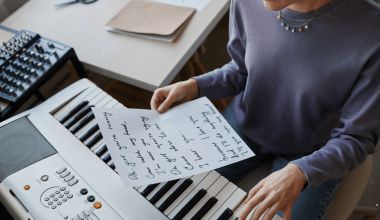Spotify has transformed the way we experience music, and it continues to push boundaries with video content. If you’re an artist or content creator, releasing your video on Spotify can give your work the visibility it deserves. But where do you begin? Don’t worry; this step-by-step guide will help you understand the entire process in a simple and easy-to-follow manner. Let’s dive into how you can release your video on Spotify seamlessly.
What You Need Before You Start
Before you can release your video on Spotify, you’ll need to ensure you have a few things in place. Preparing beforehand will save you time and make the process smoother.
- High-Quality Video Content: Your video should meet Spotify’s technical requirements. Make sure it’s in a compatible format, high resolution, and free of glitches.
- Spotify for Artists Account: If you don’t already have one, signing up is easy and gives you access to tools to manage your content.
- Music Distributor: Spotify doesn’t allow direct uploads from creators. You’ll need to use a trusted distributor like Deliver My Tune to release your video on Spotify.
- Metadata and Assets: Have your video title, description, thumbnail, and other necessary assets ready for submission.
Now that you’re ready, let’s move to the step-by-step process.
Step 1: Choose the Right Distributor
To get your video on Spotify, you need a distributor that works with the platform. This is where Deliver My Tune comes into play. It’s a reliable service that helps you distribute your music and videos to Spotify and other streaming platforms effortlessly.
Here’s why Deliver My Tune stands out:
- It offers a user-friendly dashboard.
- You get detailed analytics.
- They handle all the technical requirements for you.
Start by creating an account on their website. Once you’ve signed up, you’ll have access to all the tools you need to upload and manage your video.
Step 2: Format Your Video Correctly
Spotify has specific guidelines for video uploads. Ensure your video meets these requirements to avoid delays or rejections.
- Resolution: Aim for a minimum resolution of 720p, though 1080p is recommended for better quality.
- Format: Use standard video formats like MP4 or MOV.
- Aspect Ratio: Most videos perform well with a 16:9 aspect ratio.
- Audio Quality: Make sure the audio in your video is crystal clear and free from background noise.
If you’re unsure about technical aspects, Deliver My Tune offers support to optimize your video for Spotify.
Step 3: Upload Your Video to Deliver My Tune
Once your video is ready, log in to your Deliver My Tune account and upload your content. Here’s how you can do it step by step:
- Navigate to the “Upload” section on the dashboard.
- Select the type of content you want to upload (in this case, a video).
- Enter all the necessary metadata, including the video title, artist name, and description.
- Upload your thumbnail image. Make sure it’s high-quality and eye-catching, as it’ll be the first thing viewers notice.
- Submit your video for approval.
The team at Deliver My Tune will review your submission to ensure it meets Spotify’s requirements. This process usually takes a few business days.
Step 4: Verify Your Spotify for Artists Account
While your video is being processed by Deliver My Tune, it’s a good time to verify your Spotify for Artists account. Verification adds a level of professionalism and gives you access to additional features, such as:
- Customizing your artist profile.
- Tracking your video’s performance with real-time analytics.
- Promoting your content effectively.
Simply visit the Spotify for Artists website, claim your artist profile, and follow the verification steps. It’s quick and free.
Step 5: Schedule Your Release
Timing matters when it comes to releasing your video. You want to ensure that it gets the maximum visibility. With Deliver My Tune, you can schedule your release date and time to align with your promotional efforts.
Here are some tips for choosing the best release date:
- Avoid major holidays when people might be less active online.
- Coordinate with your social media campaigns.
- Release on a Friday, as it’s the day Spotify updates playlists and sees increased user activity.
Step 6: Promote Your Video
Your work doesn’t end once your video is live on Spotify. Promotion is key to reaching your audience and getting the recognition you deserve.
- Social Media: Share snippets of your video on platforms like Instagram, TikTok, and Twitter. Use relevant hashtags to increase visibility.
- Email Marketing: Notify your mailing list about your new video. Include a direct link to the Spotify page.
- Collaborations: Work with influencers or other artists to promote your video.
- Spotify Ads: If your budget allows, consider running ads on Spotify to target your audience directly.
Step 7: Monitor and Optimize
After your video is live, it’s essential to track its performance and make improvements where needed. Spotify for Artists provides insights into how your video is doing, including:
- Total views and engagement.
- Demographics of your audience.
- Retention rates.
Use this data to refine your future content. If a particular type of video performs well, you’ll know to create more of it.
Common Questions and Troubleshooting
Releasing a video on Spotify is a straightforward process, but you might encounter some challenges. Here are common questions and how to resolve them:
What if my video gets rejected?
- Double-check that it meets Spotify’s technical requirements. If you’re still unsure, contact Deliver My Tune’s support team for assistance.
How long does it take for my video to go live?
- The approval process typically takes 3-7 business days, depending on the volume of submissions.
Can I edit my video after it’s live?
- Unfortunately, Spotify doesn’t allow edits to live videos. Make sure your content is finalized before submission.
Conclusion
Releasing your video on Spotify might seem daunting at first, but with the right tools and guidance, it’s easier than ever. By using a reliable distributor like Deliver My Tune, preparing your content properly, and promoting it effectively, you can ensure your video reaches its full potential. So, what are you waiting for? Start your journey today and let the world see your creative vision on Spotify.
Related Articles:
For further reading, explore these related articles:
- How to Release Your Album on All Digital Stores to Get Exposure
- Release Your Album on All Digital Stores Without Paying Fees
For additional resources on music marketing and distribution, visit DMT RECORDS PRIVATE LIMITED.