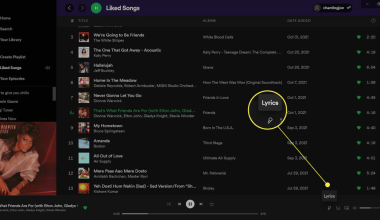If you’re an independent artist, you’ve probably thought about how to get your music on Spotify. It’s one of the biggest platforms for streaming music, and having your tracks there can be a game-changer. But here’s the catch — most artists believe you need a distributor to make that happen. Well, you’re in for a surprise! You can release your track on Spotify without a distributor, and this guide will show you exactly how.
Why Release Your Music on Spotify?
Before we dive into the steps, let’s quickly talk about why Spotify is such a big deal for artists. With over 500 million monthly active users, it’s a goldmine for getting your music heard. Plus, Spotify’s algorithms can help your track reach new listeners through playlists like Discover Weekly and Release Radar. When you release your track on Spotify, you’re opening the door to global exposure. And the best part? You don’t always need a distributor like Deliver My Tune or others to get started.
Can You Really Release Your Music Without a Distributor?
Yes, you can! Normally, distributors like Deliver My Tune handle the heavy lifting of getting your music onto platforms like Spotify, Apple Music, and Amazon. They often charge fees or take a cut of your earnings. But if you’re on a tight budget or want complete control, there are ways to upload your music to Spotify without going through a distributor. It’s not as complicated as it sounds, and I’ll walk you through each step.
Step 1: Set Up a Spotify for Artists Account
To release your track on Spotify, you’ll first need a Spotify for Artists account. This platform is a treasure trove for musicians. It gives you access to analytics, lets you customize your artist profile, and even allows you to pitch songs for playlist placements.
Here’s how to set it up:
- Visit the Spotify for Artists website and click on “Get Access.”
- Log in with your existing Spotify account or create a new one.
- Claim your artist profile by entering your artist name and verifying your identity.
- Once verified, you’ll have access to all the tools Spotify for Artists offers.
Having a Spotify for Artists account is crucial, especially if you’re not using a distributor like Deliver My Tune. It’s your direct link to managing your presence on the platform.
Step 2: Choose the Right Tools
To release your track on Spotify without a distributor, you’ll need a reliable third-party platform. These tools act as your gateway to Spotify, handling the technical requirements like file formats and metadata. Some popular options include:
- Soundrop: Great for budget-conscious artists.
- RouteNote Free Plan: Offers a free option with no upfront costs.
- Amuse: Another fantastic tool that’s beginner-friendly.
These platforms are similar to distributors like Deliver My Tune, but they offer more flexibility and control. Do your research and pick the one that suits your needs.
Step 3: Prepare Your Music Files
Now that you’ve got the tools, it’s time to prep your track. Spotify has strict requirements for music uploads, so make sure your files meet these standards:
- File Format: Use WAV or FLAC files for the best quality.
- Bitrate: Ensure it’s at least 16-bit/44.1 kHz.
- Metadata: Include details like song title, artist name, and genre.
If you’re not sure how to format your files, don’t worry. Most third-party platforms will guide you through the process. Think of it as giving your track a professional polish before the big release.
Step 4: Upload Your Track
Once your files are ready, it’s time to upload your track. Log into your chosen platform and follow their instructions for submission. This usually involves:
- Uploading your audio files.
- Adding metadata, like the song’s title and release date.
- Selecting Spotify as your release platform.
Many of these platforms let you upload to other services like Apple Music and YouTube Music. If Spotify is your primary focus, you can opt to release your track there exclusively.
Step 5: Customize Your Artist Profile
Your music is now on its way to Spotify, but don’t stop there! Head back to your Spotify for Artists account and make your profile shine. Add a high-quality artist photo, write a bio, and link your social media accounts. This makes your profile more appealing to listeners and helps you build a personal connection with your audience.
Step 6: Promote, Promote, Promote
Getting your track on Spotify is just the beginning. To truly make an impact, you’ll need to promote it like a pro. Here are some tips:
- Leverage Social Media: Share behind-the-scenes content and snippets of your track on Instagram, Twitter, and TikTok.
- Pitch to Playlists: Use your Spotify for Artists account to pitch your track to Spotify’s editorial team.
- Collaborate with Other Artists: Team up with fellow musicians to cross-promote your track.
- Email Your Fans: If you have a mailing list, let your fans know about your new release.
Even without a distributor like Deliver My Tune, these strategies can help you gain traction.
Final Thoughts
Releasing your track on Spotify without a distributor is entirely possible. It may require a bit more effort, but the freedom and control you gain are well worth it. Platforms like Soundrop and RouteNote make the process straightforward, and tools like Spotify for Artists give you the power to take charge of your music career.
So, what are you waiting for? Follow these steps, get your music out there, and start building your audience. Spotify’s global stage is waiting for your track, and you don’t need a distributor like Deliver My Tune to make it happen.
Related Articles:
For further reading, explore these related articles:
- How to Release Your Track on Spotify: Step-by-Step Guide
- How to Release Your Track on Spotify in India
For additional resources on music marketing and distribution, visit DMT RECORDS PRIVATE LIMITED.