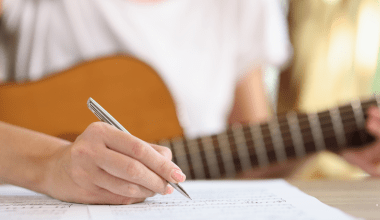If you’re a music artist, producer, or part of a band, there’s no better time to put your music out into the world than now. With over 500 million monthly listeners, Spotify has become the go-to platform for artists to showcase their talent and connect with fans. Releasing your track on Spotify isn’t just about getting your music online. It’s about reaching a global audience, building your brand, and growing your music career.
But here’s the good news: you don’t need to be a tech wizard or a label-signed artist to make it happen. With the right tools and guidance, you can release your track on Spotify easily. And one such tool that simplifies this process is Deliver My Tune.
Let’s break down everything you need to know about getting your music on Spotify step by step.
How to Get Started with Releasing Your Track
Before you jump into uploading your music, there are a few basics you need to cover. First, ensure your track is ready for release. This means it’s been professionally mixed and mastered, and you have all the rights to the music.
Once your track is ready, the next step is to pick a distributor. A distributor acts as the bridge between you and Spotify. They take your music, ensure it meets all the platform’s requirements, and upload it for you. One of the best distributors to release your track on Spotify easily is Deliver My Tune.
Here’s why using a distributor is essential:
- Global Reach: Distributors like Deliver My Tune don’t just send your music to Spotify; they also deliver it to other streaming platforms like Apple Music, Amazon Music, and Deezer.
- Metadata Management: They handle all the technical details like metadata, track titles, and artist names to ensure your release looks professional.
- Royalties Collection: A good distributor ensures you get paid every time someone streams your music.
Step-by-Step Guide to Release Your Track on Spotify
1. Create Your Artist Profile on Spotify
Before you release your track, make sure you have a Spotify for Artists account. This free tool allows you to claim your artist profile, track your streams, and customize your profile with a bio, photos, and more.
To set up your profile:
- Sign up at Spotify for Artists.
- Claim your profile by providing your artist name and proof of ownership of your music.
- Once approved, you can access insights about your audience and streams.
2. Choose the Right Distributor
As mentioned earlier, choosing a distributor is key to releasing your track on Spotify. Deliver My Tune is an excellent option because it’s user-friendly, affordable, and supports independent artists.
Here’s how you can use Deliver My Tune:
- Visit their website and sign up for an account.
- Upload your track, cover art, and metadata (like song title, album name, and release date).
- Submit your track for distribution. Deliver My Tune will handle the rest.
With Deliver My Tune, you can also schedule your release date, giving you time to promote your track before it goes live.
Preparing Your Track for Spotify
When uploading your music, it’s important to follow Spotify’s technical guidelines. Here are some tips to ensure your track gets approved:
- Audio Quality: Your track should be in WAV format with a sample rate of 44.1 kHz and a 16-bit depth. This ensures the best listening experience for your audience.
- Cover Art: Use a high-resolution image (3000×3000 pixels) that represents your track or album. Avoid using copyrighted images or text-heavy designs.
- Metadata: Double-check details like song title, artist name, and release date. Mistakes can delay your release.
By following these guidelines, you can release your track on Spotify easily without any hiccups.
Promoting Your Music Before and After Release
Releasing your track is only the first step. To ensure it reaches as many listeners as possible, you need a solid promotion strategy.
Pre-Release Promotion
- Social Media Teasers: Share snippets of your track or behind-the-scenes content on platforms like Instagram, TikTok, and YouTube.
- Email Your Fans: If you have a mailing list, let your fans know about your upcoming release.
- Collaborate: Work with other artists or influencers to promote your track.
Post-Release Promotion
- Playlist Submission: Submit your track to Spotify playlists through Spotify for Artists or third-party curators.
- Run Ads: Use platforms like Facebook Ads or YouTube Ads to promote your track to a targeted audience.
- Engage with Fans: Share updates about your track’s performance and thank your listeners for their support.
By staying consistent with your promotion efforts, you can build momentum for your music and grow your fanbase.
Why Choose Deliver My Tune?
Deliver My Tune is more than just a distributor; it’s a partner for independent artists. Here’s what sets it apart:
- Affordable Plans: Unlike some distributors that charge hefty fees, Deliver My Tune offers budget-friendly options for artists.
- Dedicated Support: Need help with your release? Their support team is always available to assist you.
- Worldwide Reach: Deliver My Tune ensures your music reaches not just Spotify but also other major streaming platforms.
- Easy-to-Use Interface: The platform is designed to make the process of releasing your track on Spotify easy and stress-free.
If you’re serious about getting your music heard, Deliver My Tune is the way to go.
Final Thoughts
Releasing your track on Spotify is a milestone in every artist’s journey. And thanks to platforms like Deliver My Tune, the process is easier than ever. By following the steps outlined in this guide, you can upload your music, reach a global audience, and start building your music career.
Remember, the key to success isn’t just releasing your track but also promoting it and engaging with your fans. With consistency, creativity, and the right tools, you’ll be well on your way to making your mark in the music industry.
So what are you waiting for? Start your journey today and release your track on Spotify easily with Deliver My Tune!
Related Articles:
For further reading, explore these related articles:
- How to Release Your Track on Spotify Globally: A Step-by-Step Guide
- Maximize Exposure: Release Your Video on All Digital Stores
For additional resources on music marketing and distribution, visit DMT RECORDS PRIVATE LIMITED.