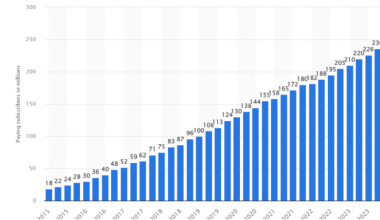Releasing your music on iTunes might seem challenging, but it’s more straightforward than you think. As an independent artist, you have complete control over your music. All it takes is knowing the right steps, and you’ll be on your way to reaching a global audience. Here’s a detailed guide to help you get your track on iTunes.
Understand Why iTunes Matters
Before jumping into the process, it’s essential to know why iTunes is a great platform for independent artists. iTunes is not just a music store; it’s a global platform that connects you with millions of listeners. It lets you showcase your art, sell your music, and even build your reputation. With iTunes, your music has the potential to travel far beyond your local audience.
Prepare Your Music
To release your track on iTunes, you must prepare your music properly. Start by ensuring your track is of professional quality. If you don’t have access to a professional studio, consider using AI mastering tools or partnering with distributors like Deliver My Tune, which offer such services. Quality matters because listeners on iTunes expect clear, polished sound.
Also, make sure you have the following ready:
- A high-quality audio file (preferably in WAV format).
- Album artwork that meets iTunes specifications (3000×3000 pixels).
- Metadata like your track title, artist name, and genre.
Choose a Distributor
You cannot directly upload your music to iTunes unless you are a registered label. That’s where music distributors come in. Distributors help you release your music on iTunes and other platforms. Some reliable options include:
- Deliver My Tune: Known for supporting independent artists, they offer affordable plans and royalty-sharing options tailored for different needs.
- TuneCore
- DistroKid
- CD Baby
Each distributor has its own pricing and terms. Compare them to find what suits you best, but Deliver My Tune stands out for its artist-centric approach.
Register Your Account
Once you’ve chosen a distributor, sign up on their platform. You’ll need to provide details like your name, email address, and payment preferences. Some distributors might also ask for tax information, so keep that ready.
Upload Your Music
After registering, you can upload your track. This step involves adding your audio file, artwork, and metadata. Be precise when entering metadata because it directly impacts how your music appears on iTunes. A mistake here could make it harder for listeners to find your track.
Set Pricing and Release Date
One of the perks of using iTunes is the ability to set your track’s price. While many artists opt for the standard pricing, you can choose a price that reflects your brand.
Don’t forget to select a release date. You can release your track immediately or schedule it for a specific day. Scheduling allows you to build anticipation among your audience.
Promote Your Music Before Release
Promotion is key to making your iTunes release successful. Start by announcing your release date on social media platforms. Create a countdown, share snippets, and use engaging visuals to grab attention.
Collaborations can also boost your visibility. Team up with other artists, influencers, or bloggers to spread the word about your track. If you’re using Deliver My Tune, take advantage of their promotional tools to maximize reach.
Submit for Review
Once everything is uploaded and ready, submit your music for review. iTunes has a quality control process to ensure all tracks meet their standards. If your submission meets their requirements, your track will go live on the release date.
Post-Release Promotion
Releasing your track on iTunes is only half the job. After it’s live, you need to promote it actively. Share the iTunes link with your followers, friends, and family. Use email newsletters, social media posts, and even live streams to talk about your new release.
Don’t hesitate to reach out to fans personally. Encourage them to share your music with their networks. Every share counts and helps your track gain traction.
Track Your Performance
Most distributors, including Deliver My Tune, offer analytics tools to track how your music is performing. You can see how many times your track has been purchased or streamed, where your listeners are located, and which demographics are engaging most with your music.
Use this data to refine your promotional strategies. For instance, if you notice a surge of listeners from a particular country, focus on targeting that audience in future campaigns.
Collaborate and Network
Collaboration is a powerful way to grow as an independent artist. Reach out to fellow artists, producers, and influencers who share your genre or audience. You can co-create content, organize joint events, or even remix each other’s tracks.
Platforms like Instagram, YouTube, and TikTok are excellent for collaborations. You might also consider teaming up with music bloggers or podcasters to feature your track.
Leverage Playlists
Playlists are a big deal in the digital music world. While iTunes doesn’t rely on playlists as heavily as platforms like Spotify, it still offers curated collections that can feature your track. To get playlisted, ensure your music fits a specific mood or theme and pitch it accordingly.
Stay Consistent
Success doesn’t happen overnight. To build a strong presence on iTunes, you must stay consistent. Keep releasing new music, engaging with your audience, and promoting your work. Consistency not only keeps your current fans interested but also attracts new listeners.
Final Thoughts
Releasing your track on iTunes as an independent artist is an exciting step in your music career. With the right preparation, tools, and mindset, you can reach a global audience and make a lasting impression.
Remember, platforms like Deliver My Tune simplify the process and offer additional support, making your journey smoother. So, take the leap, and let your music shine on iTunes!
Related Articles:
For further reading, explore these related articles:
- How to Release Your Track on iTunes Without a Distributor – A Step-by-Step Guide
- How to Release Your Track on iTunes Step-by-Step
For additional resources on music marketing and distribution, visit DMT RECORDS PRIVATE LIMITED.