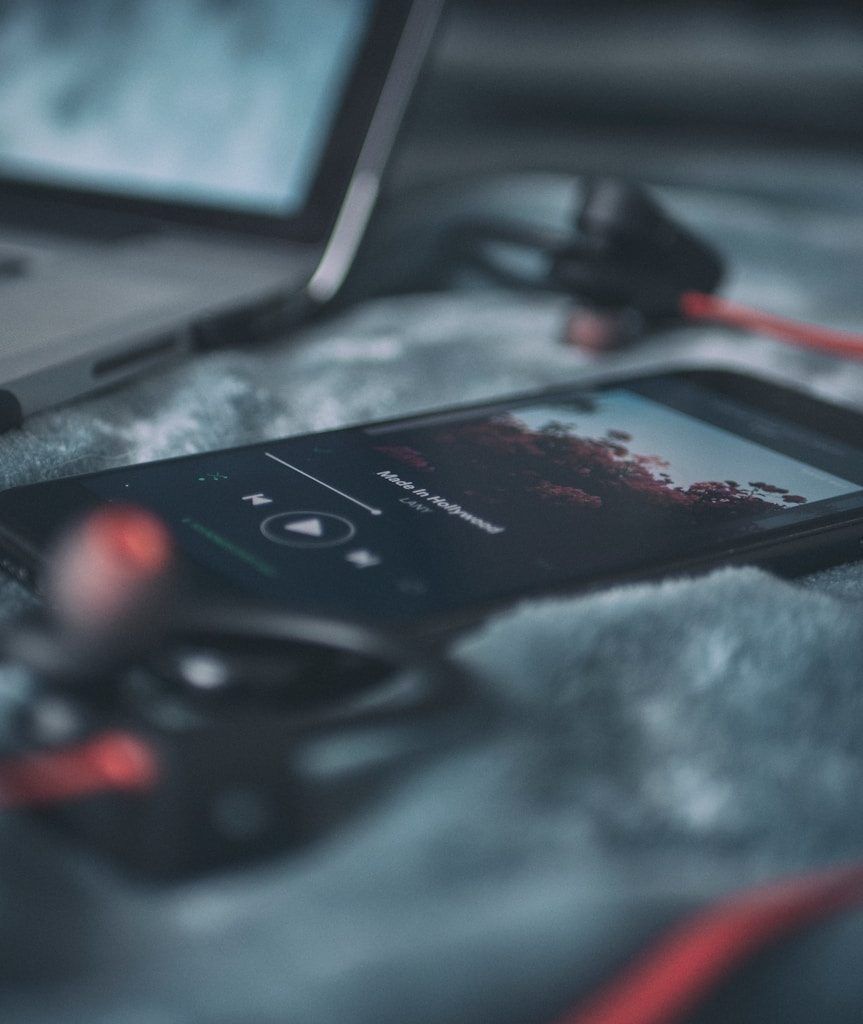Are you an independent artist dreaming of sharing your music with the world? Releasing your track on Apple Music without a label is easier than ever. Thanks to the rise of music distributors like Deliver My Tune, independent musicians now have the power to get their songs onto platforms like Apple Music, Spotify, and more without relying on a traditional label. In this guide, we’ll break down the steps to help you release your music and start building your fan base.
Why Release Your Track on Apple Music Without a Label?
Being signed to a label is no longer the only way to share your music with a global audience. Releasing your track on Apple Music without a label gives you complete creative freedom and allows you to keep a larger share of your royalties. With millions of listeners using Apple Music every day, it’s a fantastic platform to reach new fans and grow your music career.
Thanks to platforms like Deliver My Tune, you can now bypass the traditional gatekeepers of the music industry and take control of your music’s distribution. It’s affordable, straightforward, and accessible to anyone with a great track and a desire to share it with the world.
Step 1: Prepare Your Music for Release
Before releasing your track on Apple Music, you need to make sure it’s ready for the world to hear. Start by finalizing your track. This means ensuring the audio quality is top-notch, and the mix and mastering are done professionally. Good production makes a huge difference in how your music is received by listeners.
Next, gather essential assets like your album artwork. Your artwork should be eye-catching and meet Apple Music’s requirements. If you’re unsure about the specifications, distributors like Deliver My Tune provide clear guidelines to help you.
Step 2: Choose the Right Distributor
To release your track on Apple Music without a label, you need a music distributor. A distributor acts as the middleman, helping you upload your music to streaming platforms. One of the most popular and user-friendly options for independent artists is Deliver My Tune.
Distributors like Deliver My Tune allow you to retain ownership of your music while making it accessible to millions of listeners. They also provide tools to track your streams, royalties, and audience insights.
Step 3: Sign Up with Your Distributor
Once you’ve chosen Deliver My Tune as your distributor, sign up for an account. The process is usually quick and easy. After creating an account, upload your track and provide the required information, such as the song title, artist name, genre, and release date.
Don’t forget to upload your album artwork and add any collaborators. If you worked with a producer, featured artist, or songwriter, be sure to give them proper credit. This step ensures that everyone involved in creating the track receives their share of royalties.
Step 4: Set a Release Date
Setting a release date is an important part of planning your launch. Give yourself enough time to promote your track before it goes live on Apple Music. Aim for a release date that’s at least 2-4 weeks away. This will give you time to build anticipation and create a buzz on social media.
Distributors like Deliver My Tune make it easy to schedule your release date and plan your marketing strategy.
Step 5: Promote Your Track
Releasing your track on Apple Music without a label doesn’t mean you’re on your own when it comes to promotion. Use social media platforms like Instagram, TikTok, and Twitter to announce your release and engage with your audience. Share snippets of your track, behind-the-scenes content, and countdown posts to generate excitement.
Collaborate with influencers or fellow musicians to amplify your reach. Don’t forget to create a pre-save link for your track on Apple Music. Many distributors, including Deliver My Tune, offer pre-save options that allow fans to add your track to their library before it’s officially released.
Step 6: Track Your Progress
After your track goes live on Apple Music, keep an eye on its performance. Distributors like Deliver My Tune provide detailed analytics to help you track streams, downloads, and listener demographics. Use this data to understand your audience and refine your marketing efforts.
Celebrate small milestones, such as reaching your first 1,000 streams, and share them with your fans. Building momentum takes time, but consistent effort will pay off.
How Much Does It Cost to Release a Track on Apple Music Without a Label?
The cost of releasing your track on Apple Music without a label varies depending on the distributor you choose. Platforms like Deliver My Tune offer affordable pricing plans designed for independent artists. These plans usually include features like unlimited uploads, royalty tracking, and marketing tools.
While some distributors take a percentage of your royalties, others, like Deliver My Tune, allow you to keep 100% of your earnings. Be sure to compare options and choose the distributor that best fits your needs and budget.
Benefits of Releasing Your Music Independently
Releasing your track on Apple Music without a label has several advantages:
- Creative Control: You decide how your music sounds, looks, and is marketed.
- Higher Earnings: Keep a larger share of your royalties compared to signing with a label.
- Direct Fan Engagement: Build a stronger connection with your audience through social media and streaming platforms.
- Flexibility: Release music on your own schedule without waiting for approval from a label.
With tools like Deliver My Tune, the process is straightforward and empowering.
Final Thoughts
Releasing your track on Apple Music without a label is a game-changer for independent artists. With the help of distributors like Deliver My Tune, you can share your music with the world while maintaining full control over your career. From preparing your track to promoting it effectively, every step is within your reach.
Take the leap and release your music today. The world is waiting to hear your sound!
Related Articles:
For further reading, explore these related articles:
- How to Release Your Track on Apple Music Without a Distributor
- How to Release Your Track on Apple Music Step-by-Step
For additional resources on music marketing and distribution, visit DMT RECORDS PRIVATE LIMITED.