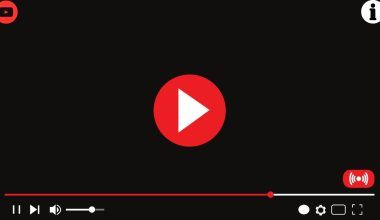Music is universal. Everyone loves it, and for musicians, creating and sharing their music with the world is a dream come true. If you’re an artist, you’ve probably wondered how to get your track onto Amazon Music for free. The good news? It’s easier than you think! By using tools like Deliver My Tune, you can distribute your music to Amazon Music and other platforms without any hassle. This guide will show you how to make it happen step by step.
Let’s dive in and get your music heard by millions!
Why Release Your Track on Amazon Music?
Amazon Music is one of the largest music streaming platforms in the world. With millions of active listeners, it offers an incredible opportunity for independent artists to reach a wide audience. By releasing your track on Amazon Music, you’re opening doors to:
- Global Reach: People from all over the world can discover your music.
- Monetization Opportunities: Earn royalties when your track is streamed.
- Brand Building: Create a professional presence as an artist.
The best part? You don’t need a record label to release your track on Amazon Music. Tools like Deliver My Tune make the process straightforward and cost-effective—or even free.
Step-by-Step Guide to Releasing Your Track on Amazon Music for Free
Step 1: Prepare Your Music
Before you start the process, make sure your track is ready. Here’s what you need:
- High-Quality Audio File: Use formats like WAV or MP3. The better the quality, the better your track will sound.
- Cover Art: Your cover art should be eye-catching and meet Amazon Music’s specifications (usually 3000 x 3000 pixels).
- Metadata: Include details like the track title, artist name, and genre. These help listeners find your music easily.
Step 2: Choose a Music Distributor
To release your track on Amazon Music, you’ll need a music distributor. Deliver My Tune is an excellent choice for this. Why? Because it’s user-friendly, reliable, and often free for independent artists. With Deliver My Tune, you can upload your track once and distribute it to Amazon Music and other platforms simultaneously.
Step 3: Create an Account
Visit the Deliver My Tune website and sign up for a free account. The registration process is simple and takes only a few minutes. Once you’re logged in, you’ll have access to a dashboard where you can manage your music uploads.
Step 4: Upload Your Track
Here’s how to upload your music:
- Go to the “Upload” section in Deliver My Tune.
- Add your audio file, cover art, and metadata.
- Double-check everything to ensure there are no errors.
- Submit your track for distribution.
Step 5: Select Platforms
Deliver My Tune allows you to choose the platforms where you want your music to appear. Make sure to select Amazon Music as one of your destinations. You can also opt for other platforms like Spotify, Apple Music, and Deezer for broader reach.
Step 6: Confirm and Publish
Once you’ve reviewed all the details, hit the “Submit” button. Deliver My Tune will take care of the rest, ensuring your track is distributed to Amazon Music for free.
Tips to Maximize Your Reach on Amazon Music
Releasing your track is just the first step. To truly make an impact, you’ll need to promote your music effectively. Here are some tips:
Share your Amazon Music link on platforms like Instagram, Facebook, and Twitter. Encourage your fans to stream and share your track.
2. Collaborate with Influencers
Partner with influencers in the music industry who can help promote your track to their audience.
3. Leverage Playlists
Getting your track added to popular Amazon Music playlists can significantly boost your streams. Reach out to playlist curators or create your own playlist featuring your music.
4. Engage with Fans
Interact with your listeners through comments, messages, and live sessions. Building a loyal fanbase can increase your track’s visibility on Amazon Music.
Why Choose Deliver My Tune?
Deliver My Tune stands out as one of the best music distribution platforms for independent artists. Here’s why:
- Free Distribution: You can release your track on Amazon Music for free.
- Wide Reach: Deliver My Tune distributes your music to multiple platforms, including Amazon Music.
- Easy to Use: The platform is designed to make the process simple and stress-free.
- Support: If you run into any issues, Deliver My Tune’s support team is always ready to help.
Frequently Asked Questions
1. Is it really free to release my track on Amazon Music?
Yes! By using Deliver My Tune, you can distribute your track to Amazon Music for free. There are no hidden fees or complicated terms.
2. How long does it take for my track to appear on Amazon Music?
Once you upload your track and submit it through Deliver My Tune, it usually takes a few days for it to go live on Amazon Music. However, the exact time may vary.
3. Can I release multiple tracks?
Absolutely! Deliver My Tune allows you to upload and distribute as many tracks as you want.
4. Do I retain the rights to my music?
Yes, you retain full ownership of your music when you distribute it through Deliver My Tune.
Conclusion
Releasing your track on Amazon Music for free is an exciting and rewarding process. With tools like Deliver My Tune, you don’t need to worry about complicated steps or high costs. All you need is a great track, a bit of preparation, and the determination to share your music with the world.
So, what are you waiting for? Start your journey today and let your music be heard by millions. Amazon Music is just a few clicks away, and with Deliver My Tune by your side, success is within reach.
Related Articles:
For further reading, explore these related articles:
- How to Release Your Track on Apple Music and Multiple Platforms
- Release Your Track on Apple Music with 100% Royalties
For additional resources on music marketing and distribution, visit DMT RECORDS PRIVATE LIMITED.