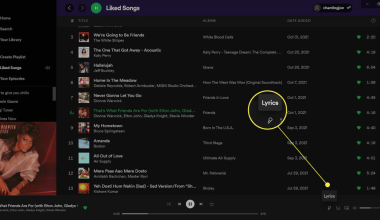So, you’ve got a song that you’re itching to share with the world. Congratulations! Now the big question is: how can you release your song on YouTube quickly? The process might sound overwhelming at first, but with the right steps and tools, it’s easier than you think. In this guide, we’ll walk you through everything you need to know to get your music live on YouTube in no time. Let’s dive in!
Why YouTube is the Perfect Platform for Your Song
YouTube isn’t just a video platform; it’s a massive hub for music lovers worldwide. From independent artists to global superstars, everyone uses YouTube to connect with their audience. And guess what? Your song deserves to be part of that world too.
First, YouTube’s reach is unparalleled. Millions of users scroll through it daily, searching for new tunes to vibe with. Second, it’s free! Whether you’re an indie artist or a beginner with a tight budget, YouTube provides a fantastic way to get your music out there without spending a fortune. Finally, YouTube’s algorithm is designed to promote content, which means your song can easily land in front of listeners who’ll love it.
Prepping Your Song for YouTube
Before you release your song on YouTube quickly, you’ll need to take a few preparatory steps. Think of these as setting the stage for your big moment.
Step 1: Get Your Song Ready
Make sure your song is finalized. Is it mixed and mastered? A polished track is more likely to grab attention. If you’re unsure about this process, consider reaching out to a professional sound engineer. Remember, first impressions matter!
Step 2: Create Eye-Catching Cover Art
You might think, “It’s just a YouTube upload. Why do I need cover art?” But visuals are crucial. Your thumbnail is often the first thing people see, so make it count. Use bold colors, readable fonts, and make sure it’s relevant to your song’s theme.
Step 3: Choose the Right Format
Ensure your song is in the correct format for YouTube. MP3 and WAV files are common choices, but YouTube requires a video format for uploads. Don’t worry—we’ll discuss how to turn your audio into a video next.
Converting Your Song into a Video
You can’t upload audio files directly to YouTube, so you’ll need to create a video file. Don’t panic! This step is simpler than it sounds.
Option 1: Use Free Video Creation Tools
There are plenty of free tools online to help you convert your song into a video. Programs like iMovie, Canva, or even Windows Movie Maker allow you to pair your audio with an image or video clip. Drag and drop your cover art into the program, add your audio, and export the file.
Option 2: Partner with Deliver My Tune
Deliver My Tune can help simplify the process. They specialize in distributing music to various platforms, including YouTube. Their tools make it easy to create a professional-looking video in minutes. Plus, they handle many technical details for you, saving you time and effort.
Uploading Your Song to YouTube
Now comes the exciting part—uploading your song! Here’s how to do it step by step.
Step 1: Log into Your YouTube Account
Head to YouTube and log into your account. If you don’t already have one, creating an account is quick and free.
You’ll find the upload button at the top right corner of the screen. Click it and select your video file.
Step 3: Add a Catchy Title and Description
Your title should be simple yet engaging. Include the song’s title and your artist name. For example, “[Your Song Name] – [Your Artist Name].” In the description, add relevant details like the song’s story, credits, and links to your social media.
Tags and keywords help YouTube’s algorithm find your video. Use terms like “new song release,” “independent artist,” or “[genre] music” to make your video discoverable. Don’t forget to include “Deliver My Tune” if they’ve helped distribute your track.
Step 5: Choose a Thumbnail
Upload your eye-catching cover art as the thumbnail. This tiny image can make a big difference in attracting clicks.
Step 6: Publish!
Double-check everything and hit the “Publish” button. Congratulations! Your song is now live on YouTube.
Promoting Your Song on YouTube
Releasing your song is just the beginning. To maximize its reach, you’ll need to promote it effectively.
Post your song link on platforms like Instagram, Twitter, and Facebook. Use hashtags to increase visibility, and don’t shy away from asking your friends and family to share it too.
Collaborate with Other Artists
Team up with fellow musicians or creators for cross-promotion. For example, they could feature your song in their video, or you could appear in theirs. Collaboration opens doors to new audiences.
Use YouTube Ads
If you have a small budget, consider running YouTube ads. These can help push your song to a broader audience.
Work with Deliver My Tune
Deliver My Tune doesn’t just help you release your song quickly; they also provide promotional tools to ensure it reaches the right listeners. Their expertise can save you time while boosting your song’s visibility.
Final Thoughts
Releasing your song on YouTube quickly doesn’t have to be a daunting task. By following these steps and using tools like Deliver My Tune, you can share your music with the world effortlessly. Remember, the key is preparation and promotion. Once your song is live, keep engaging with your audience and enjoy the journey of being a music artist on YouTube.
So, what are you waiting for? Start preparing your song today, and let the world hear your unique sound!
Related Articles:
For further reading, explore these related articles:
- How to Release Your Song on YouTube as an Independent Artist
- Release Your Song on YouTube Easily: A Step-by-Step Guide
For additional resources on music marketing and distribution, visit DMT RECORDS PRIVATE LIMITED.