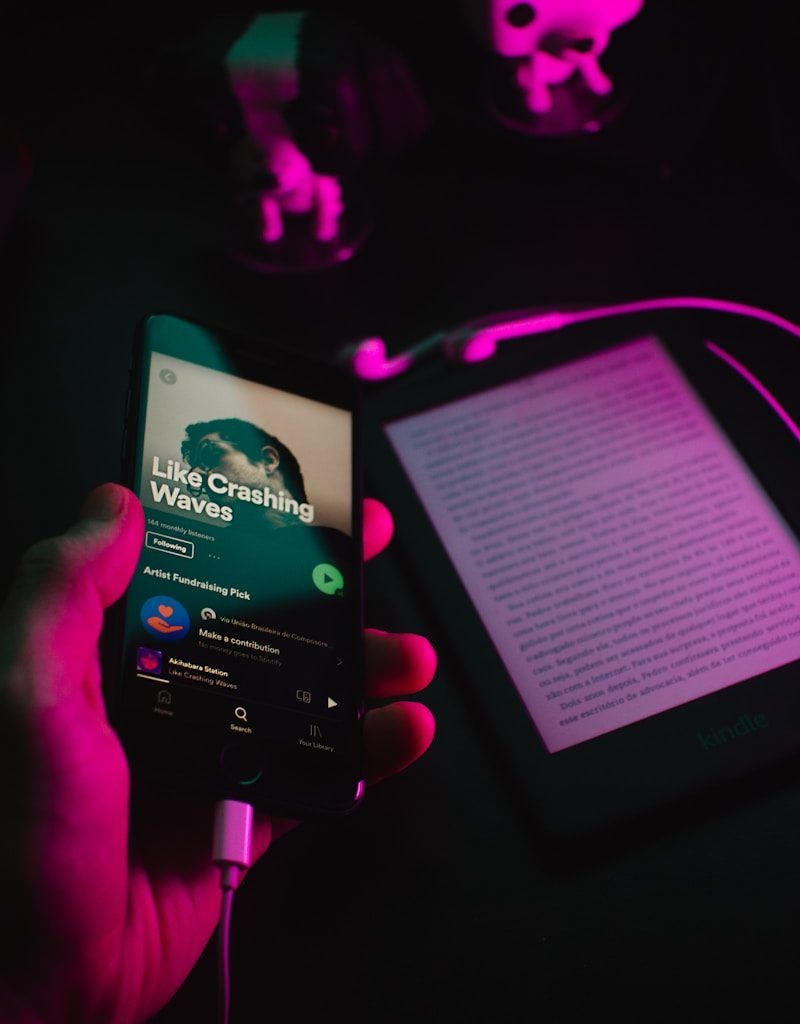Have you ever dreamed of sharing your music with the world? Thanks to digital platforms, it’s now easier than ever to release your song on Spotify and reach listeners across the globe. But Spotify isn’t the only platform worth considering—getting your music on multiple platforms like Apple Music, YouTube, and Tidal can boost your reach even further. If you’re wondering how to get started, you’re in the right place!
In this guide, we’ll walk you through every step of releasing your music. Whether you’re a seasoned artist or a newcomer, you’ll learn exactly how to navigate the process with the help of trusted distributors like Deliver My Tune.
Why Releasing Your Song on Multiple Platforms Matters
When it comes to sharing your music, Spotify is a fantastic choice. It’s one of the most popular streaming services worldwide, with millions of active listeners. However, focusing only on Spotify means you might miss out on audiences who use other platforms. By releasing your song on multiple platforms, you can reach fans wherever they are.
For instance, some people prefer Apple Music’s curated playlists, while others enjoy the video format on YouTube. Expanding your reach ensures your music gets heard by as many people as possible. Tools like Deliver My Tune make it simple to distribute your music everywhere in just a few clicks.
Step 1: Prepare Your Song for Release
Before you release your song on Spotify or any platform, preparation is key. Make sure your music is high-quality and professionally mastered. A polished track will stand out and give listeners a great first impression.
Choose the Right Genre and Style
Think about your target audience. What kind of music do they enjoy? Your song should resonate with the people you want to reach. While it’s important to stay true to your artistic vision, understanding your audience’s preferences can guide you in fine-tuning your music.
Create Eye-Catching Cover Art
Cover art is the first thing people see when they come across your song. Make it count! Whether you design it yourself or hire a professional, ensure it reflects the vibe of your music. Most platforms have specific requirements for cover art dimensions, so check those before finalizing your design.
Step 2: Choose a Distributor
To release your song on Spotify and multiple platforms, you need a music distributor. Distributors act as the middleman between you and streaming platforms. They handle the technical details and ensure your music gets delivered where it needs to go.
Why Use Deliver My Tune?
Deliver My Tune is a fantastic choice for independent artists. They make the distribution process simple, affordable, and efficient. With Deliver My Tune, you can release your song on Spotify, Apple Music, Amazon Music, YouTube Music, and many more platforms simultaneously. Plus, they offer additional services like royalty tracking and promotional tools.
Step 3: Set Up Your Artist Profile
Once your song is ready for release, it’s time to set up or update your artist profile. Platforms like Spotify and Apple Music allow artists to create profiles where fans can learn more about them, explore their music, and follow their journey.
Tips for a Great Profile:
- Add a Bio: Share a little about yourself. Keep it concise but engaging.
- Upload Photos: High-quality images can make your profile look professional.
- Link Your Social Media: Make it easy for fans to connect with you on other platforms.
Step 4: Plan Your Release Date
Timing is everything when it comes to releasing your music. Choose a release date that gives you enough time to build anticipation. Many artists opt for a Friday release since it aligns with Spotify’s playlist updates and music industry trends.
Distributors like Deliver My Tune let you schedule your release in advance, so you can focus on promoting your music while they handle the logistics.
Step 5: Promote Your Music
Releasing your song is only half the battle; promoting it is just as important. Use social media, email newsletters, and other marketing tools to spread the word. Collaborate with influencers or other artists to reach new audiences.
Leverage Spotify Playlists
Getting featured on Spotify playlists can significantly boost your streams. Submit your track to Spotify’s editorial playlists or explore independent playlists that fit your genre.
Use YouTube Creatively
If you’re releasing your song on YouTube, think beyond just uploading the audio. Consider creating a lyric video, behind-the-scenes footage, or a music video to keep fans engaged.
Step 6: Track Your Performance
After your song goes live, keep an eye on its performance. Most platforms provide analytics that show how your music is doing. Use this data to refine your strategy for future releases.
Deliver My Tune also offers detailed insights into your streams and royalties, making it easier to measure your success.
Why Deliver My Tune is Your Best Choice
Deliver My Tune stands out because it’s built with independent artists in mind. They understand the challenges you face and offer solutions tailored to your needs. From affordable pricing to reliable support, they make it easy to release your song on Spotify and beyond.
Whether you’re just starting out or looking to expand your reach, Deliver My Tune can help you achieve your goals. By distributing your music to multiple platforms, they ensure your work gets the attention it deserves.
Conclusion
Releasing your song on Spotify and multiple platforms doesn’t have to be overwhelming. With proper preparation, the right distributor, and a solid promotional plan, you can share your music with the world. Remember to leverage tools like Deliver My Tune to simplify the process and maximize your reach.
Now it’s your turn! Take the first step and get your music ready for release. The world is waiting to hear your sound—so go ahead and make it happen!
Related Articles:
For further reading, explore these related articles:
- Why Releasing Your Song on Spotify is a Game-Changer for Independent Artists
- How to Release Your Song on Spotify Easily
For additional resources on music marketing and distribution, visit DMT RECORDS PRIVATE LIMITED.